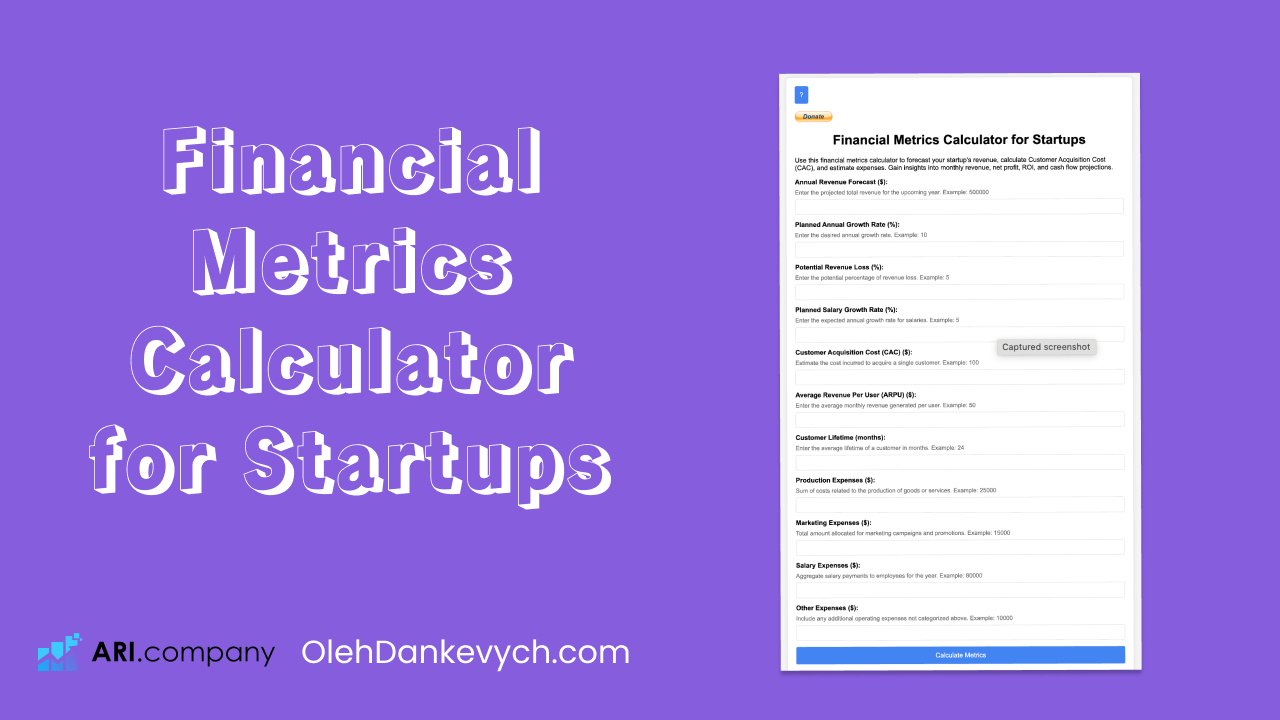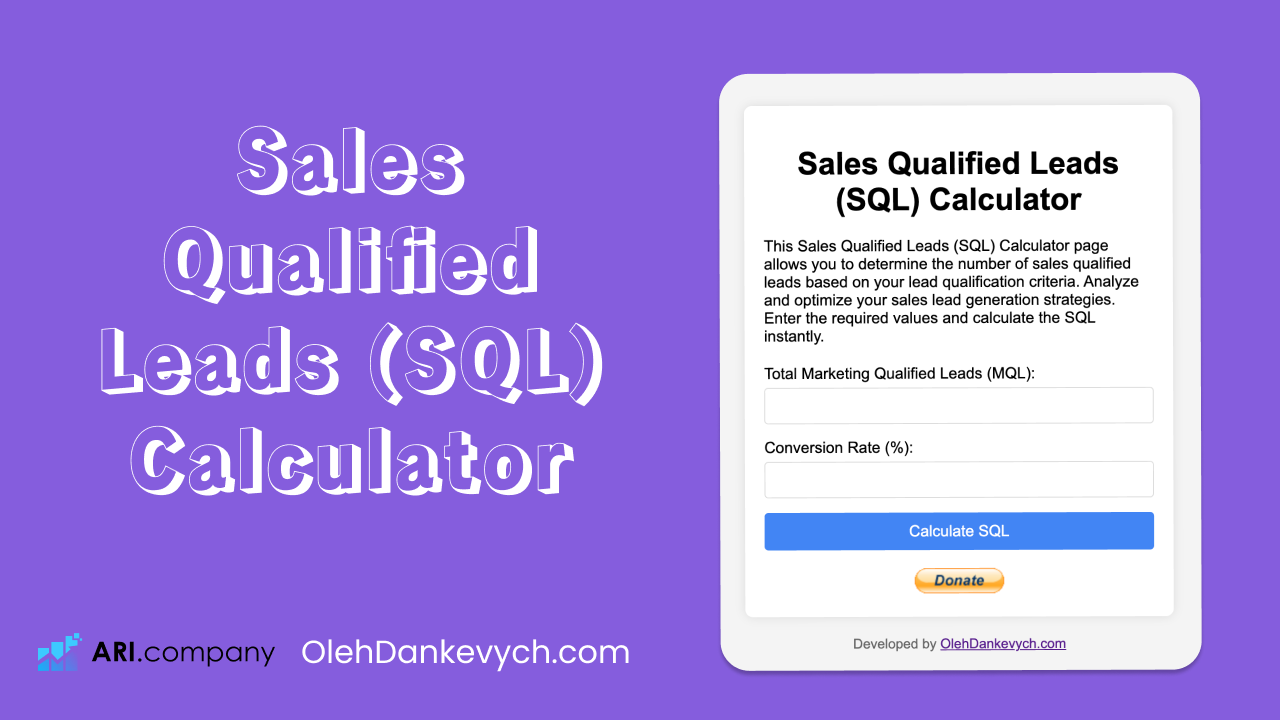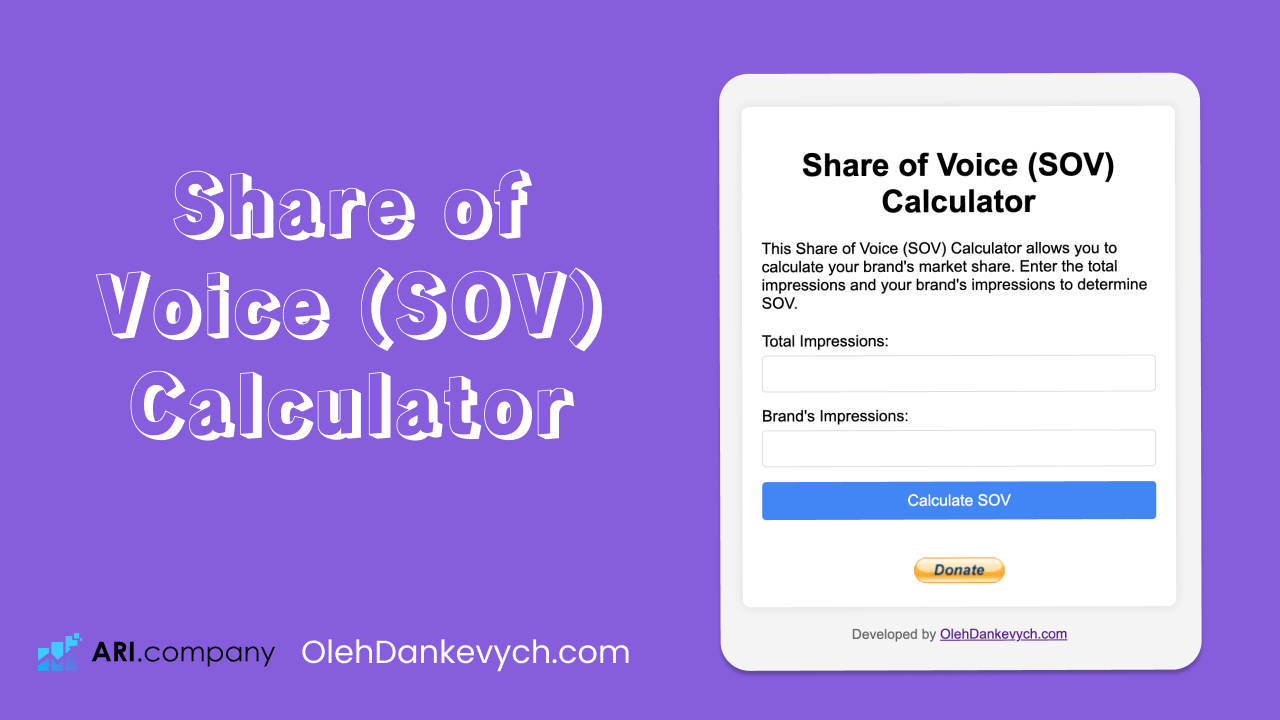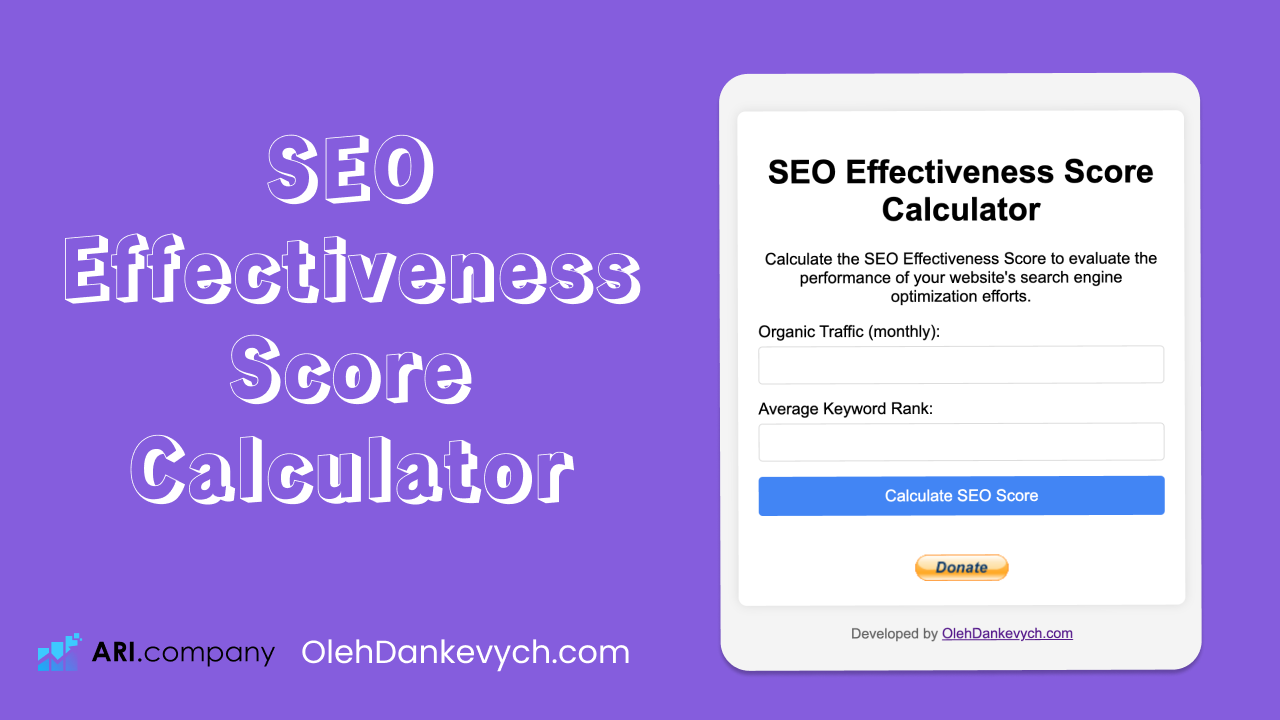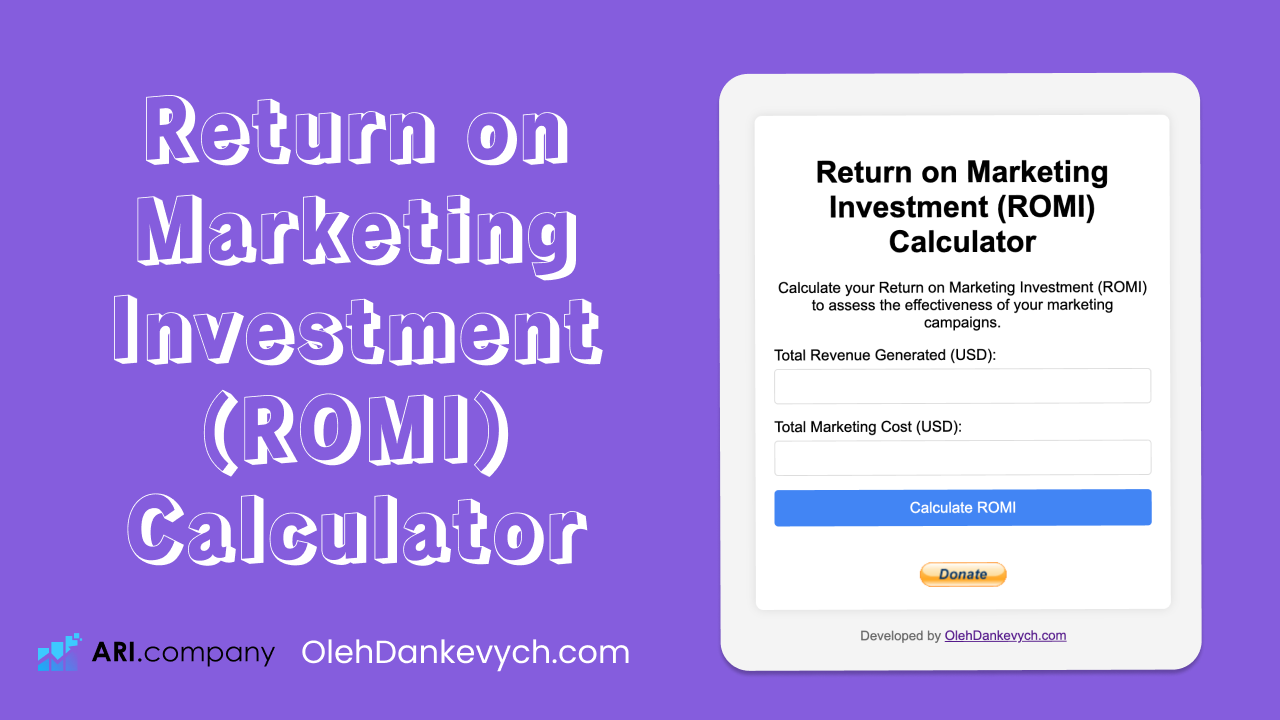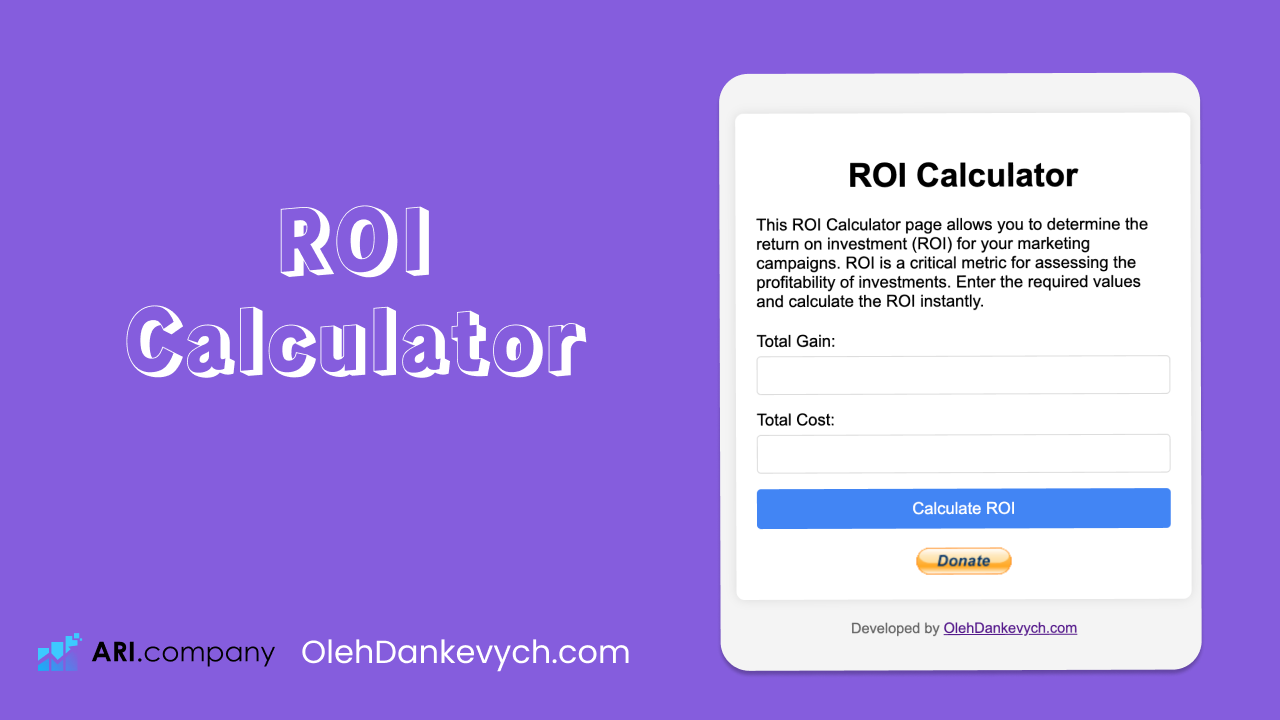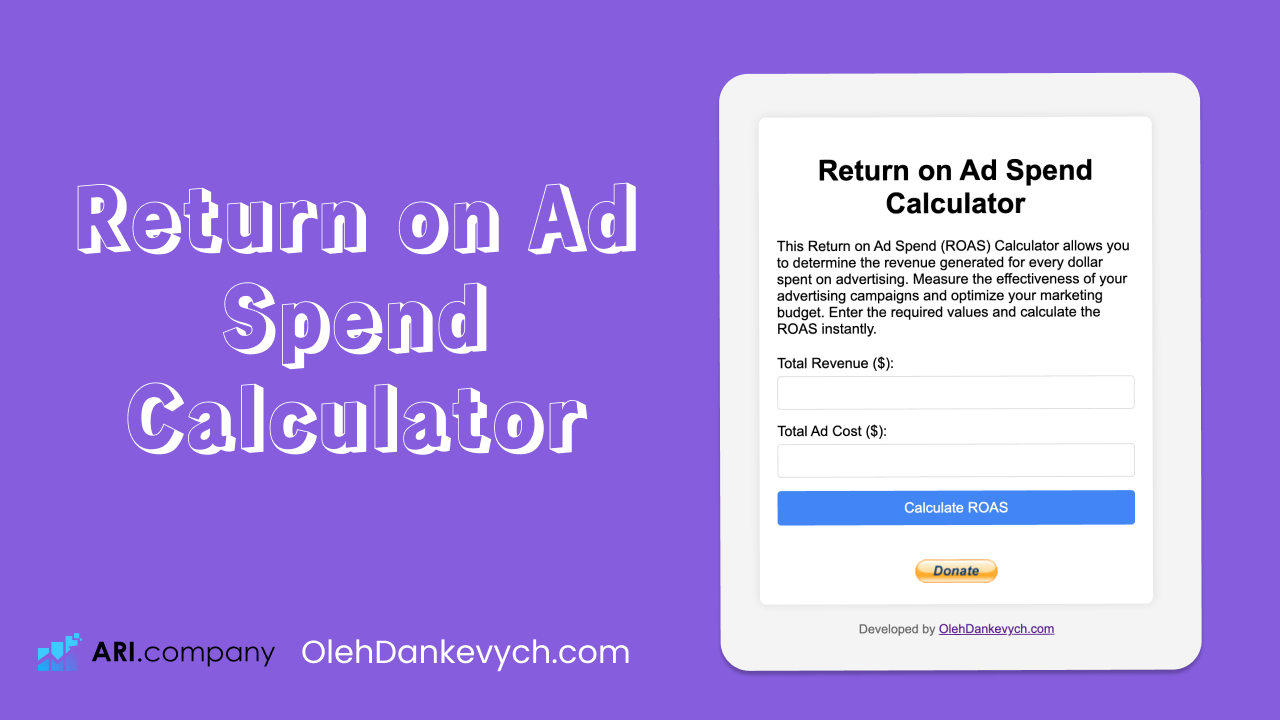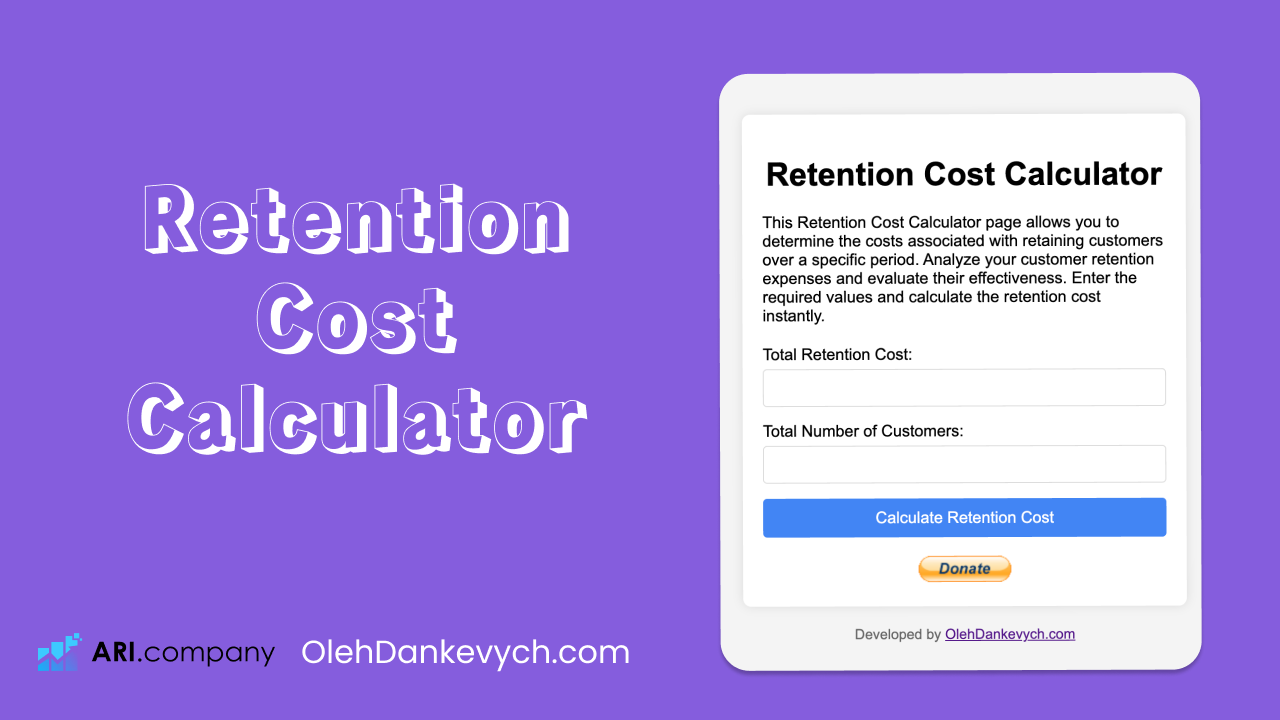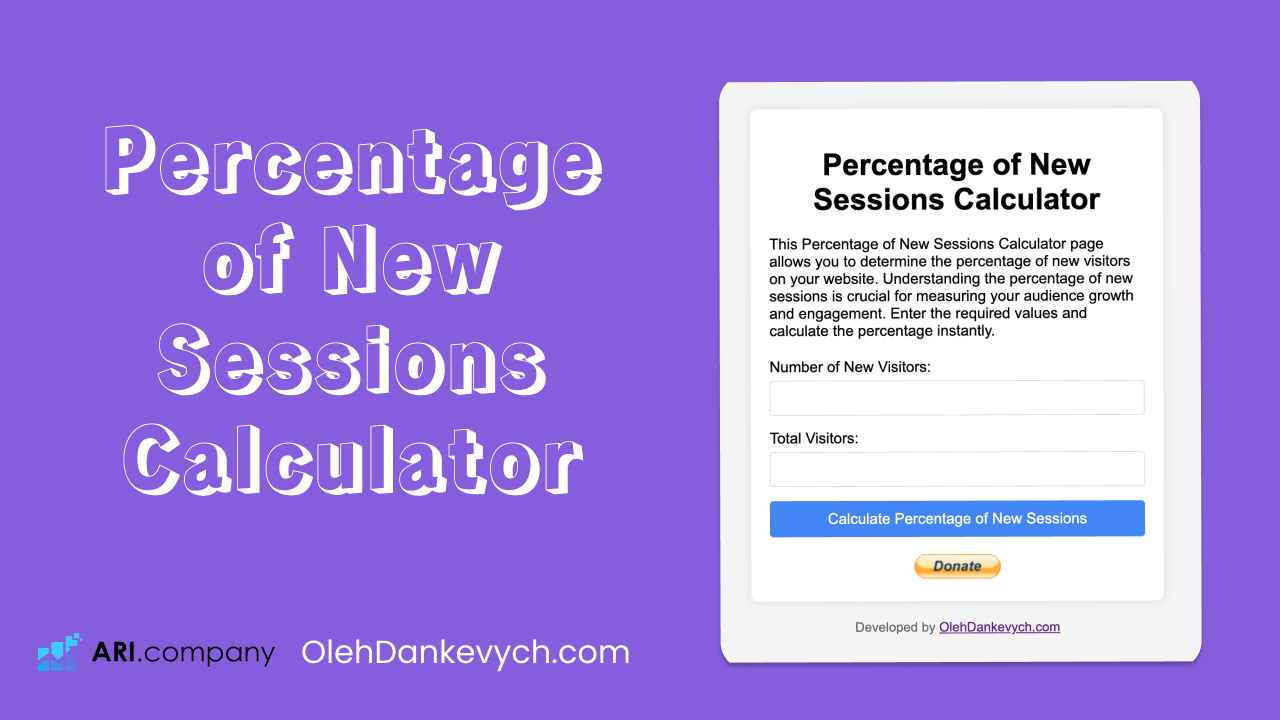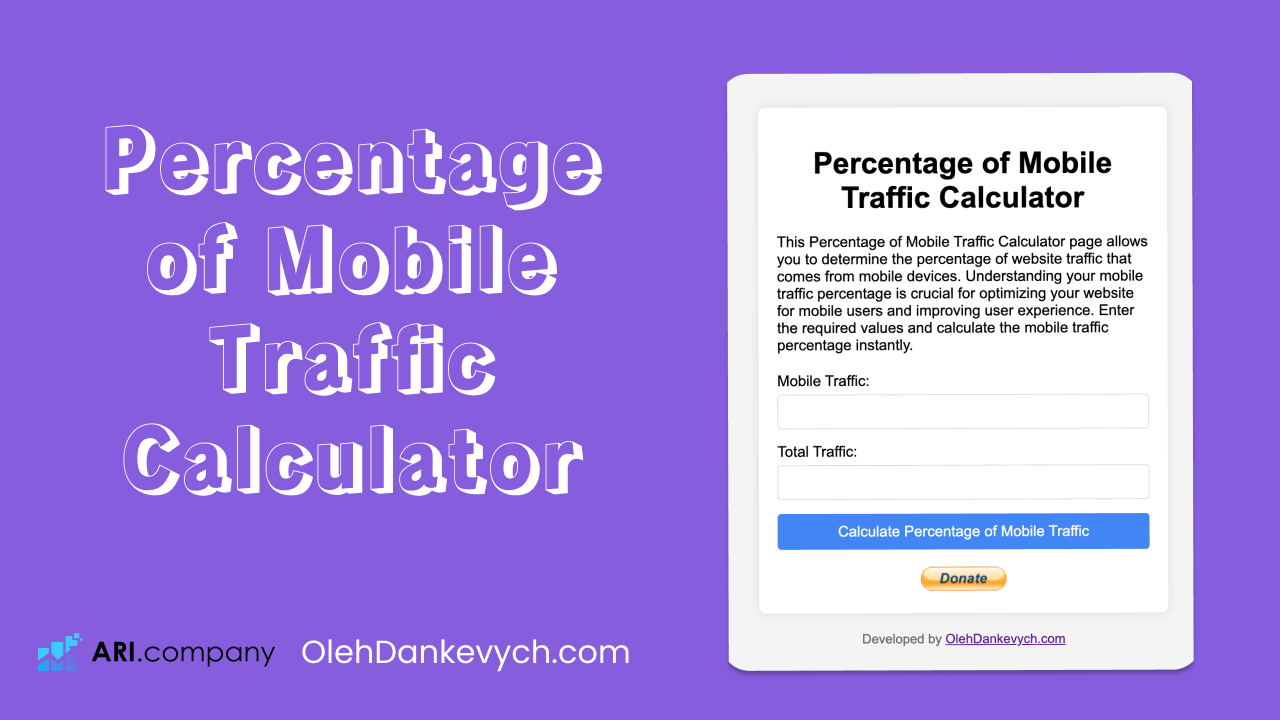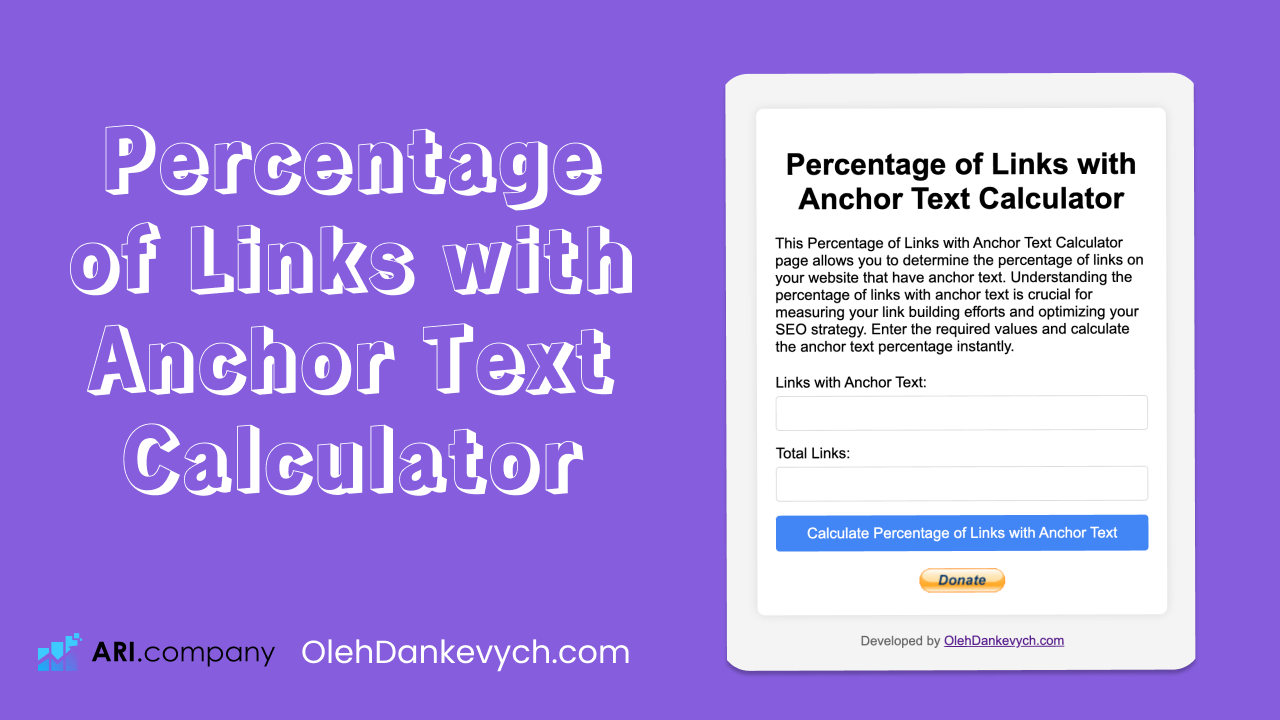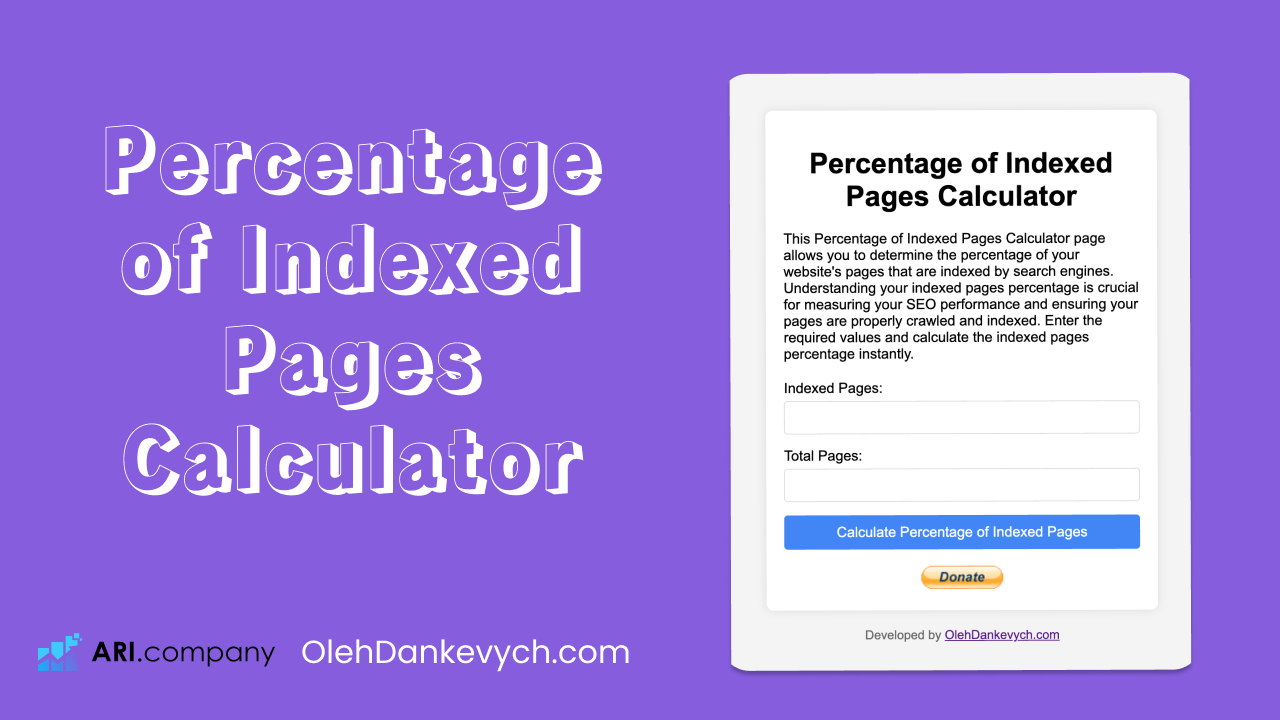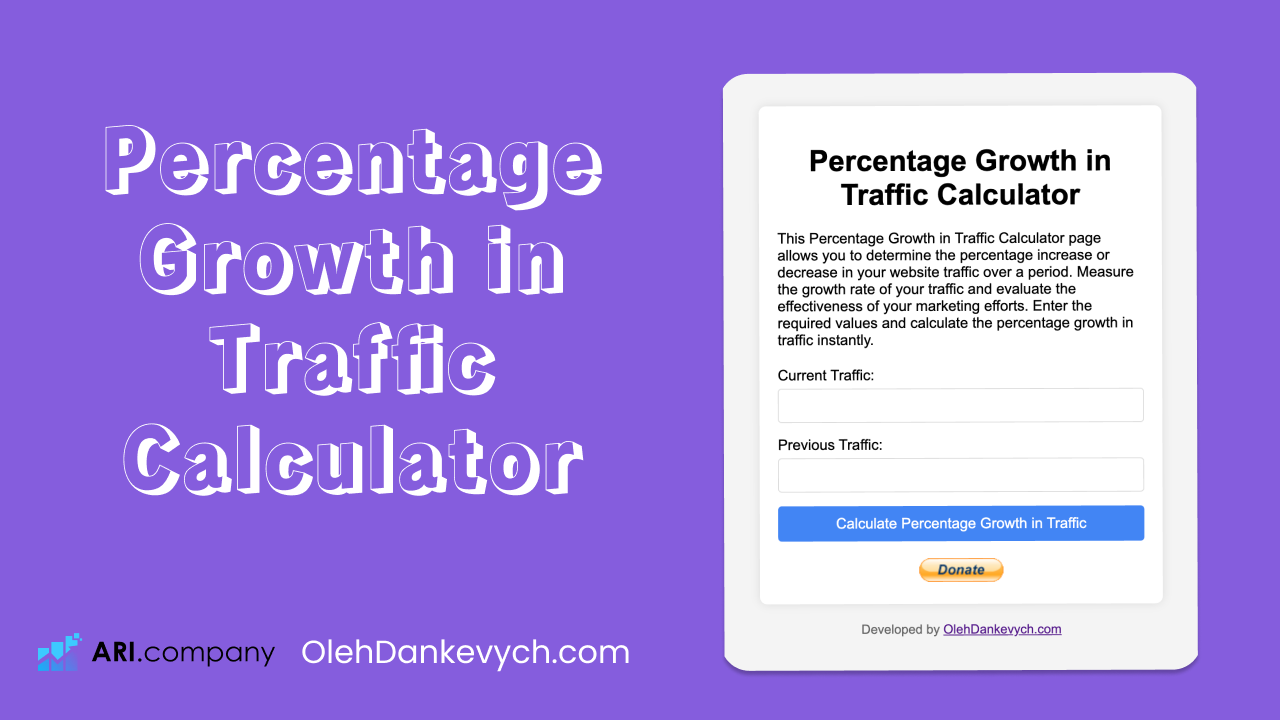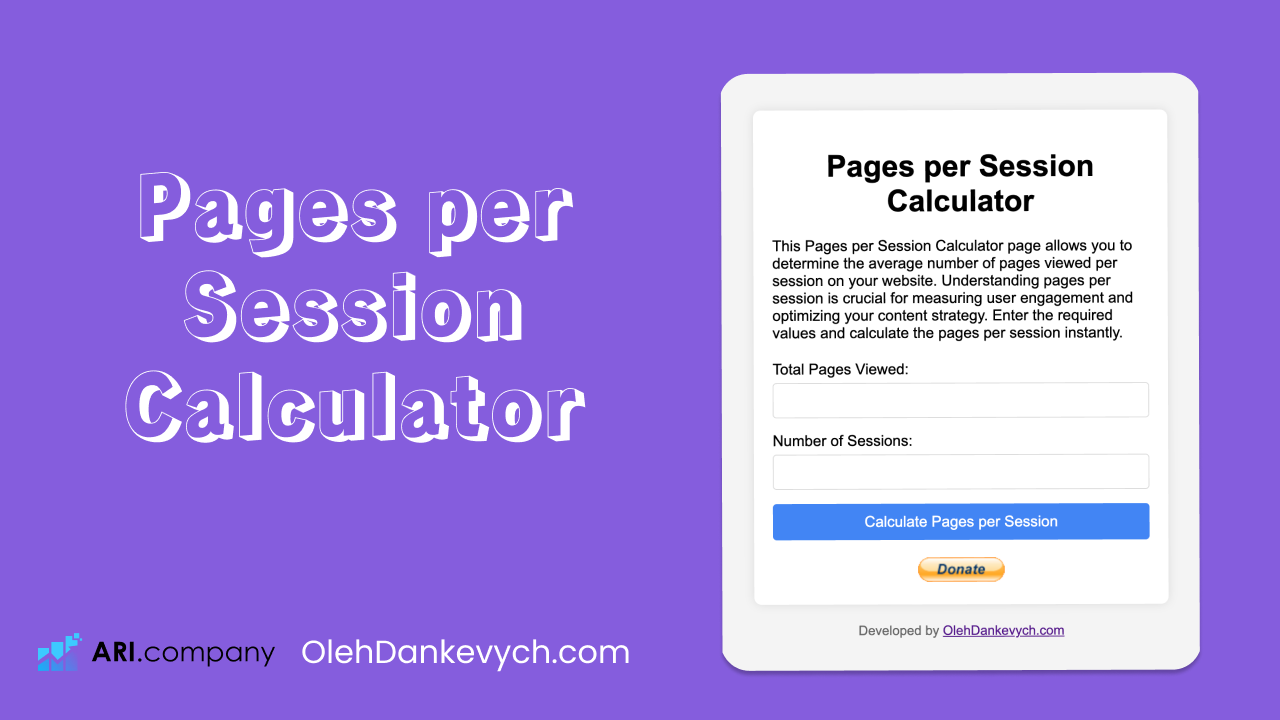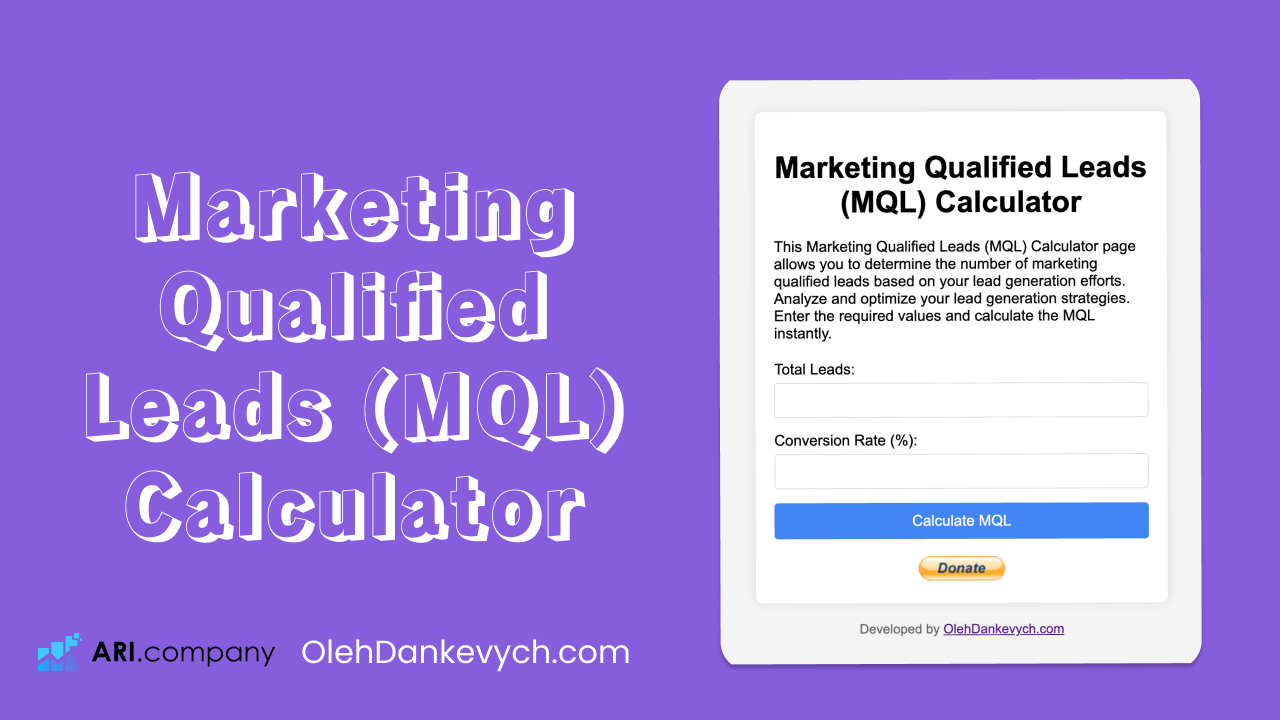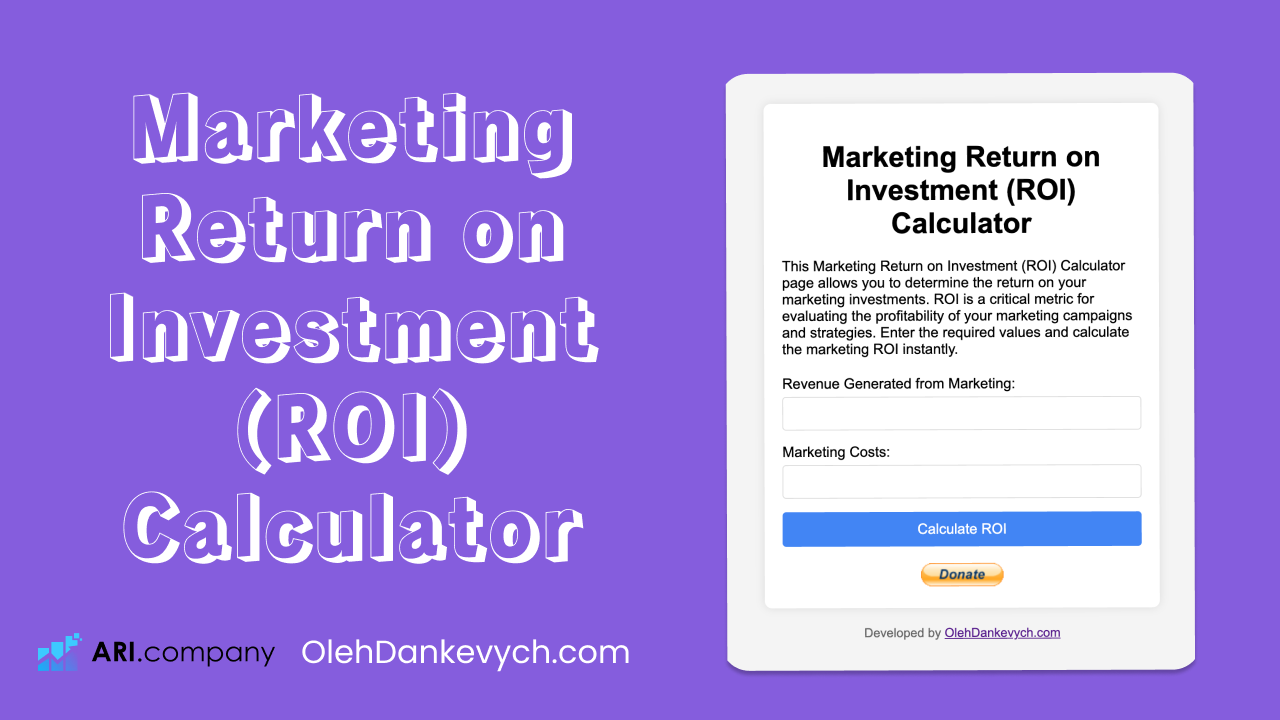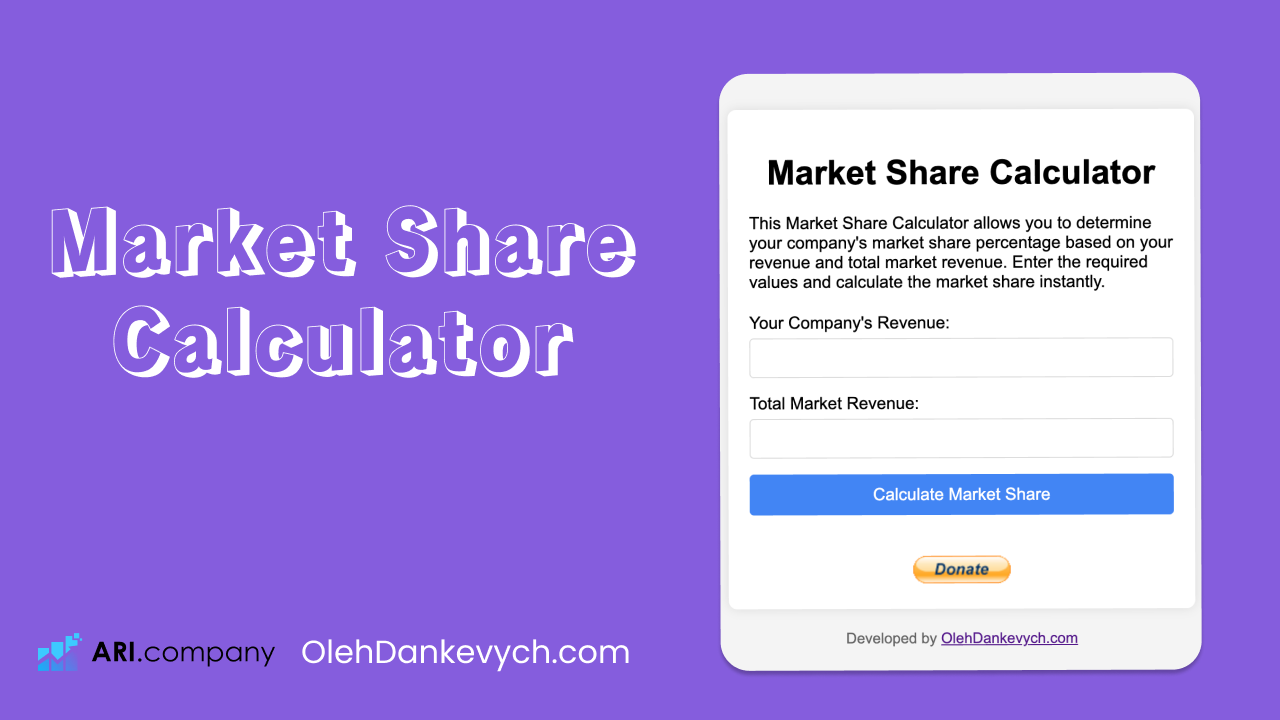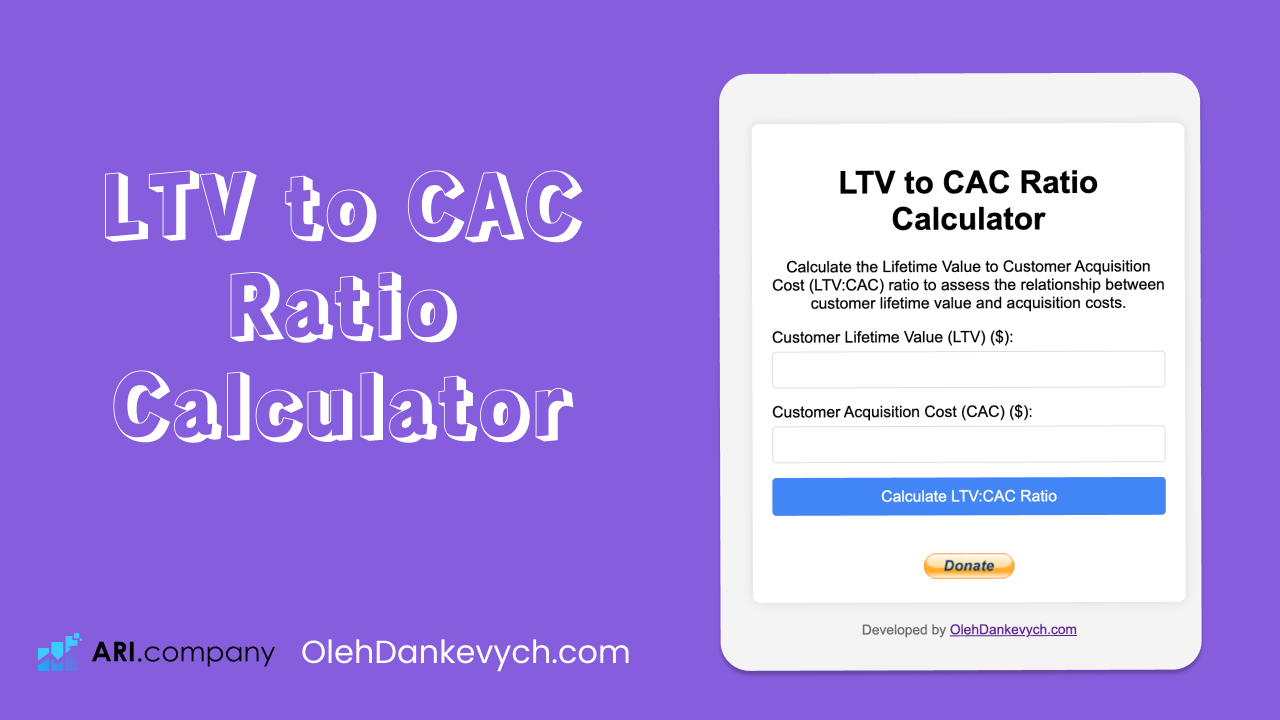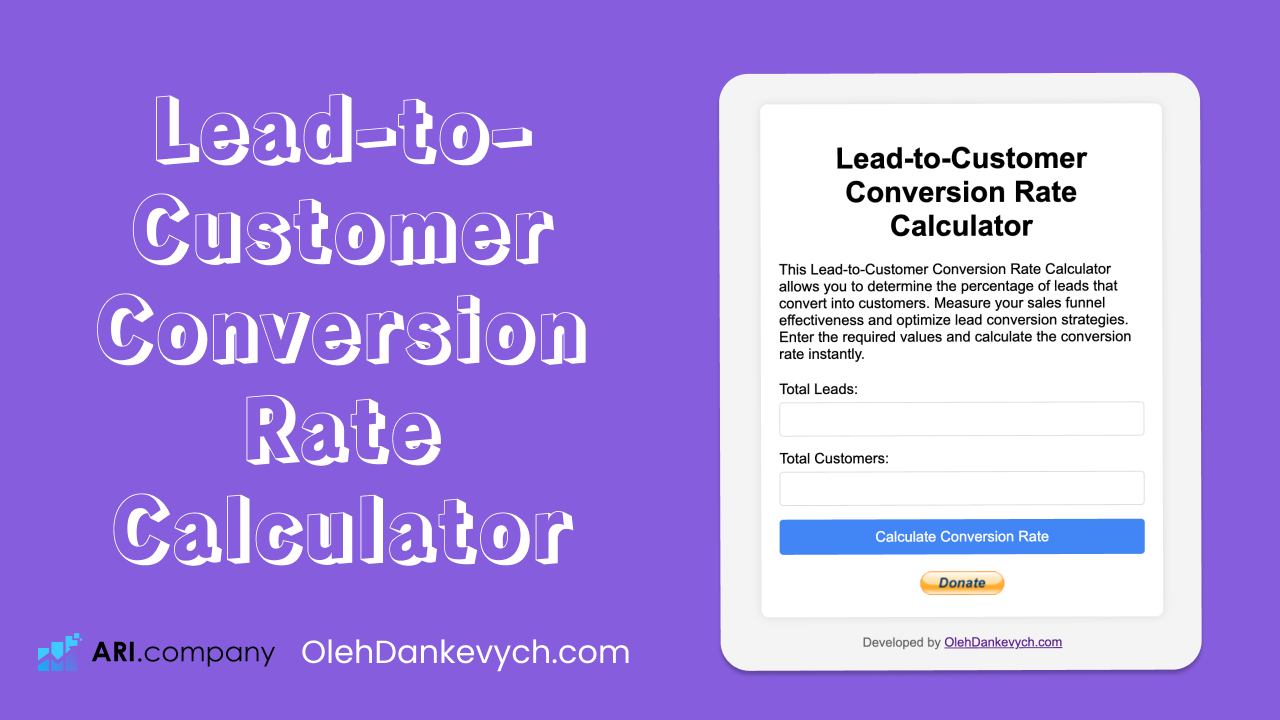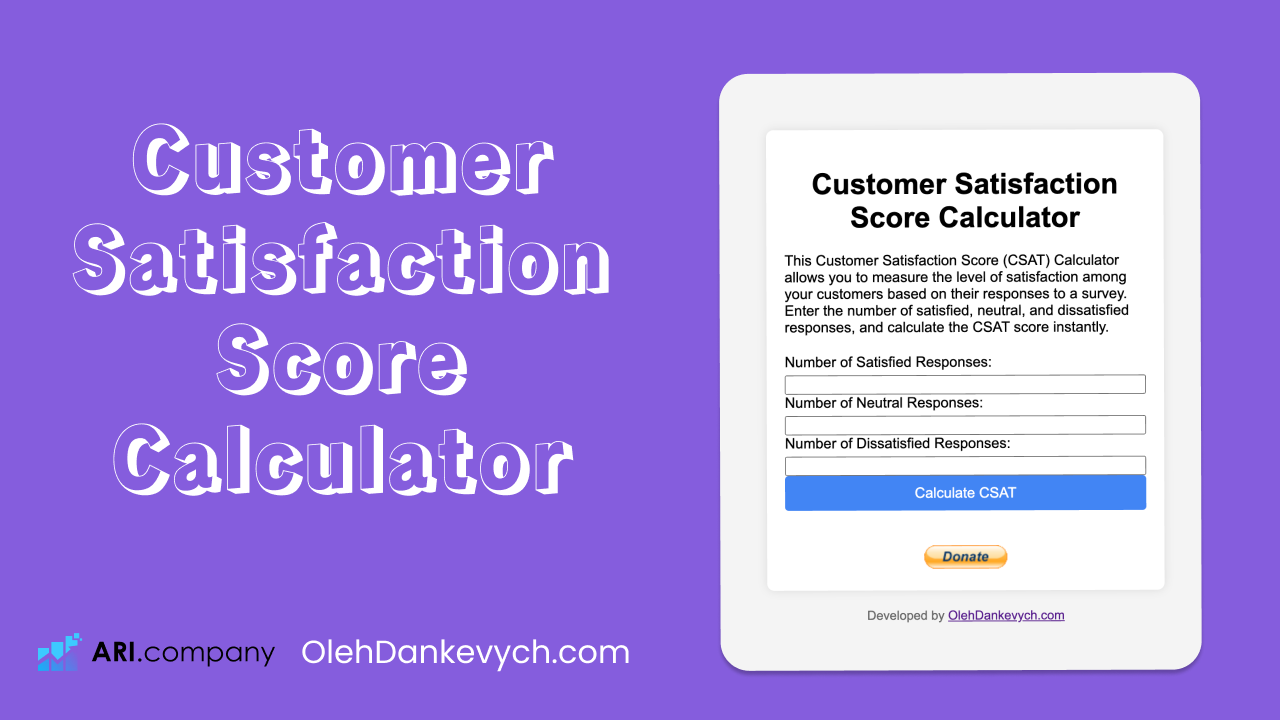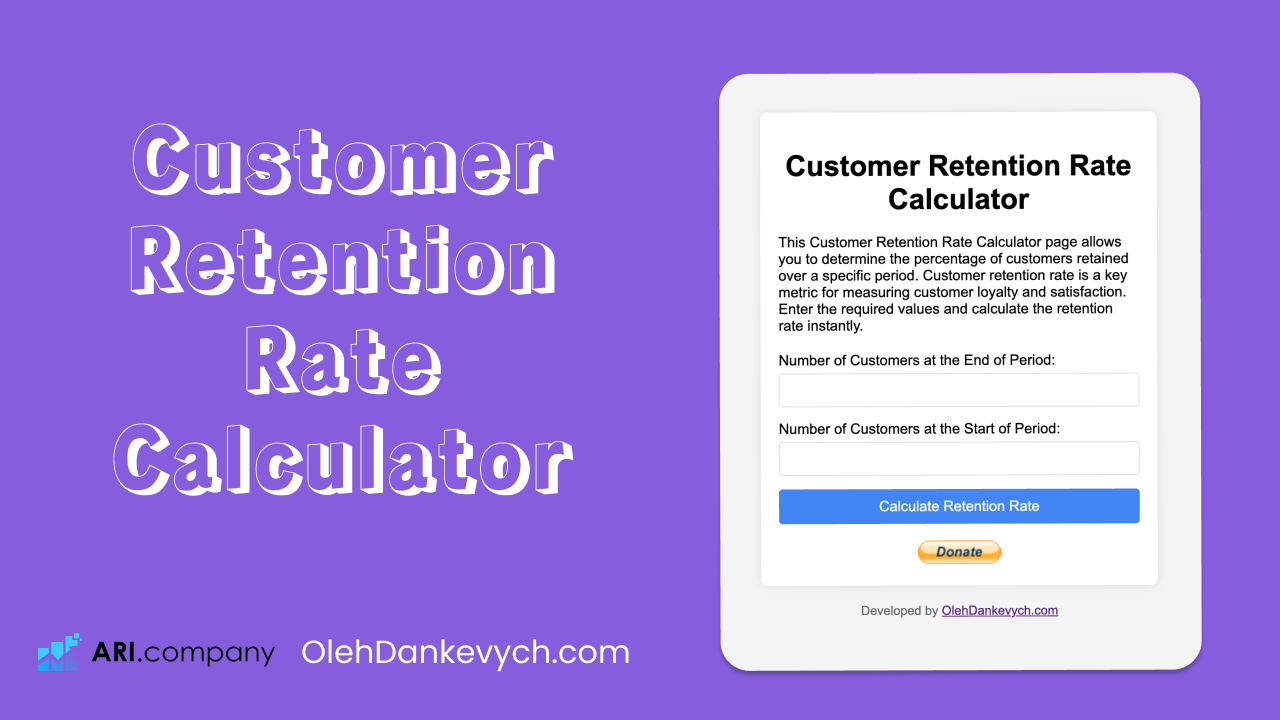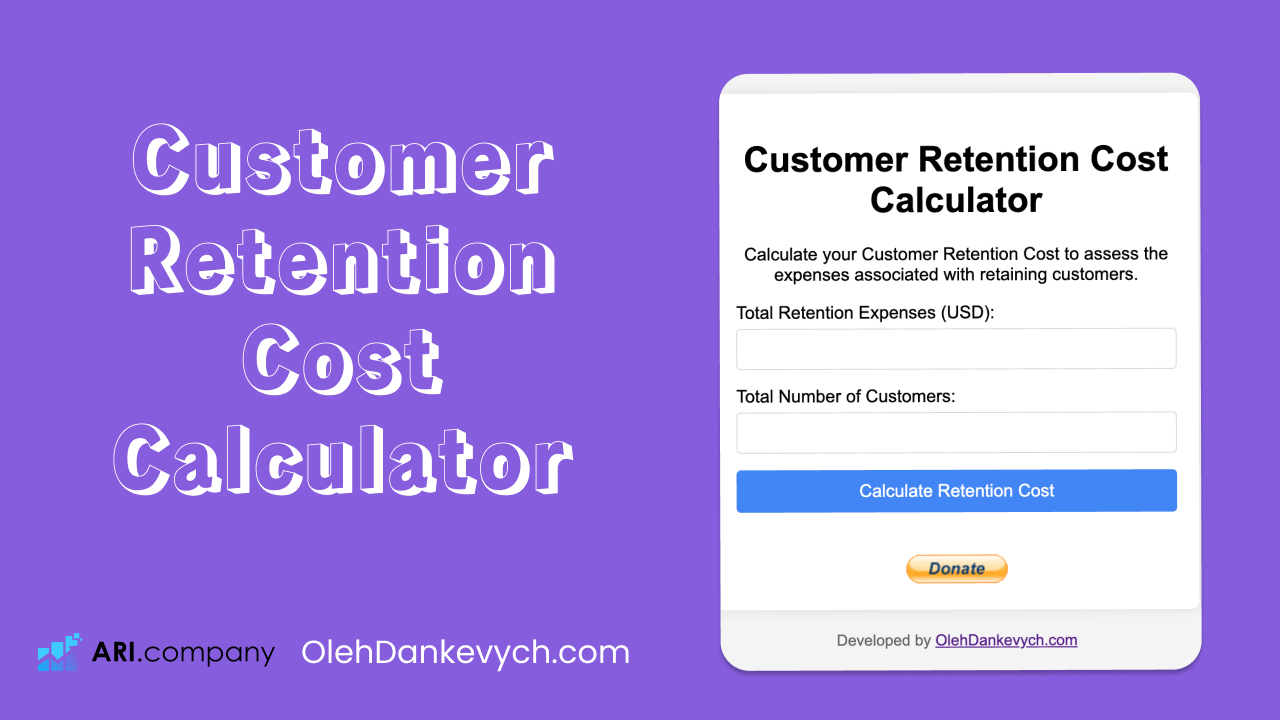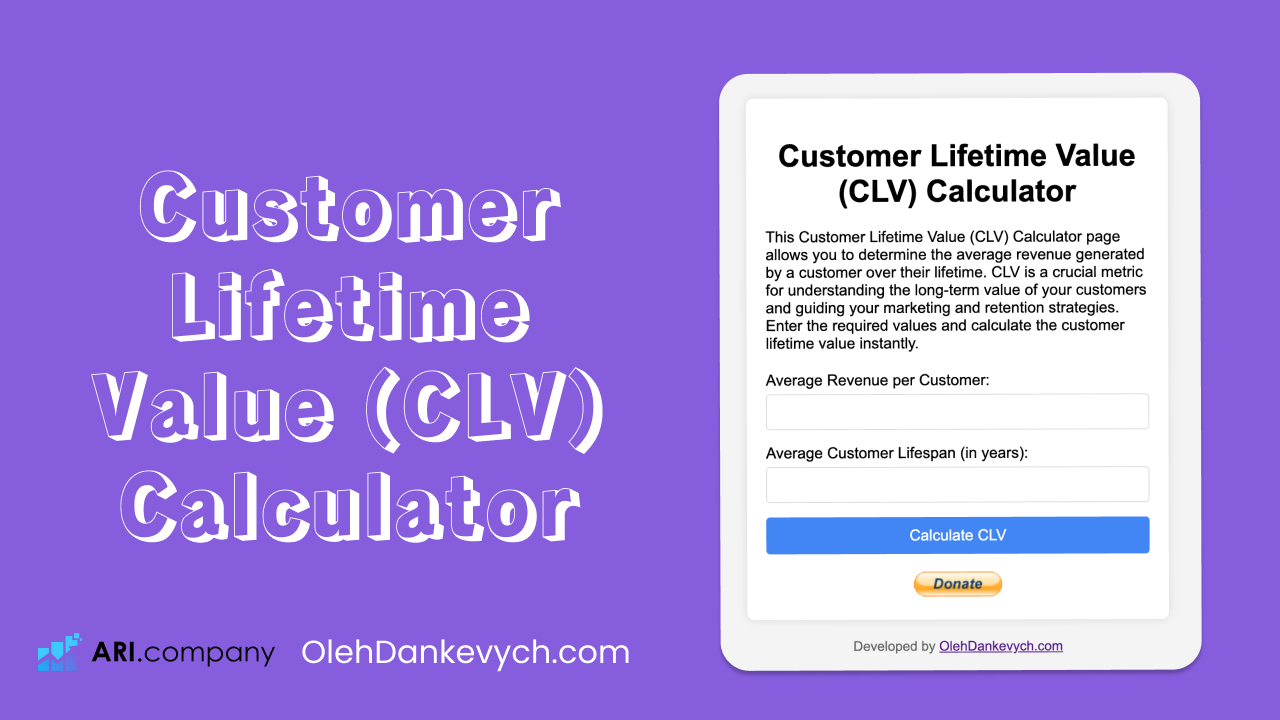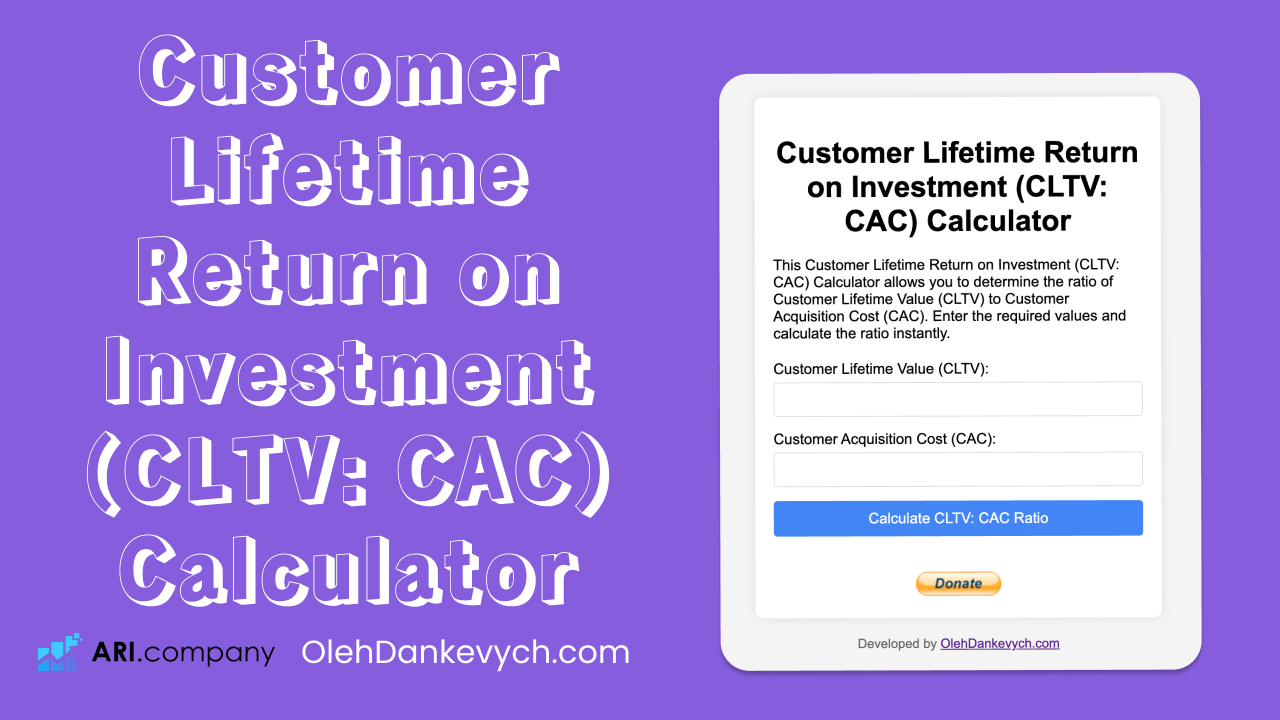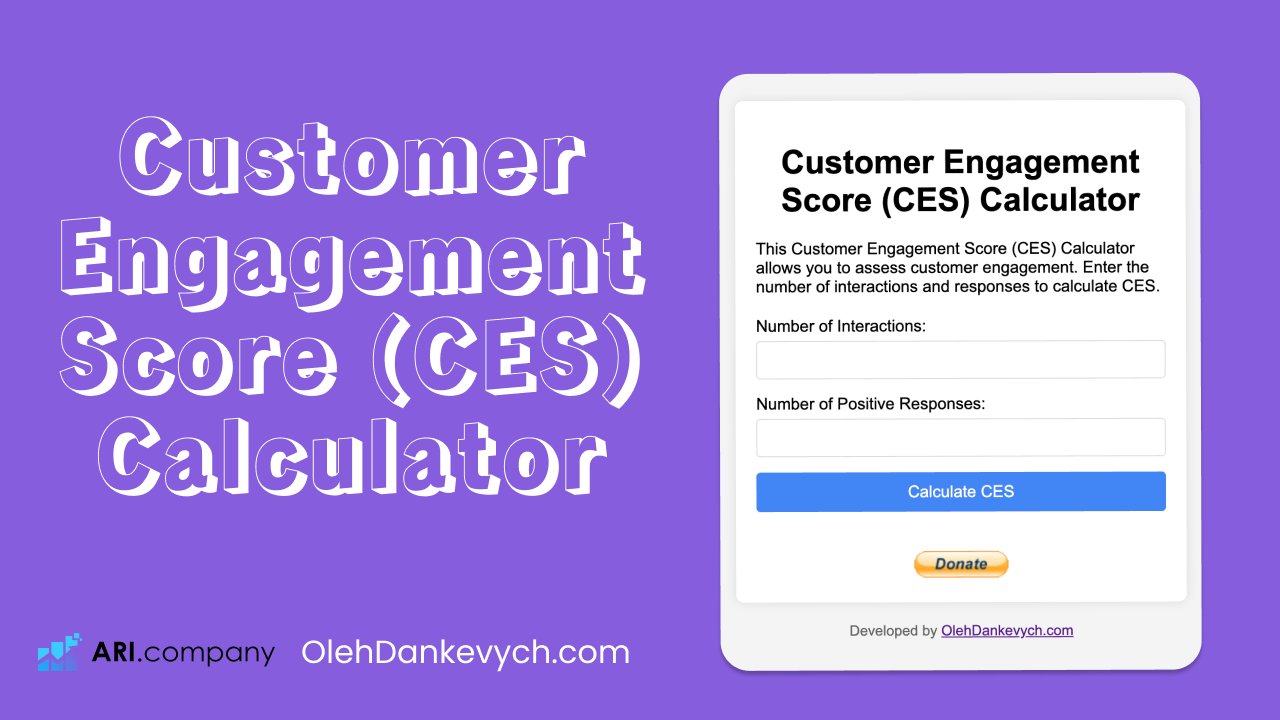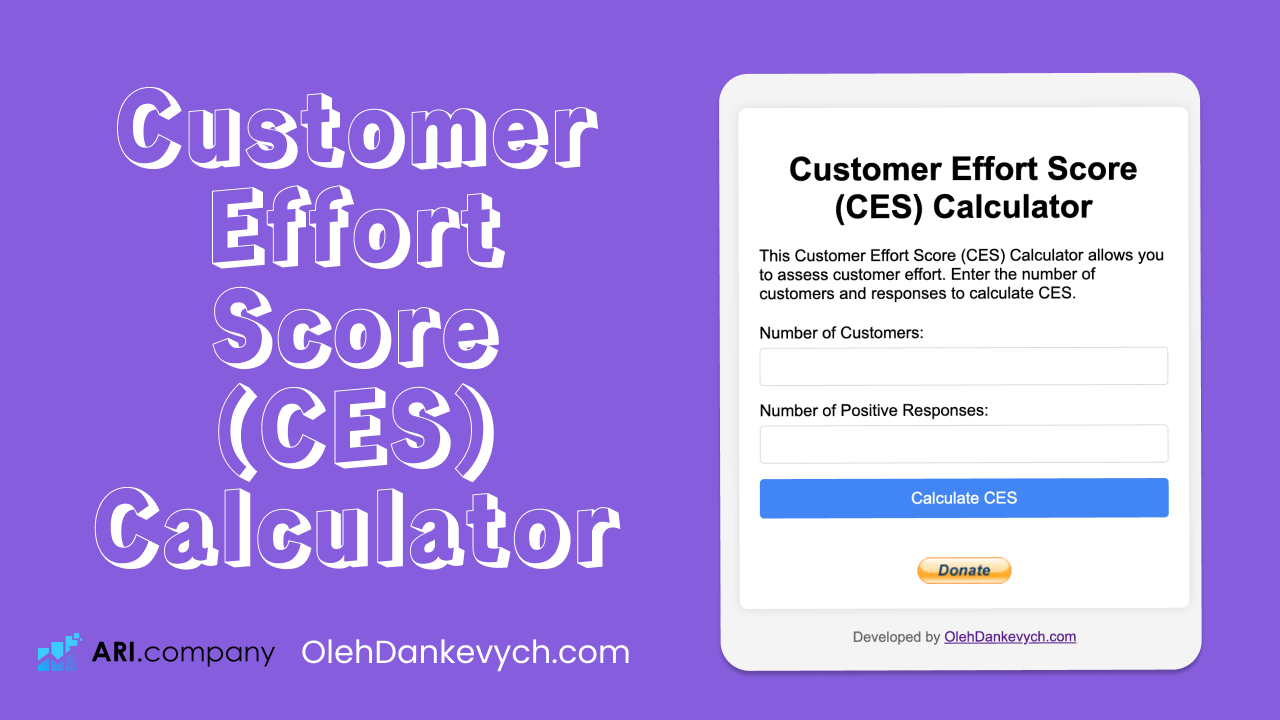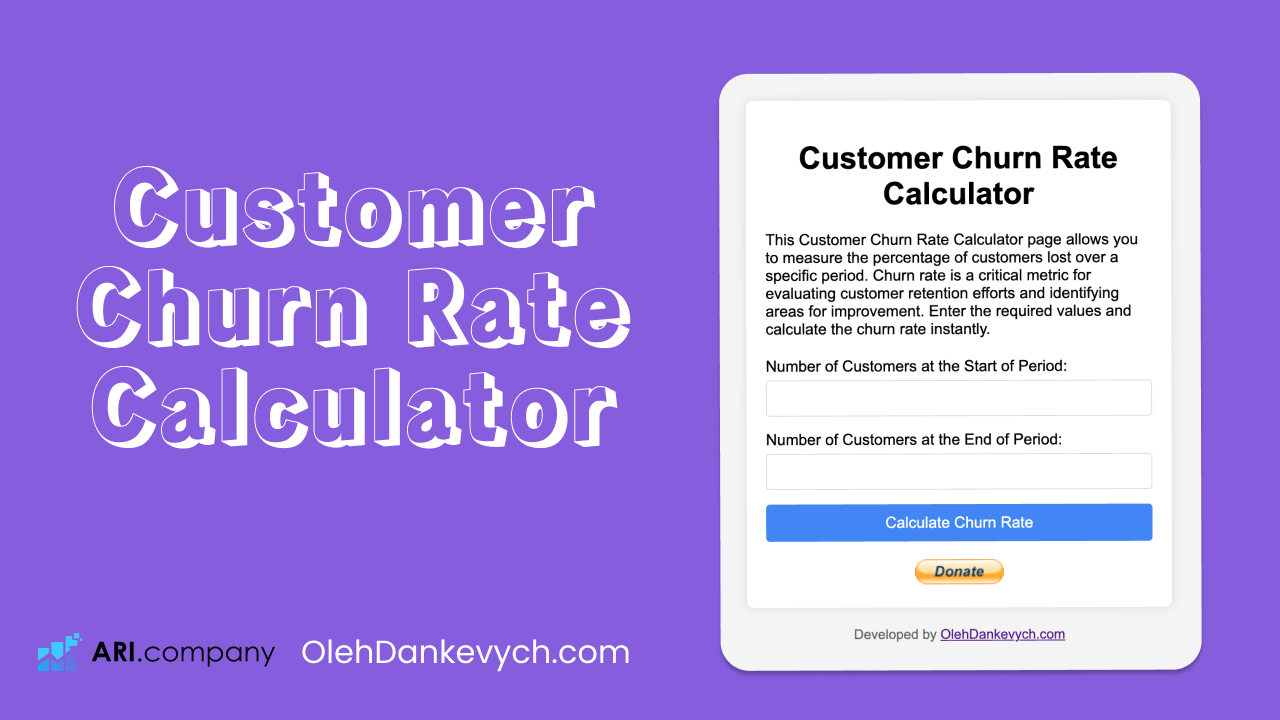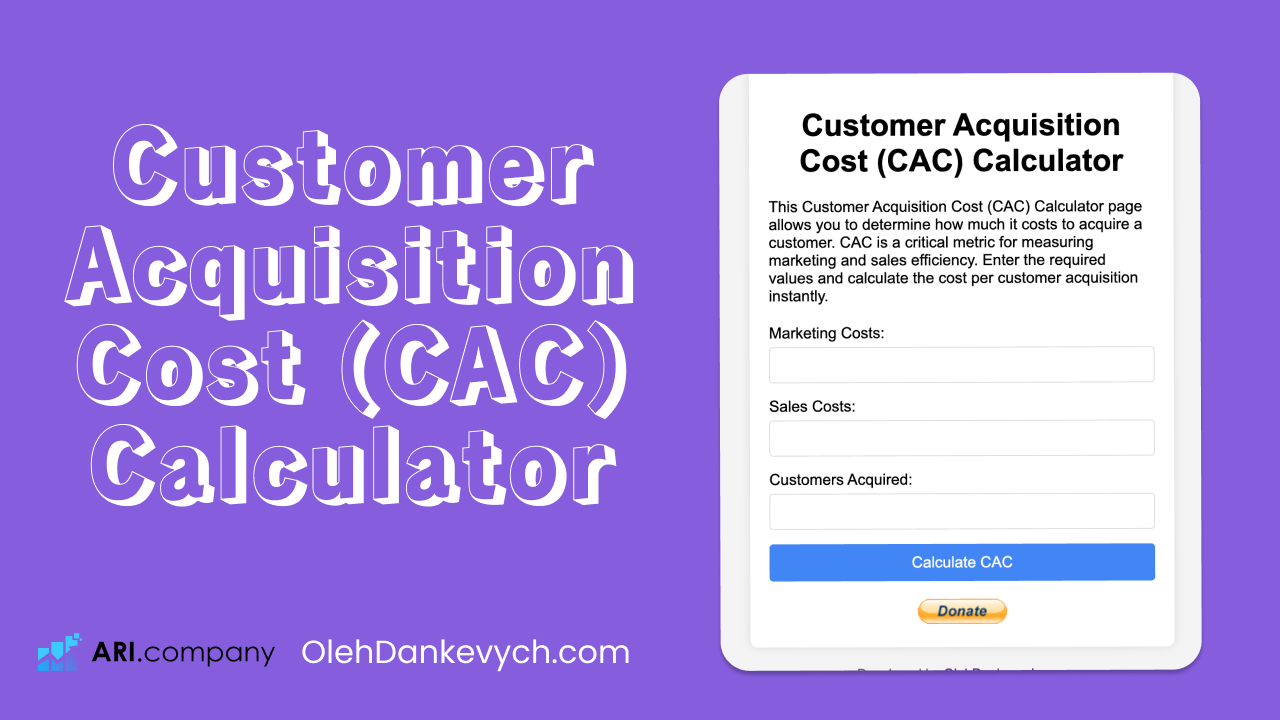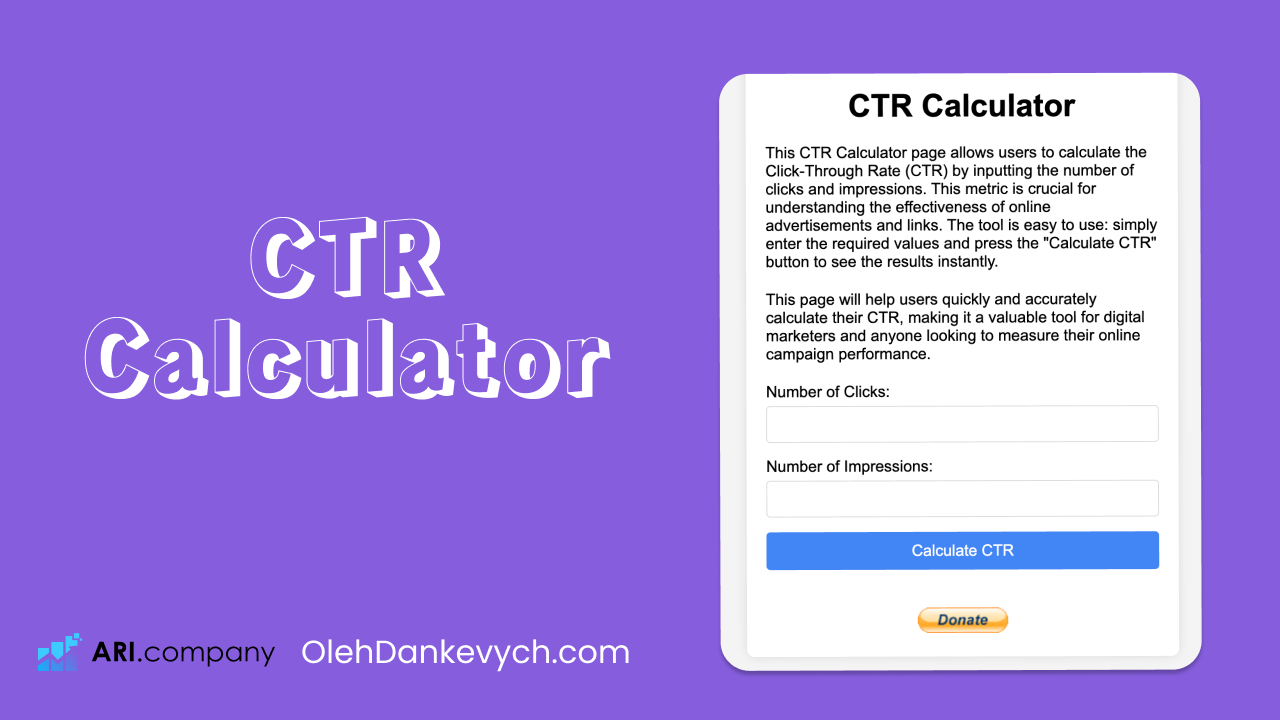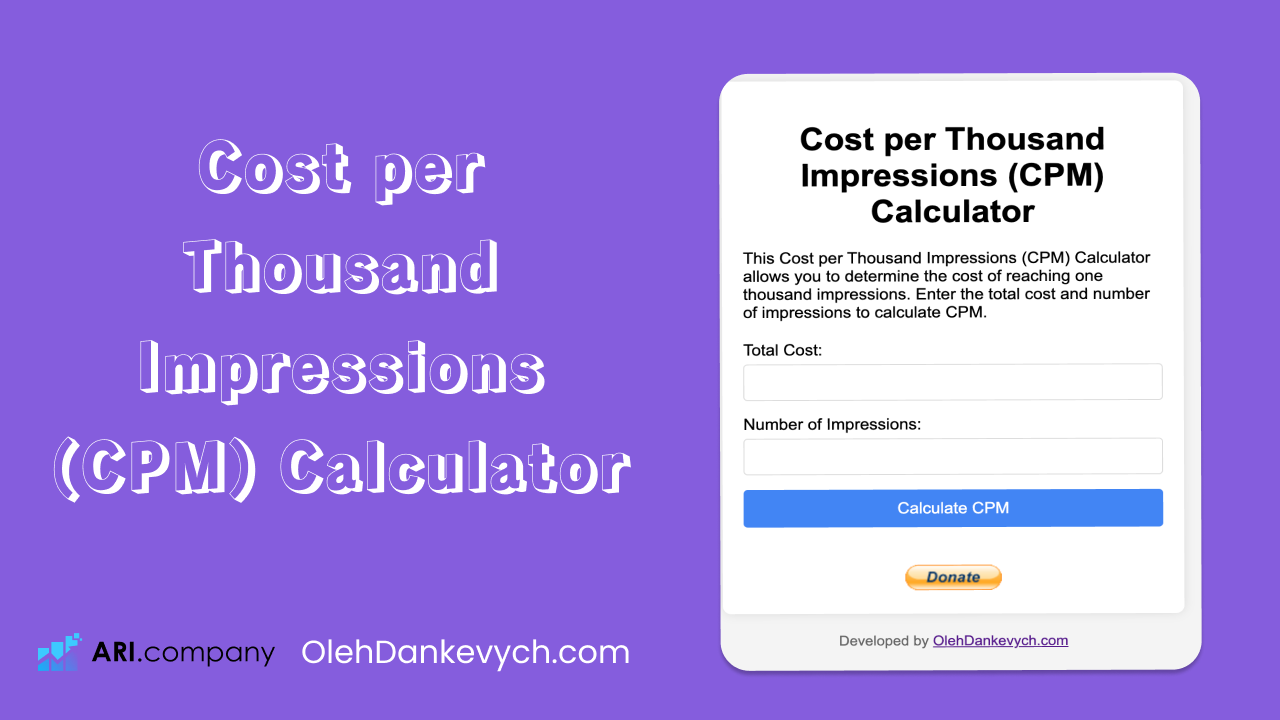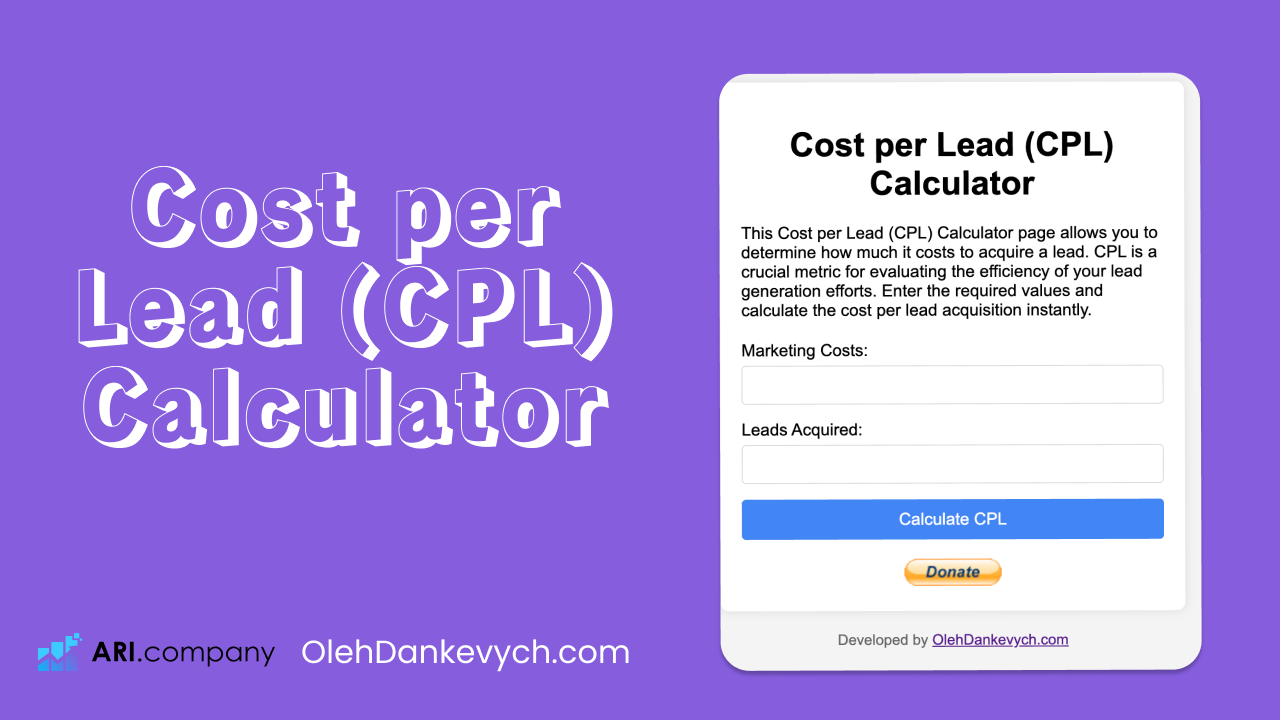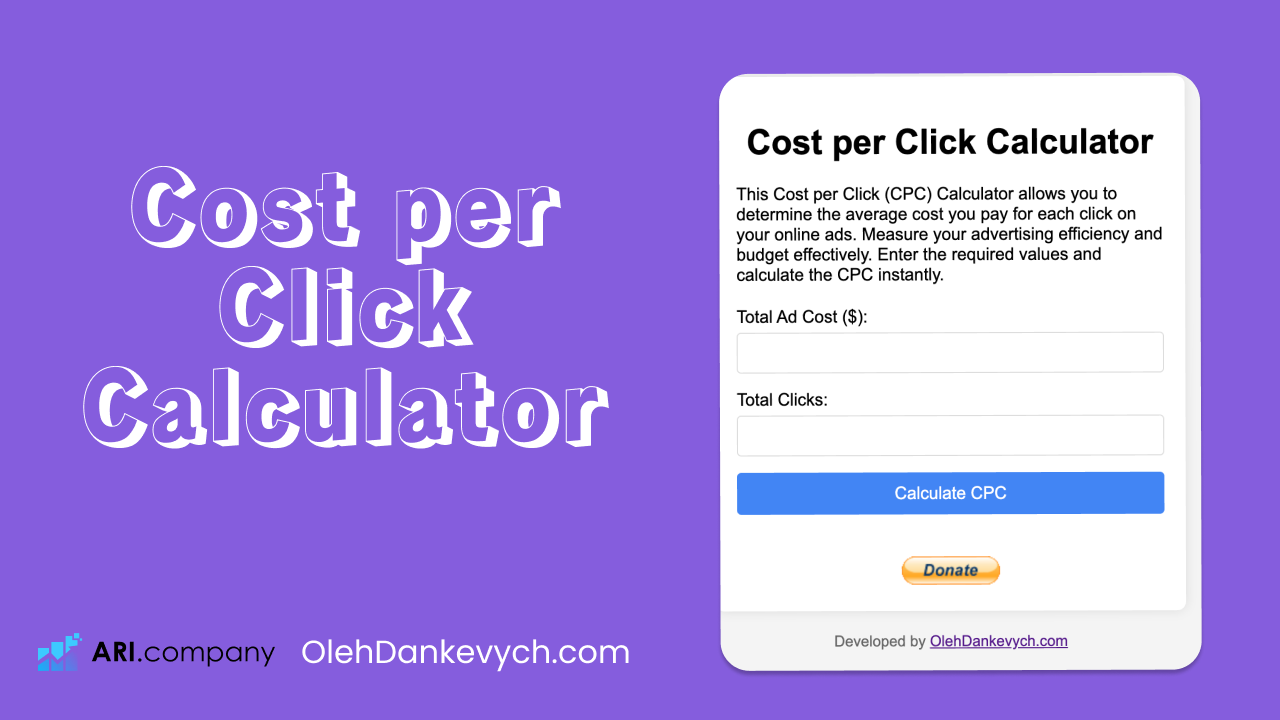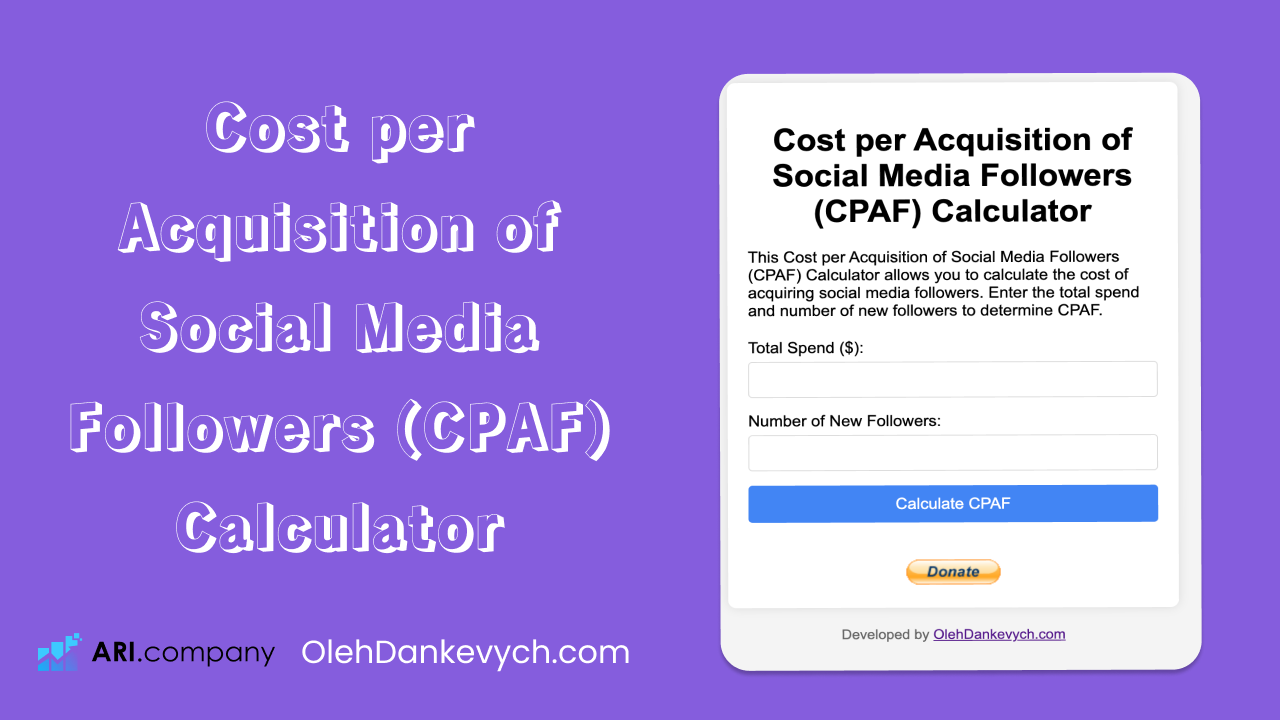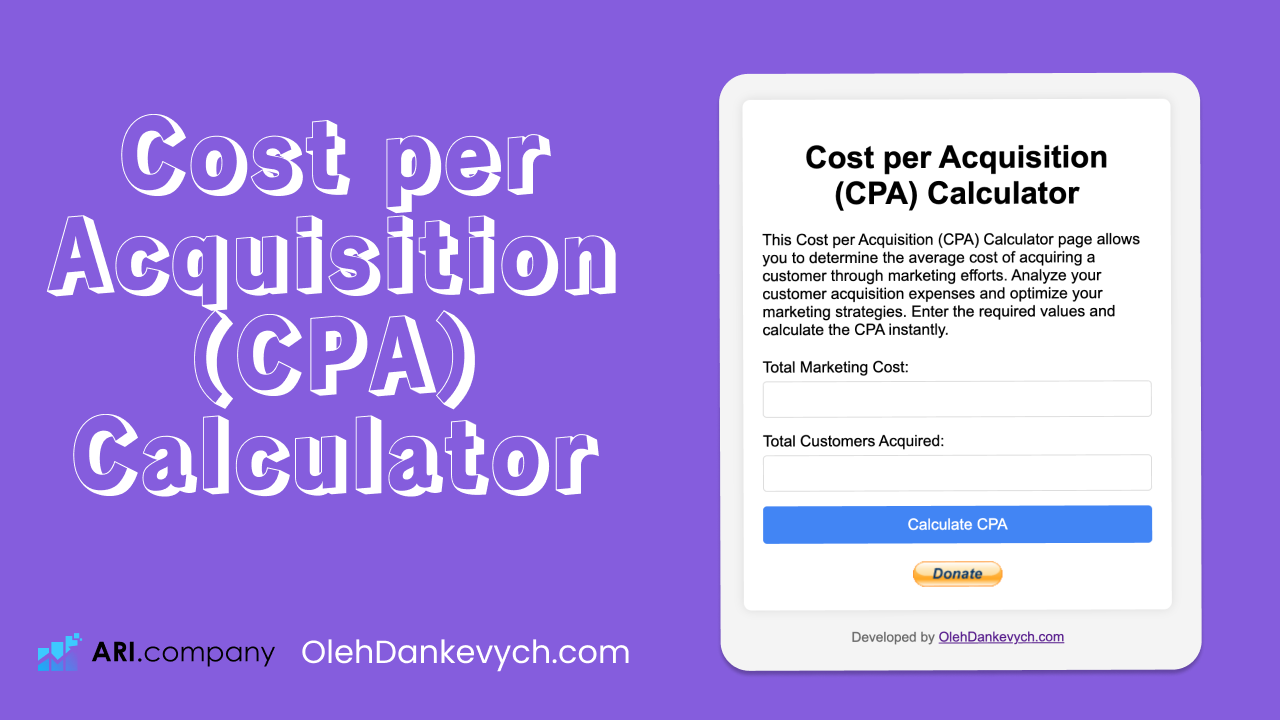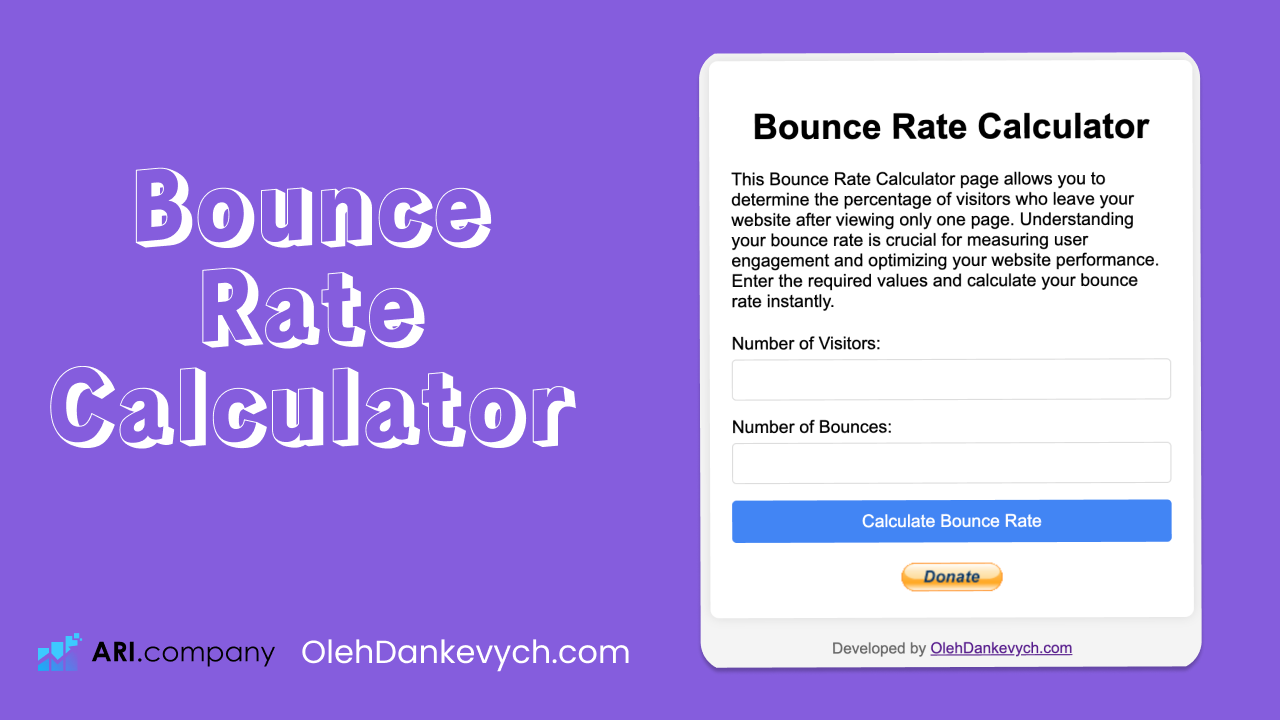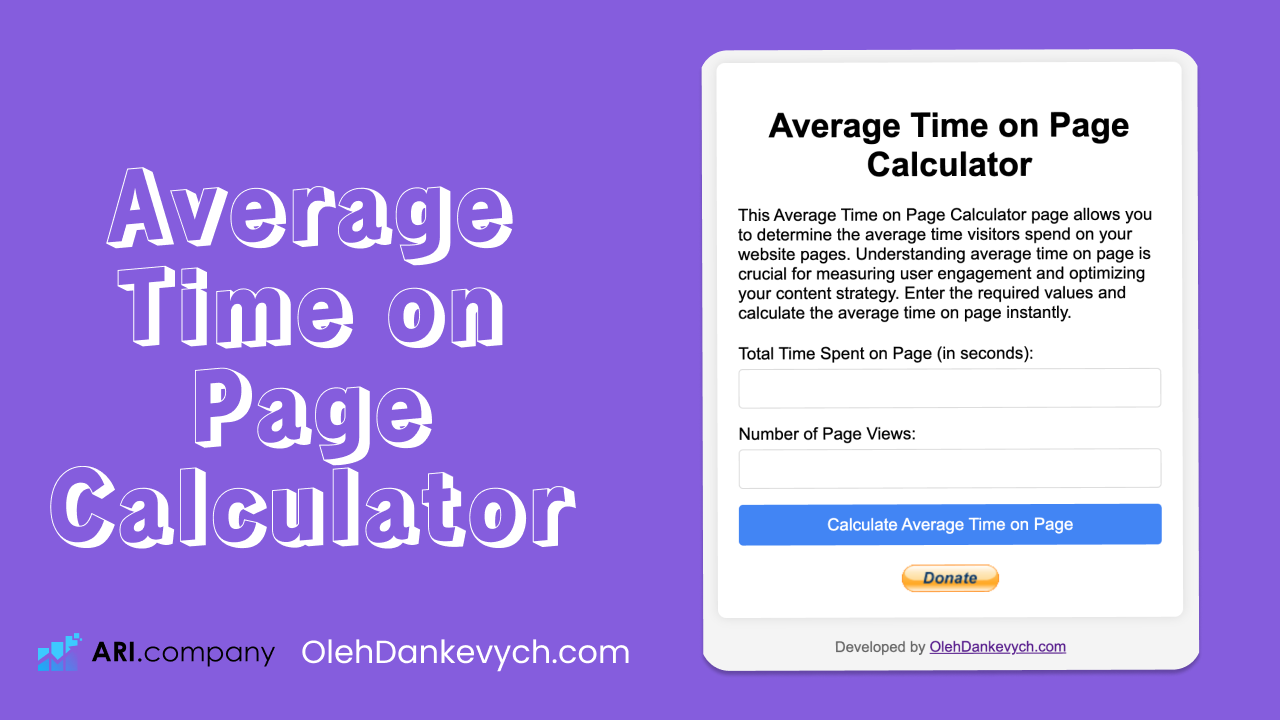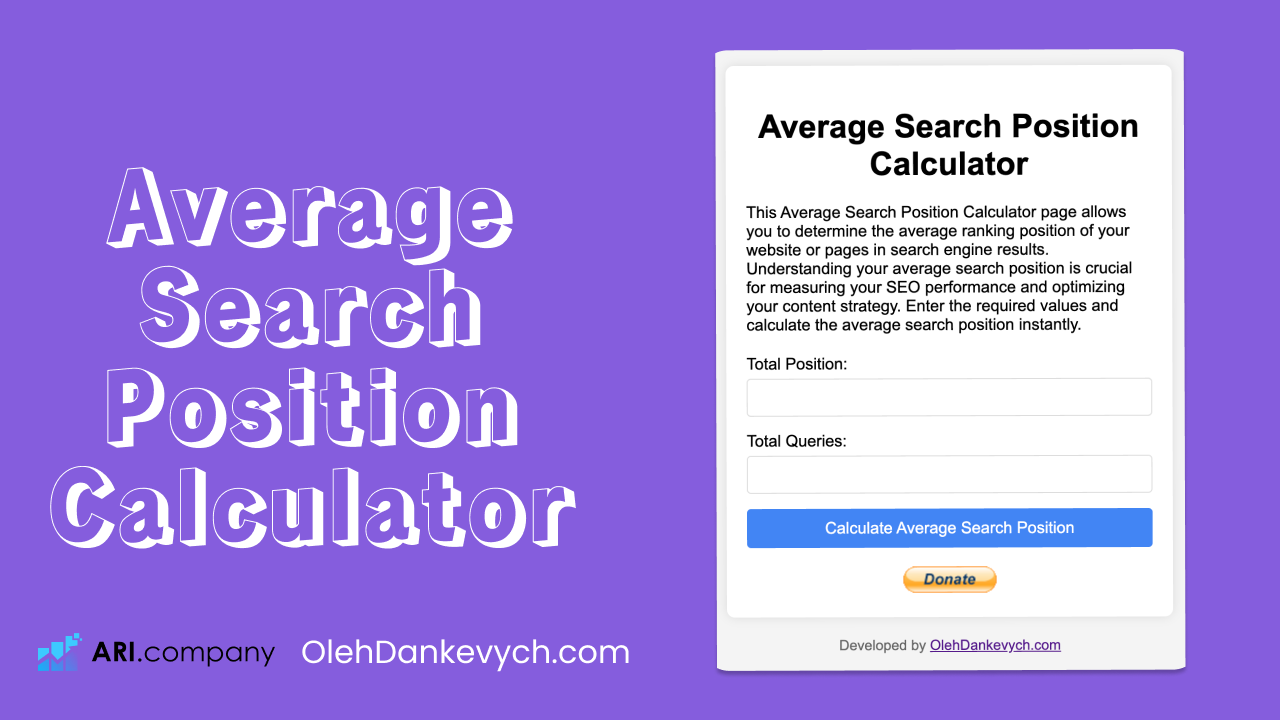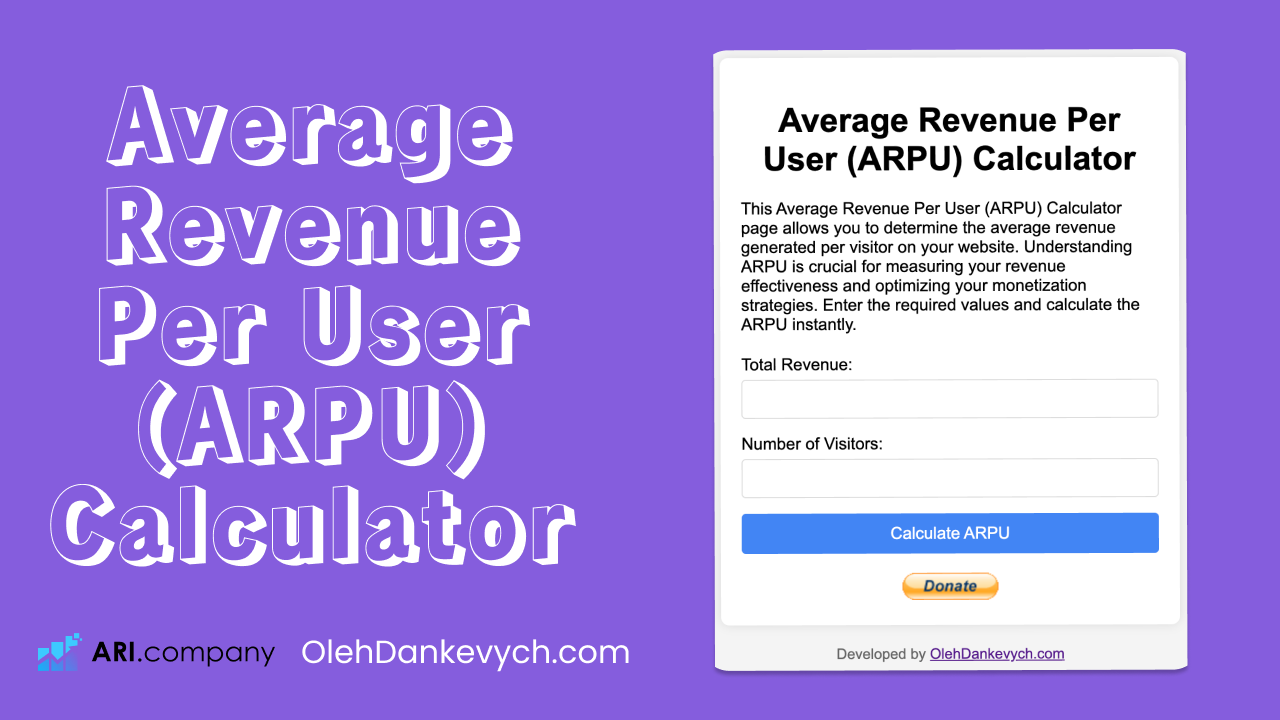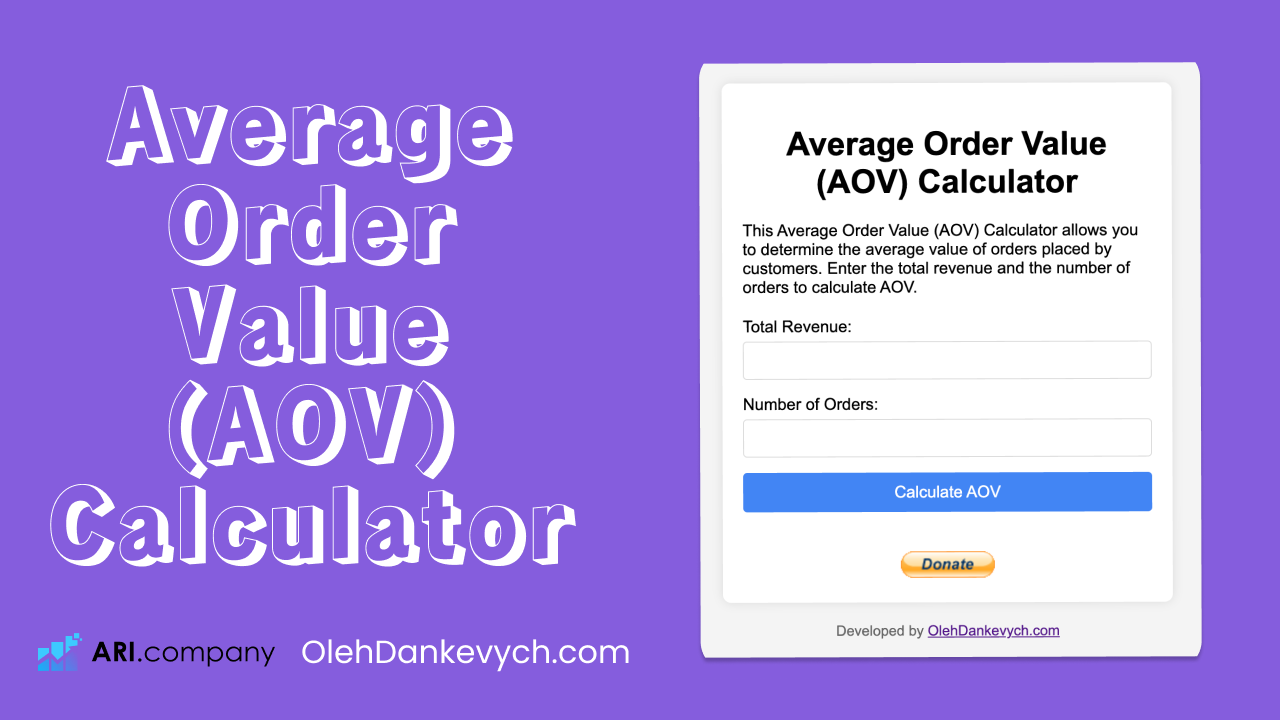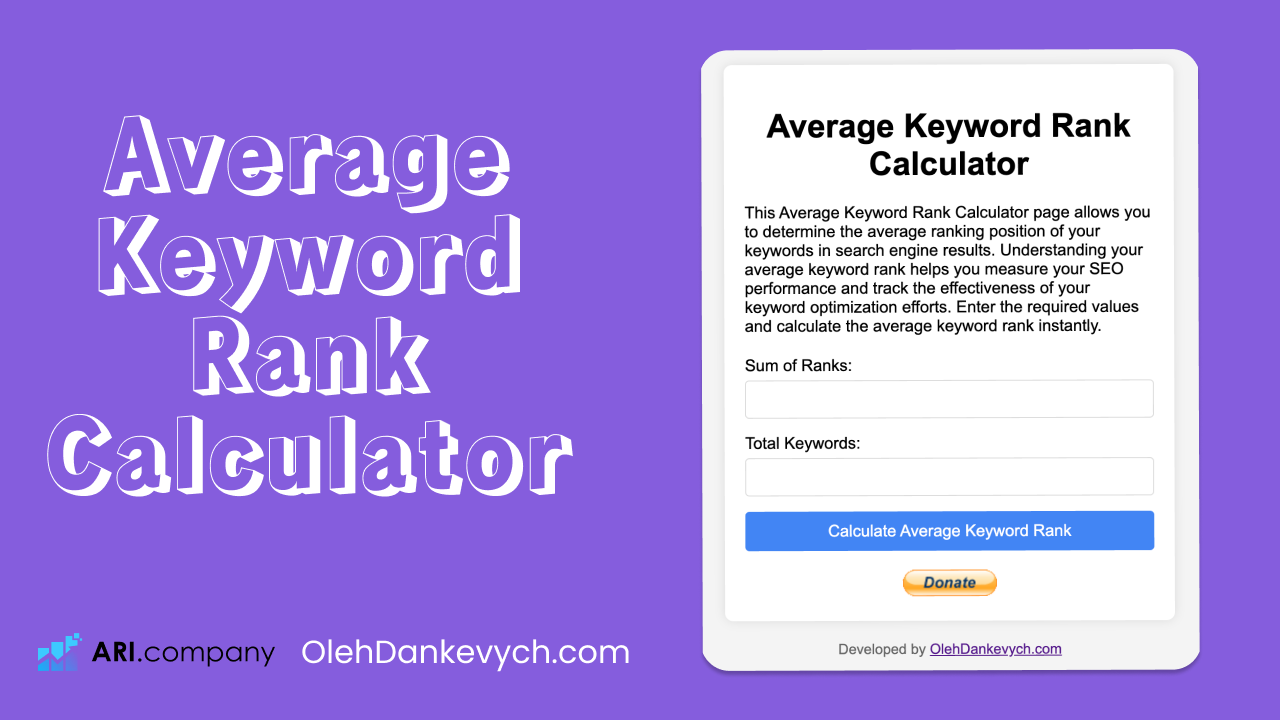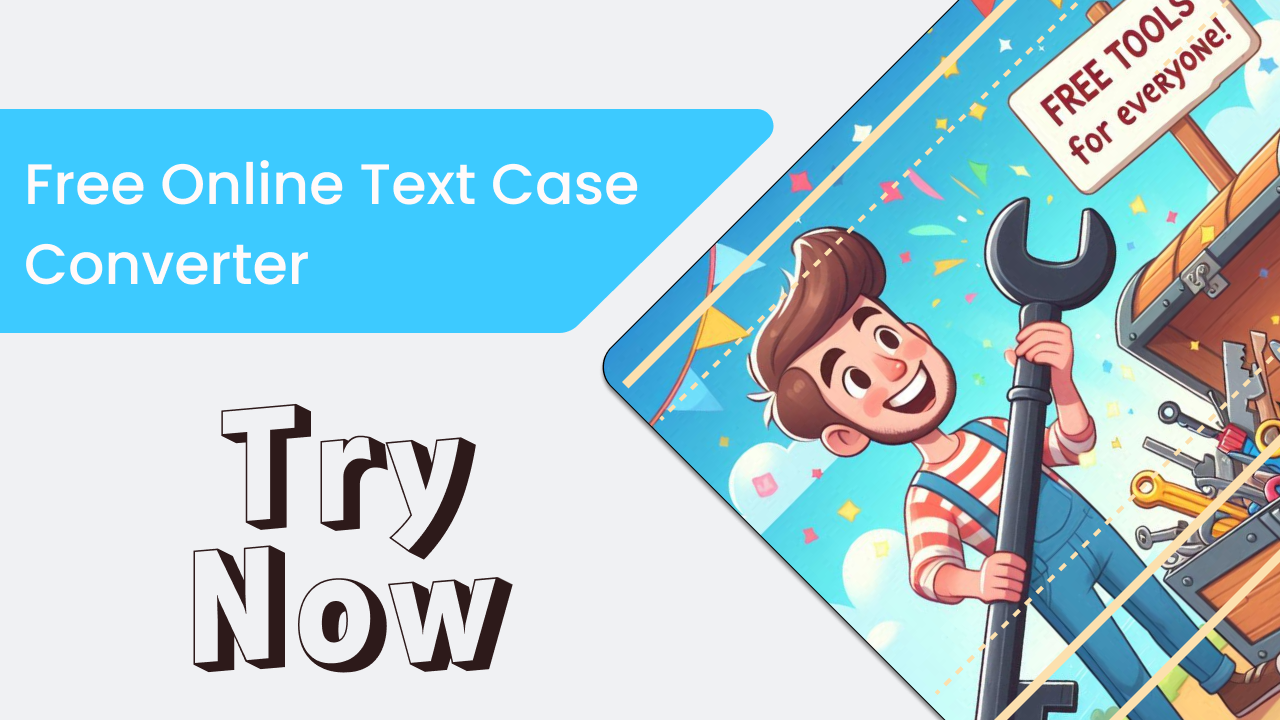Website Traffic Growth Rate Calculator

Welcome to my personal blog, where I share tools and insights to enhance your digital marketing efforts. Today, let’s dive into the Website Traffic Growth Rate Calculator—a powerful tool designed to help you track and analyze your website’s traffic performance.
Understanding the Website Traffic Growth Rate Calculator
The 🔗 Website Traffic Growth Rate Calculator allows you to calculate the growth rate of your website’s traffic over a specified time frame. By inputting the initial and final traffic numbers along with the time period, you can instantly determine the growth rate percentage.
Why Use the Website Traffic Growth Rate Calculator?
Here’s why this calculator is valuable for website owners and marketers:
- Performance Tracking: Monitor how effectively your website attracts and retains visitors over time.
- Benchmarking Success: Compare growth rates across different periods to identify trends and areas for improvement.
- Data-Driven Decisions: Use accurate growth rate data to make informed decisions on marketing strategies and content planning.
How to Use the Calculator
Using our Website Traffic Growth Rate Calculator is simple:
- Enter Initial Traffic: Input the number of visits or sessions your website had at the start of your chosen period.
- Enter Final Traffic: Input the number of visits or sessions your website had at the end of the same period.
- Enter Time Period: Specify the duration of the period in months over which you want to calculate the growth rate.
- Calculate Growth Rate: Click the “Calculate Growth Rate” button to instantly see the growth rate percentage.
The calculator uses the following formula to compute the Traffic Growth Rate:
Growth Rate = ((Traffic End - Traffic Start) / Traffic Start) / Time Period * 100Advantages of Using the Calculator
1. Insightful Analytics:
- Gain deep insights into your website’s performance metrics to enhance marketing strategies.
2. Performance Optimization:
- Optimize your website’s content and SEO efforts based on real-time growth rate data.
3. Goal Setting and Monitoring:
- Set achievable goals and track progress towards increasing website traffic effectively.
Example Scenario
For example, if your website had 10,000 visits at the beginning of the year and 12,000 visits at the end, over a 3-month period:
Growth Rate = ((12,000 - 10,000) / 10,000) / 3 * 100 = 6.67% per monthIn this scenario, your website experienced a growth rate of 6.67% per month.
Conclusion
Thank you for reading!
Website Traffic Growth Rate Calculator
This Website Traffic Growth Rate Calculator allows you to determine the growth rate of your website traffic over a specified period. Analyze and track your website’s performance. Enter the required values and calculate the traffic growth rate instantly.