Sitemap Inspector

Last Update: 09.02.2025
Plugin Name: Sitemap Inspector
Description: A plugin for inspecting website sitemaps via AJAX with caching, history, export (CSV, JSON, Excel), notifications, and more.
Version: 1.1
Author: Oleh Dankevych
FAQ

Increase Your Website Traffic with Professional SEO Strategies!
Case Studies

Record: 432K Clicks and 162M Impressions in 12 Months
Introduction to the Project Introducing a premier Canadian platform dedicated to providing high-quality visual assets, including photos, images, illustrations, and...

Explosive Growth in Visual Content 12-Month Success
Introduction to the Project Introducing a premier Polish platform dedicated to providing high-quality visual assets, including photos, images, illustrations, and...

Minimal Spend Major Growth in 12 Months
Introduction to the Project Leading Ukrainian platform dedicated to providing high-quality, eco-friendly products for families. Our offerings include a wide...
Free Online Tools

Sitemap Inspector
Last Update: 09.02.2025Plugin Name: Sitemap InspectorDescription: A plugin for inspecting website sitemaps via AJAX with caching, history, export (CSV, JSON,...

Startup Financial Metrics Calculator
Welcome to my personal blog! Today, let’s explore an incredibly useful tool for entrepreneurs and startups: the Startup Financial Metrics...
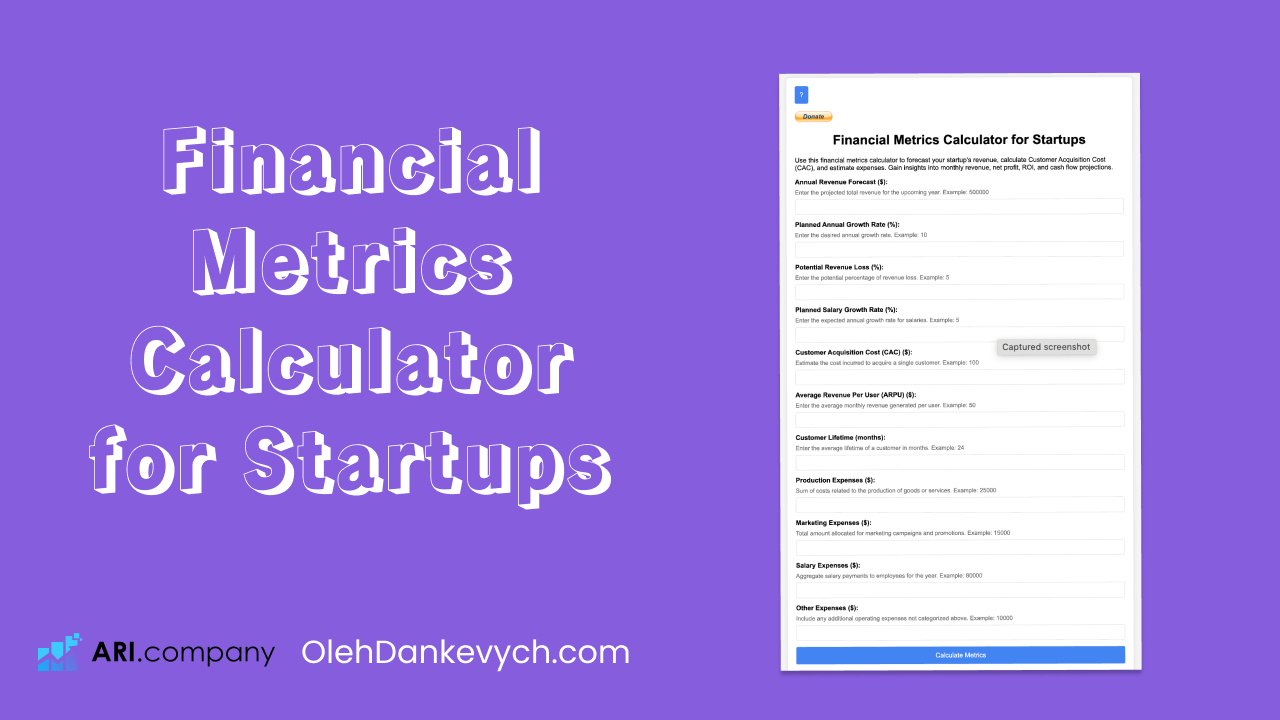
Financial Metrics Calculator for Startups
Discover how to leverage the Financial Metrics Calculator to empower your startup’s financial planning. This HTML-based tool simplifies forecasting revenue,...

Website Traffic Growth Rate Calculator
Welcome to my personal blog, where I share tools and insights to enhance your digital marketing efforts. Today, let’s dive...
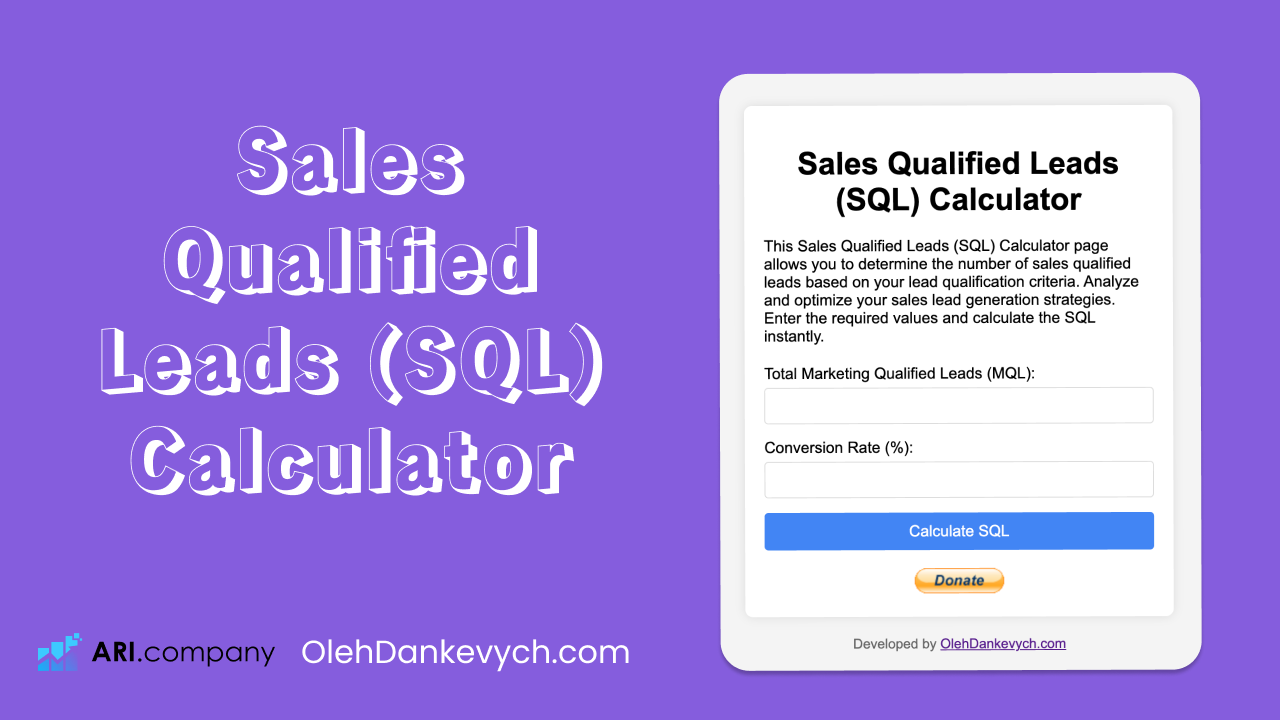
Sales Qualified Leads (SQL) Calculator
Welcome to my personal blog, where I share insights and tools to enhance your marketing efforts. Today, let’s explore the...

Social Media Engagement Rate Calculator
The Social Media Engagement Rate Calculator allows you to determine the percentage of engaged users on social media platforms. By...
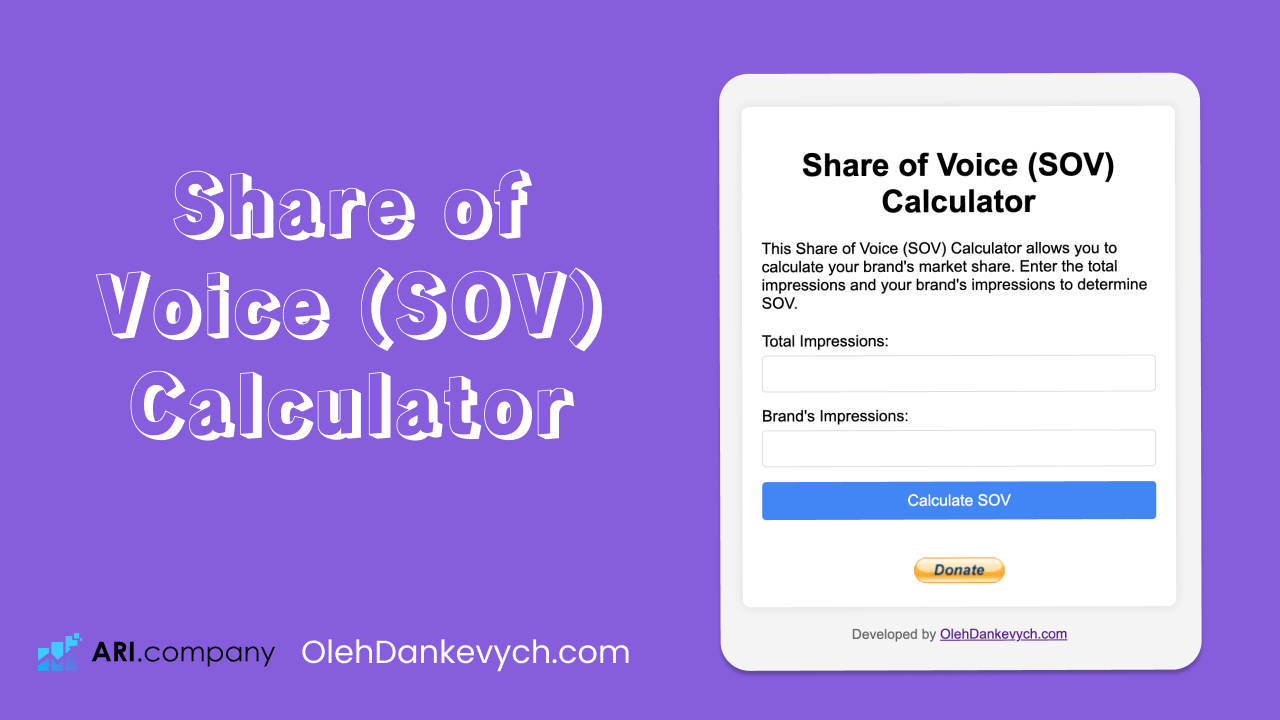
Share of Voice (SOV) Calculator
Welcome to my personal blog, where I explore tools to enhance your digital strategy. Today, let’s dive into the Share...
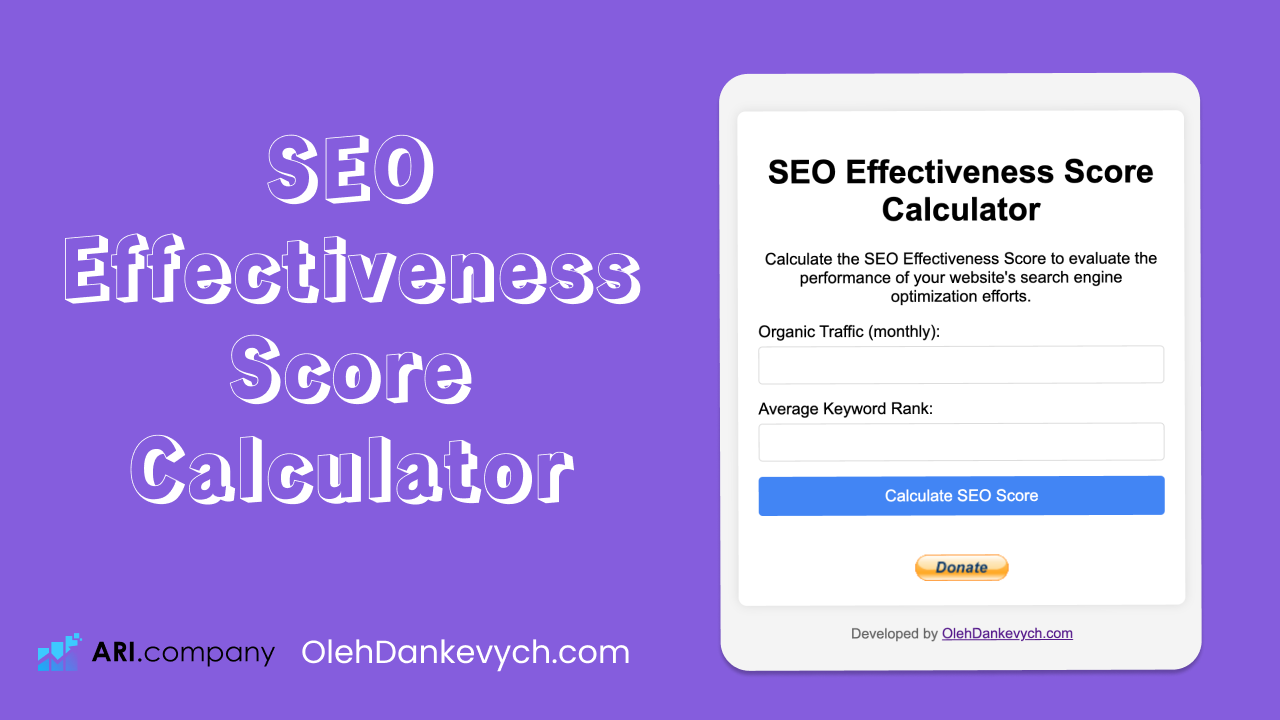
SEO Effectiveness Score Calculator
Welcome to my personal blog, where I share insightful tools to empower your online presence. Today, we delve into the...
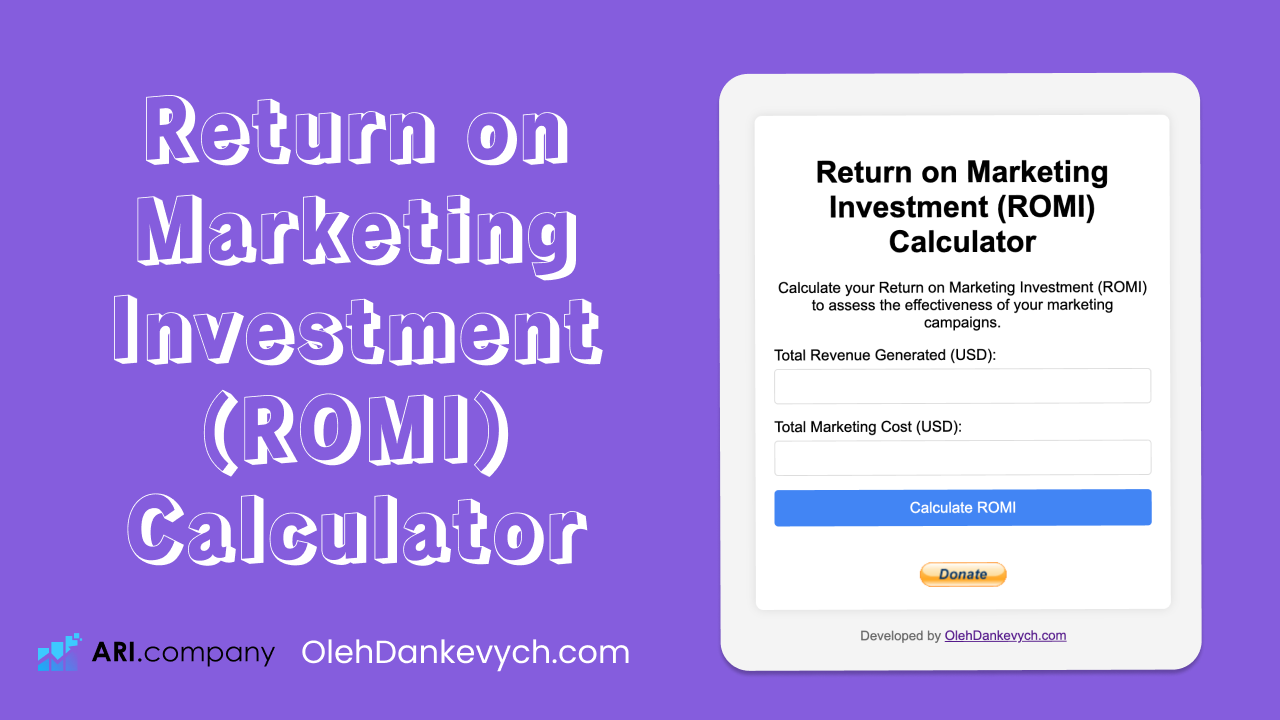
Return on Marketing Investment (ROMI) Calculator
Welcome to my personal blog, where I share tools designed to elevate your business strategies. Today, let’s explore the ROMI...
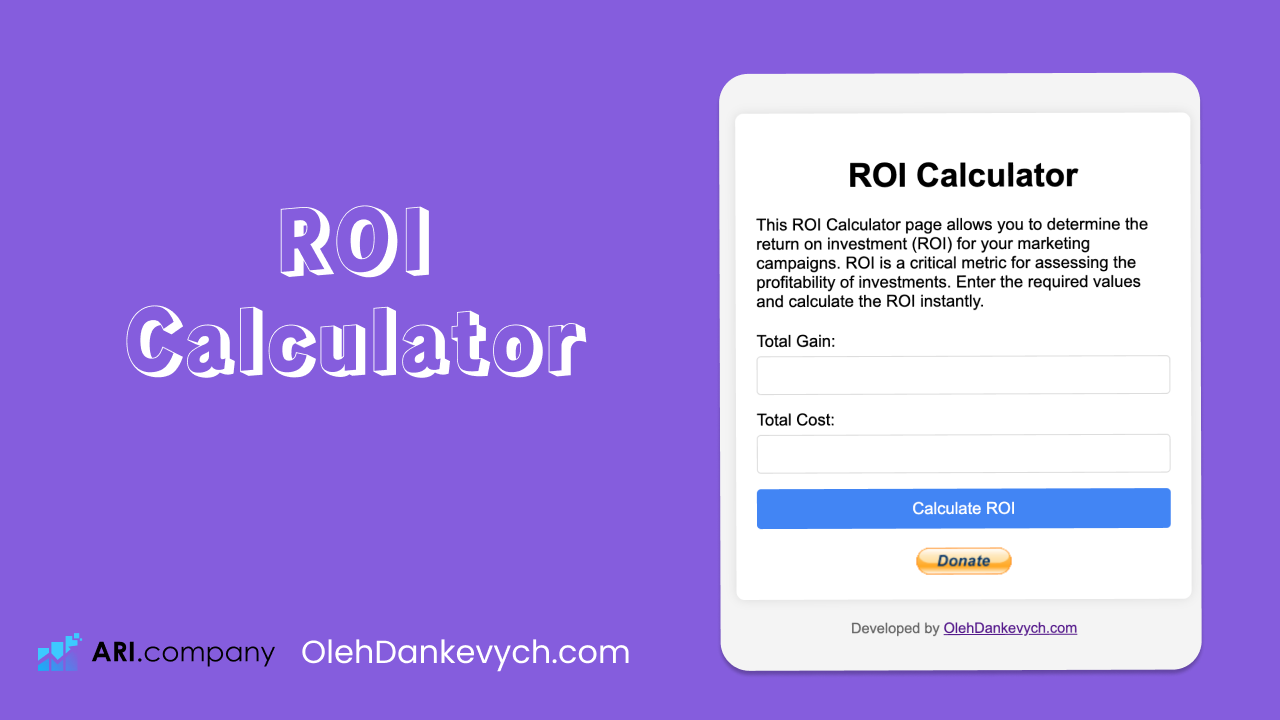
ROI Calculator
Welcome to my personal blog, where I share tools and insights to empower your business decisions. Today, let’s dive into...
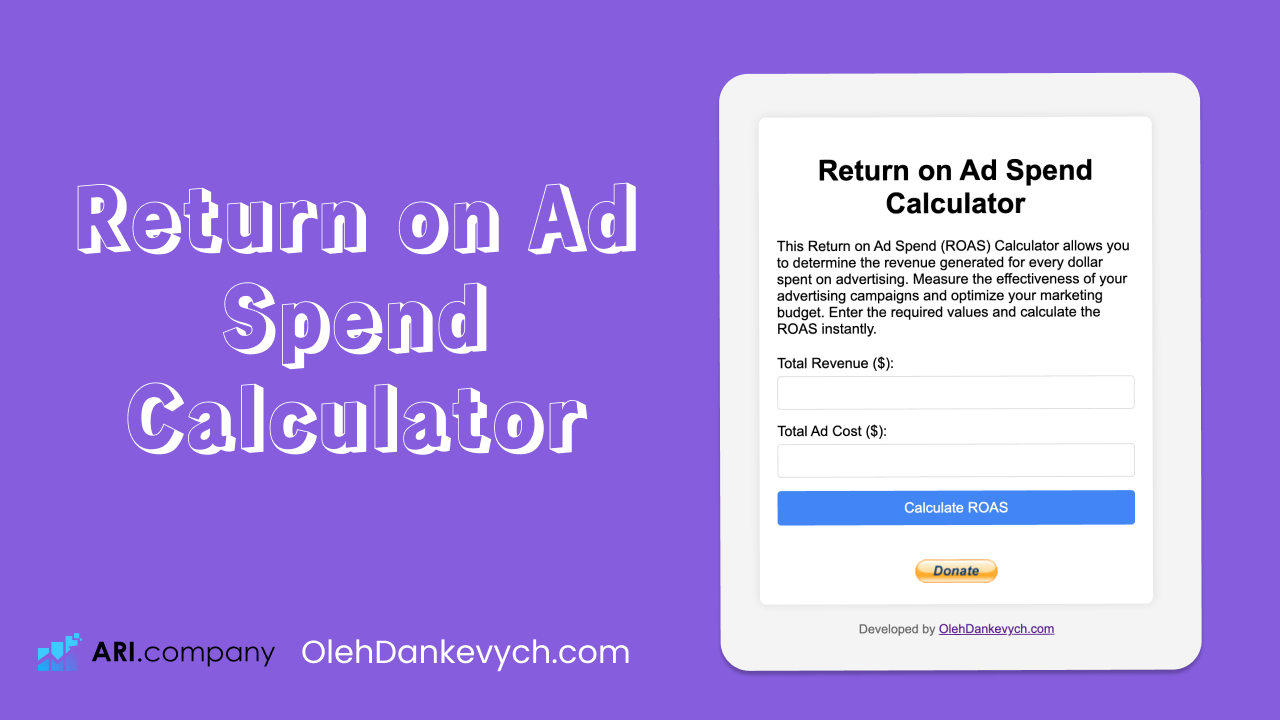
Return on Ad Spend Calculator
Welcome to my personal blog, where I share practical tools and insights for optimizing your business strategies. Today, let’s delve...
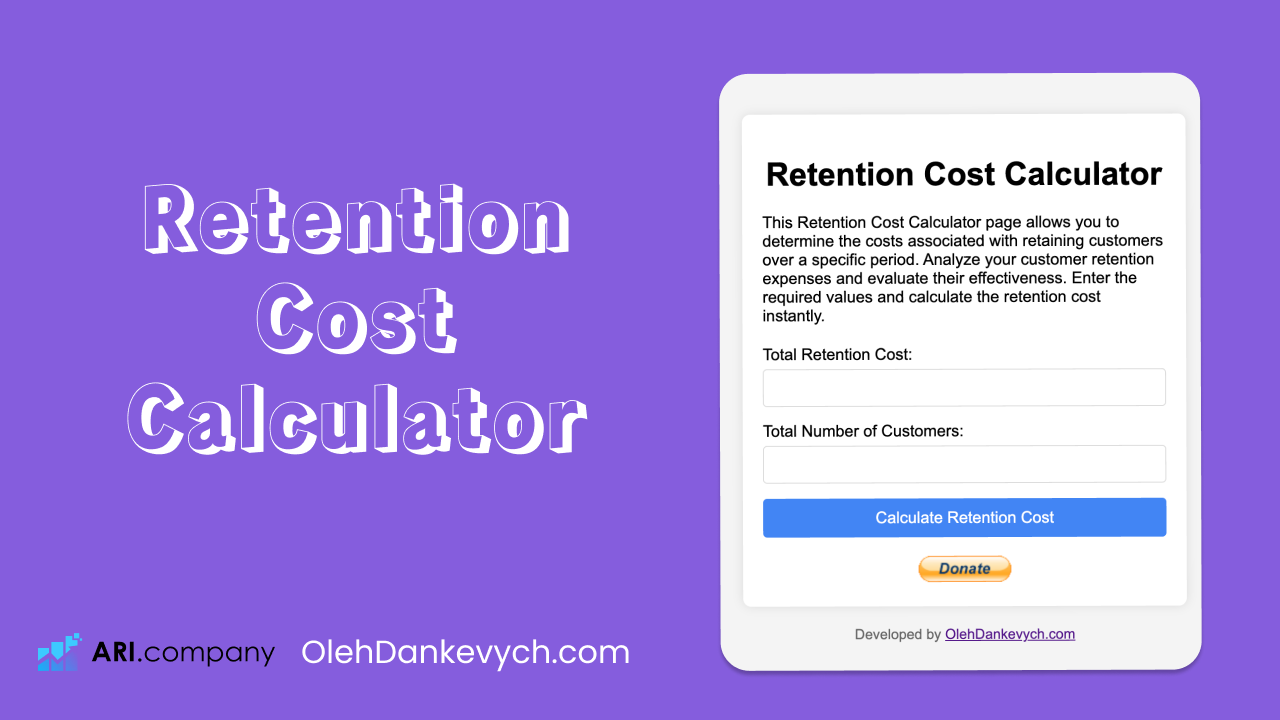
Retention Cost Calculator
Welcome to my personal blog, where I share insights and tools to enhance your business strategy. Today, let’s explore the...
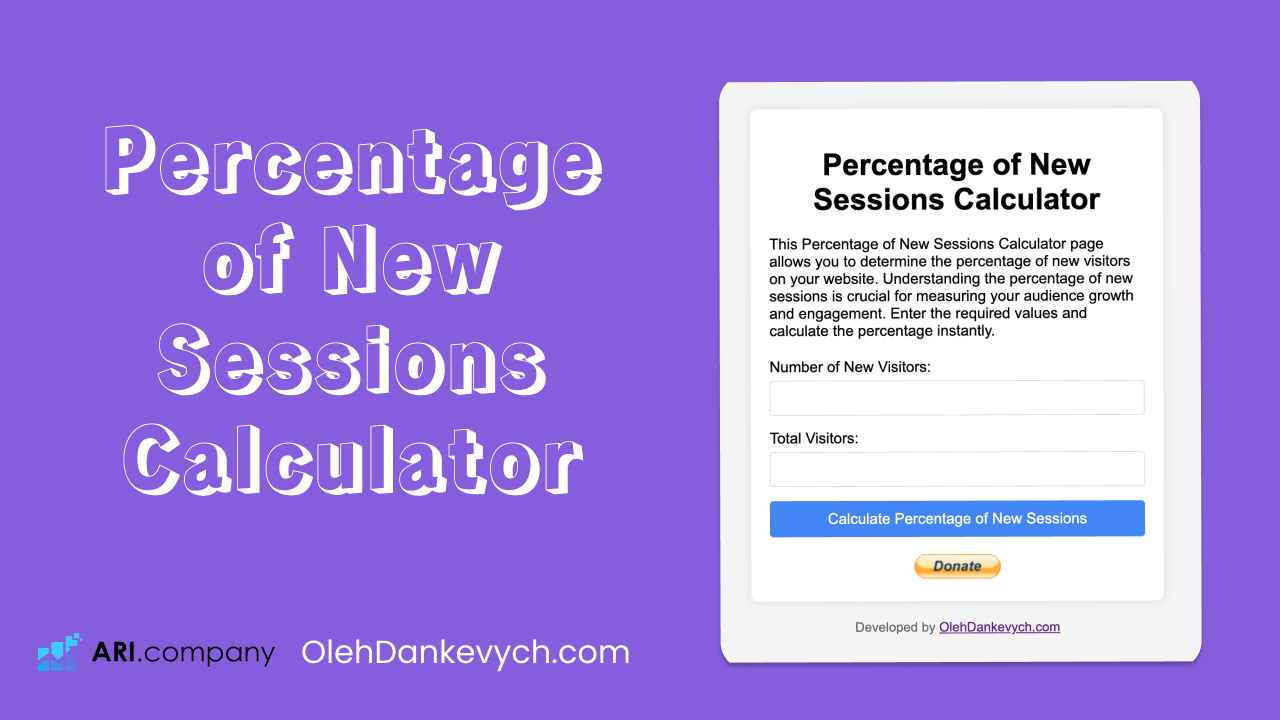
Percentage of New Sessions Calculator
Welcome to my personal blog, where I share insights and tools to enhance your website’s performance. Today, let’s delve into...
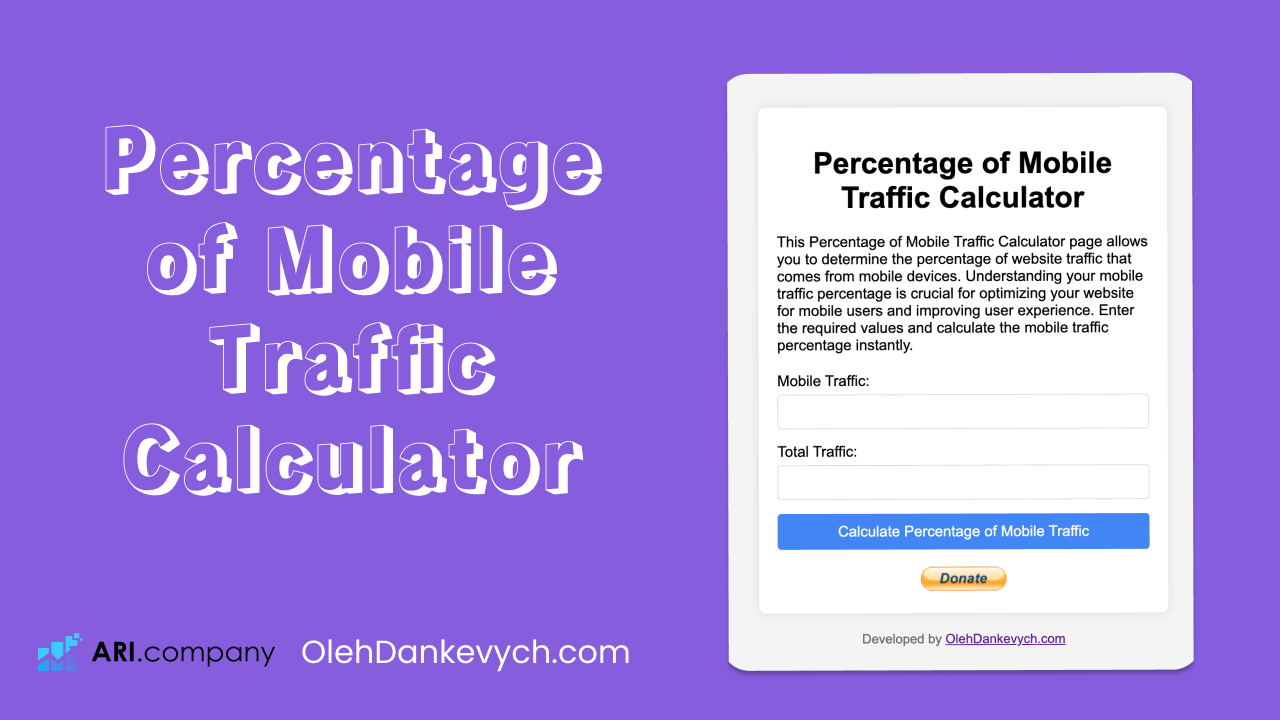
Percentage of Mobile Traffic Calculator
Welcome to my personal blog, where I share insights and tools to elevate your website’s performance. Today, I’m excited to...
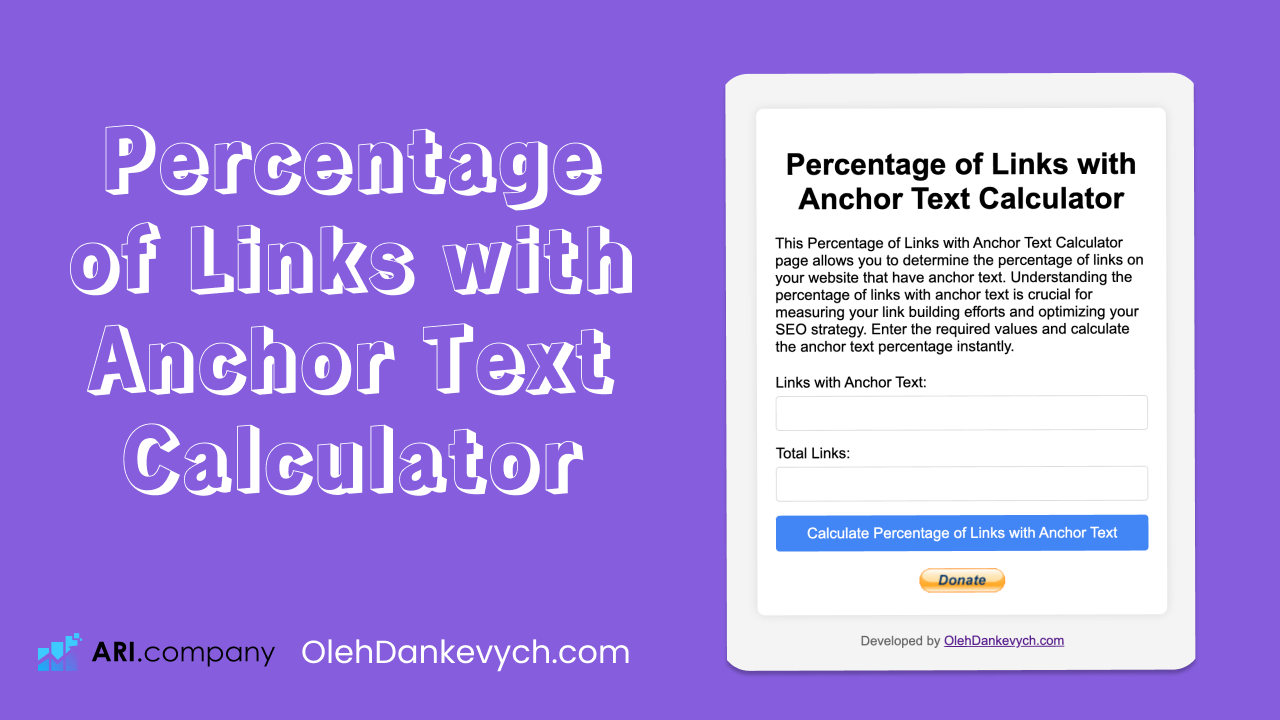
Percentage of Links with Anchor Text Calculator
Welcome to my blog, where I share tools and insights to empower your website’s performance. Today, I’m excited to introduce...
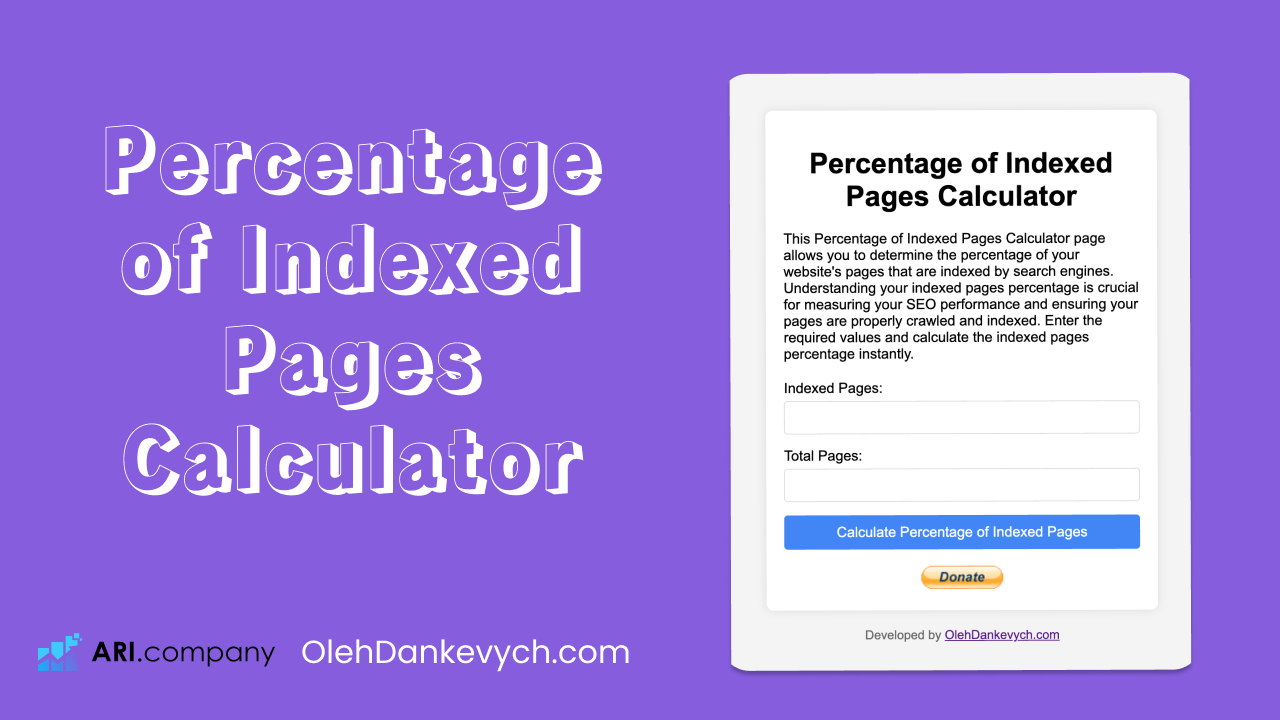
Percentage of Indexed Pages Calculator
Welcome to my personal blog, where I share insights and tools to help you optimize your website’s performance. Today, I’m...
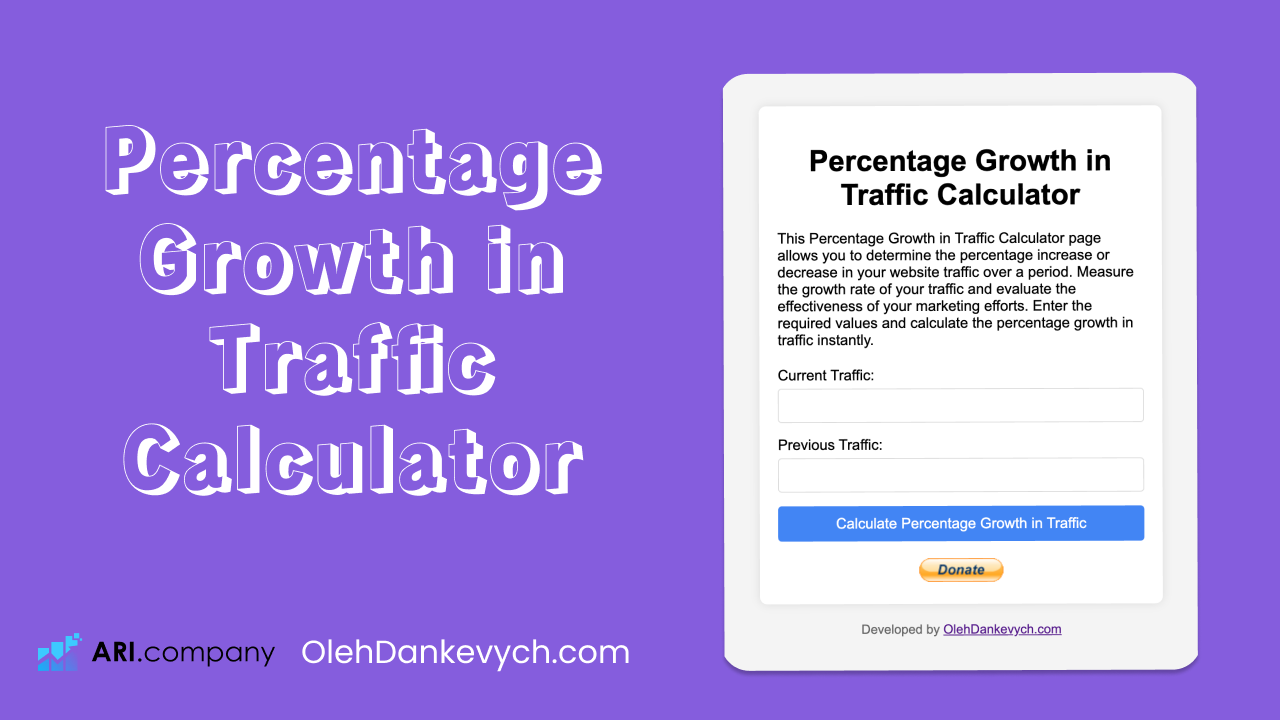
Percentage Growth in Traffic Calculator
Welcome to my personal blog, where I explore tools designed to enhance your online presence and marketing effectiveness. Today, I’m...
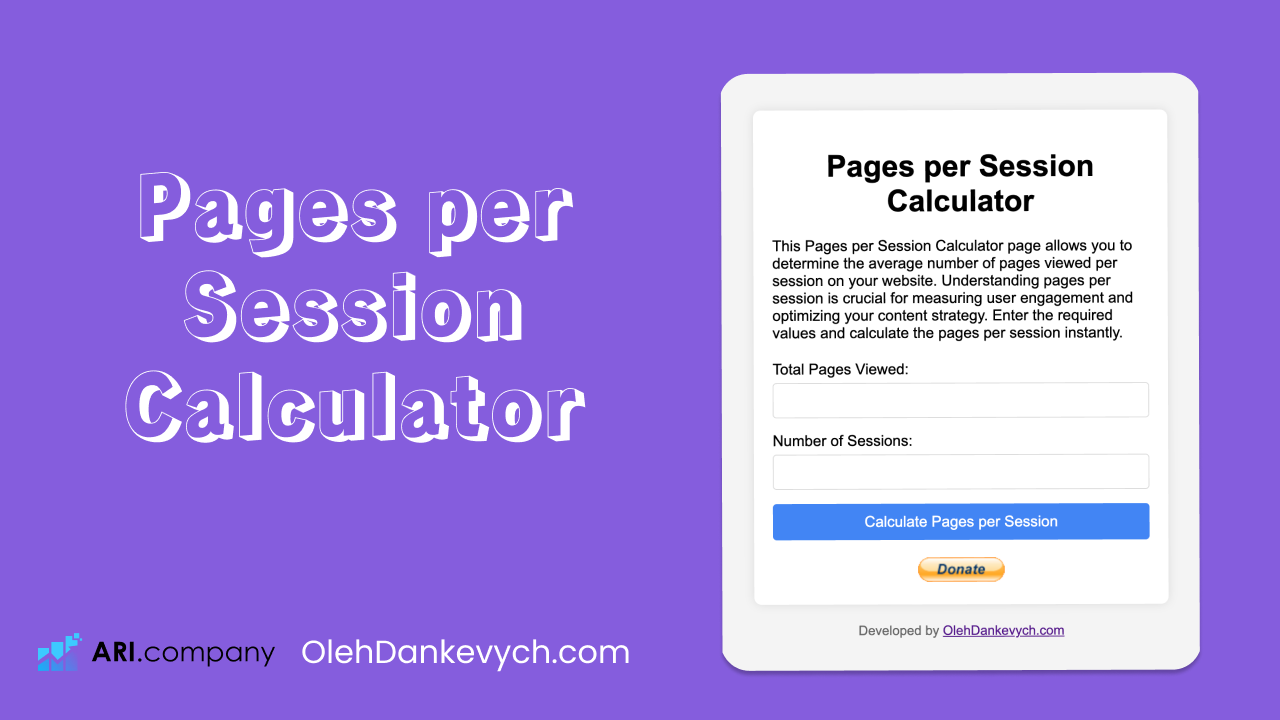
Pages per Session Calculator
Welcome to my personal blog, where I explore tools that help you enhance your online presence and user engagement. Today,...

Organic Traffic Share Calculator
Understanding your website’s organic traffic is essential for assessing the effectiveness of your SEO strategies. Our Organic Traffic Share Calculator...

Net Promoter Score (NPS) Calculator
What is Net Promoter Score (NPS)? Net Promoter Score (NPS) is a metric used to gauge the loyalty of a...
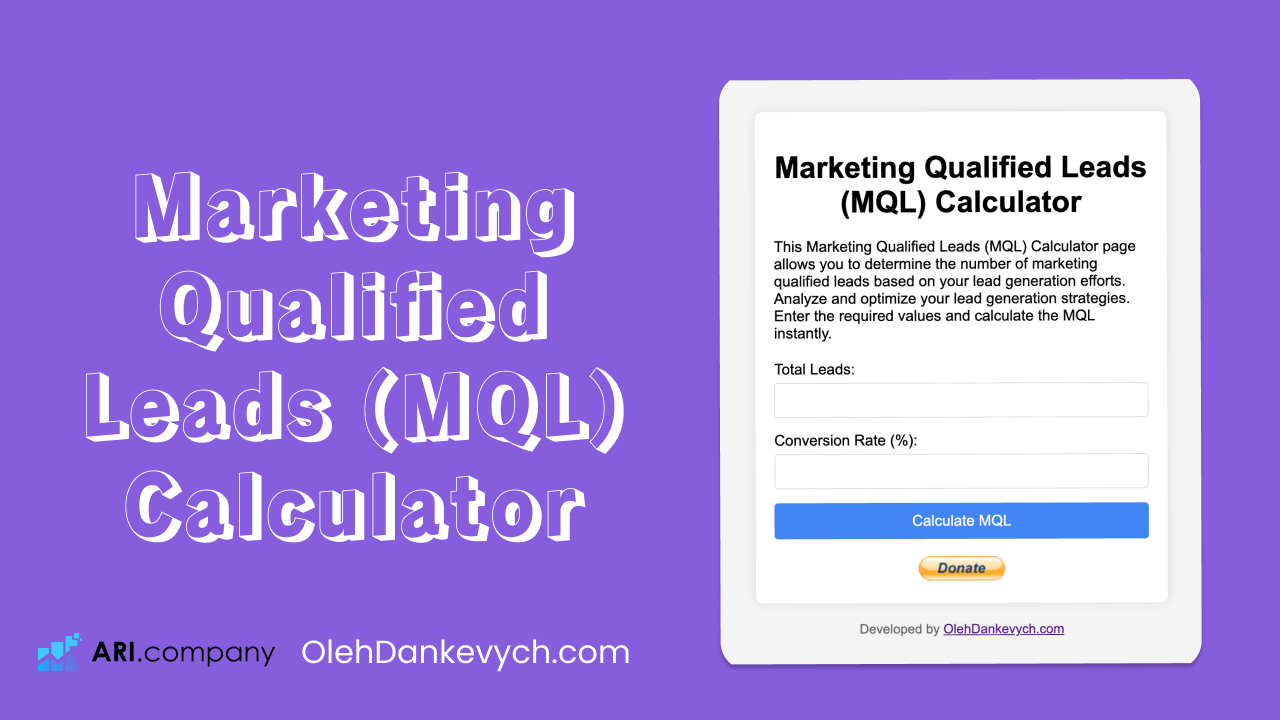
Marketing Qualified Leads (MQL) Calculator
In today’s competitive market, understanding the effectiveness of your lead generation efforts is crucial. That’s why I developed the Marketing...
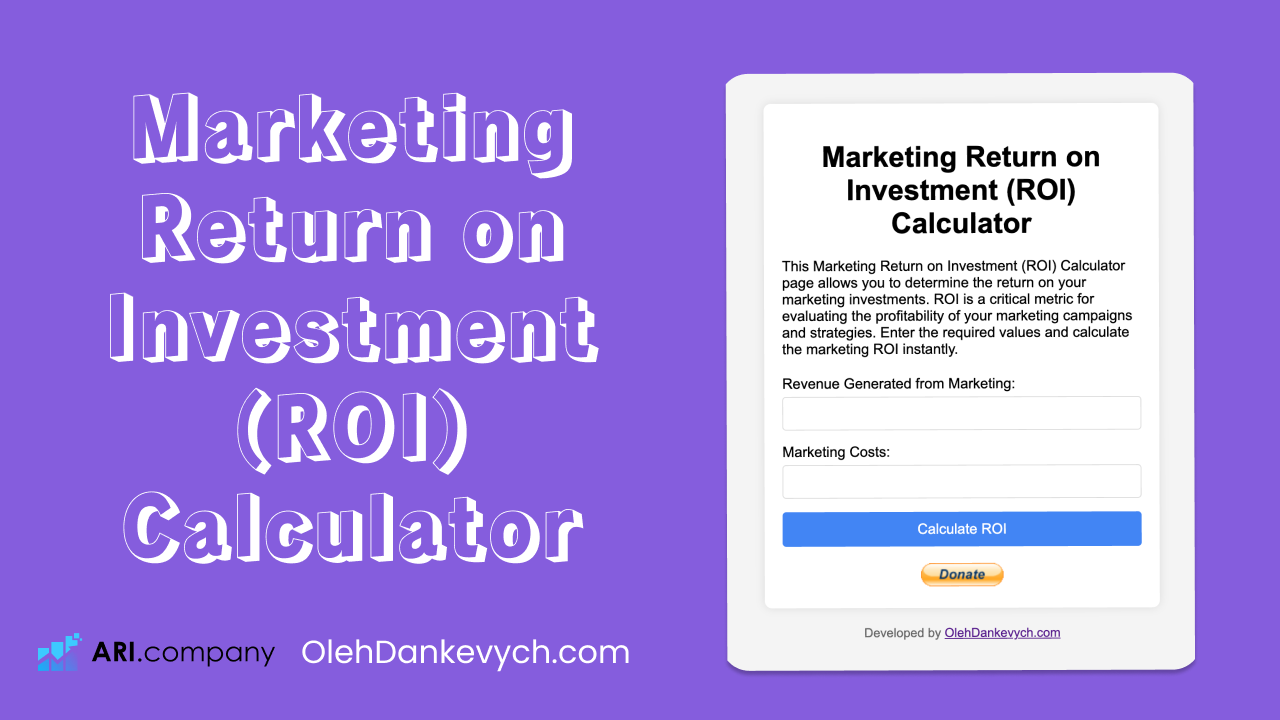
Marketing Return on Investment (ROI) Calculator
As a marketer, measuring the return on investment (ROI) of your marketing campaigns is essential for assessing their effectiveness and...

Marketing Mix Effectiveness (MME) Calculator
As a marketer, understanding the effectiveness of your marketing mix is crucial for optimizing your strategies and achieving your business...
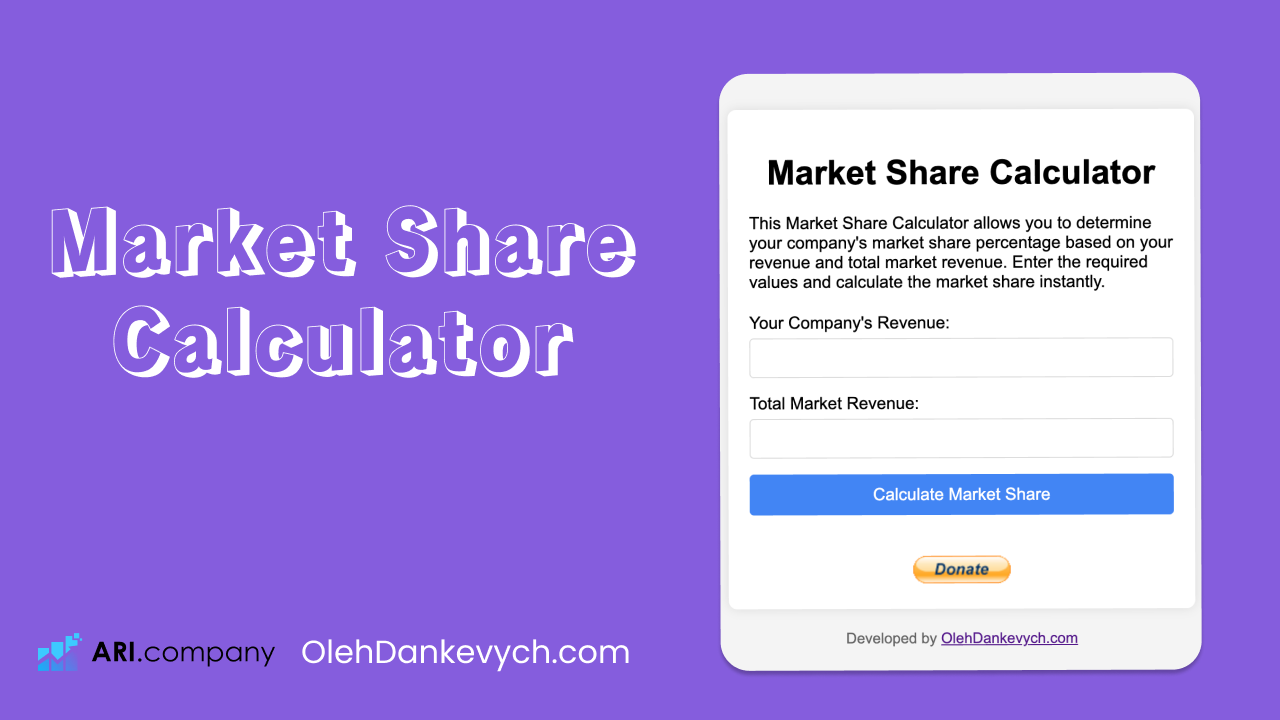
Market Share Calculator
Understanding your company’s position in the market is crucial for strategic planning and growth. One of the best ways to...
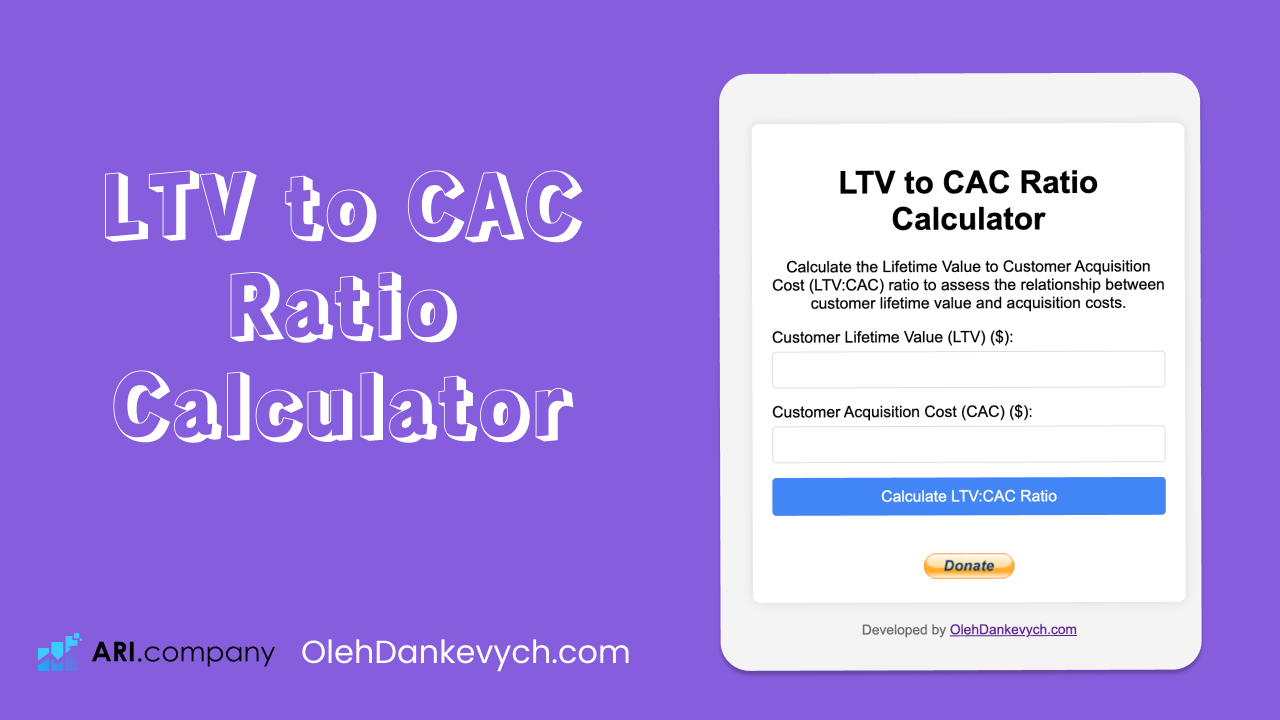
LTV to CAC Ratio Calculator
Understanding the efficiency of your marketing and sales efforts is essential for business growth. One of the key metrics to...
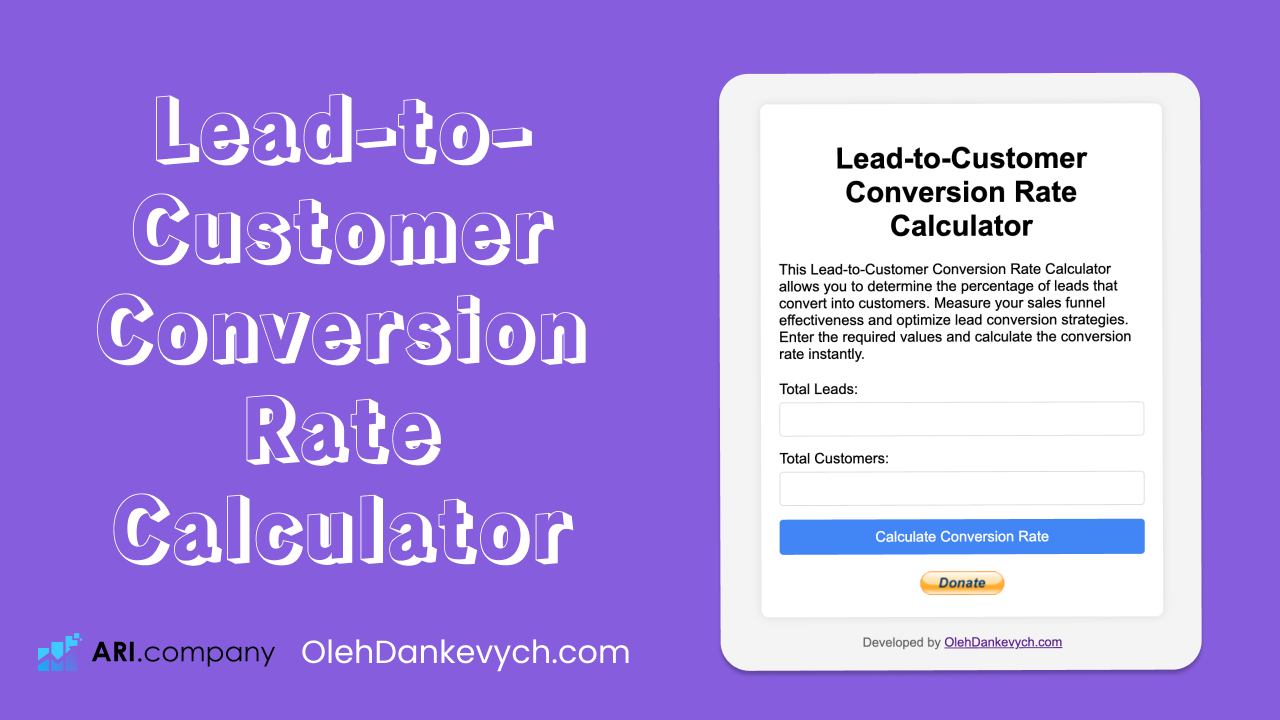
Lead-to-Customer Conversion Rate Calculator
In today’s competitive business environment, converting leads into customers is crucial for success. Understanding your lead-to-customer conversion rate helps you...

Email Click-Through Rate Calculator
The Email Click-Through Rate (CTR) Calculator is an essential tool for anyone running email marketing campaigns. This calculator helps you...
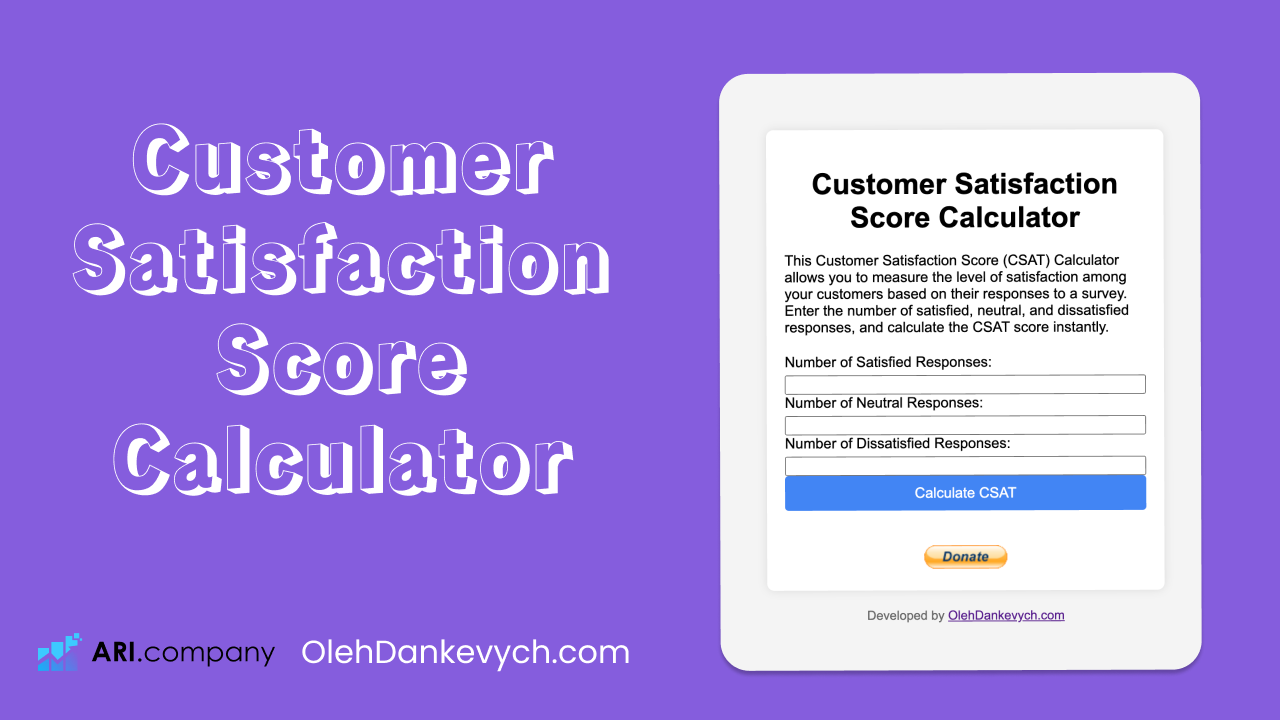
Customer Satisfaction Score Calculator
The Customer Satisfaction Score Calculator is a valuable tool designed to help businesses evaluate and improve customer satisfaction based on...
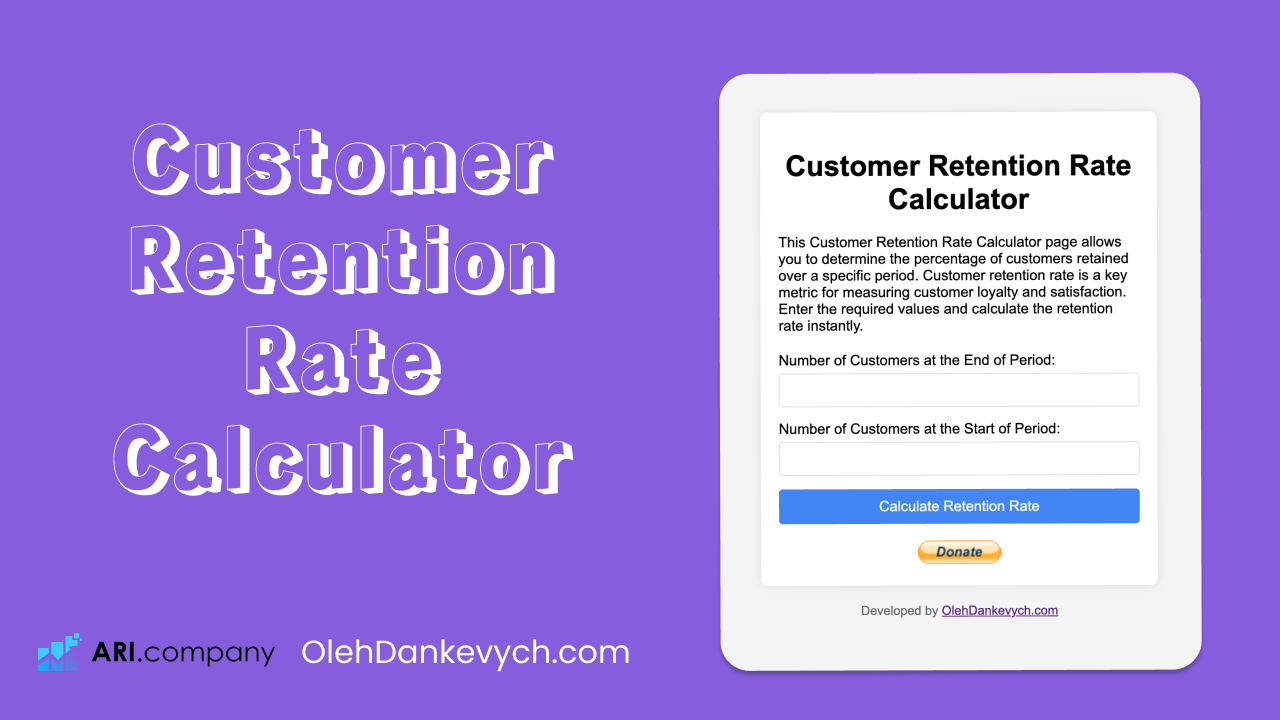
Customer Retention Rate Calculator
The Customer Retention Rate Calculator is a useful tool designed to help businesses determine the percentage of customers they retain...
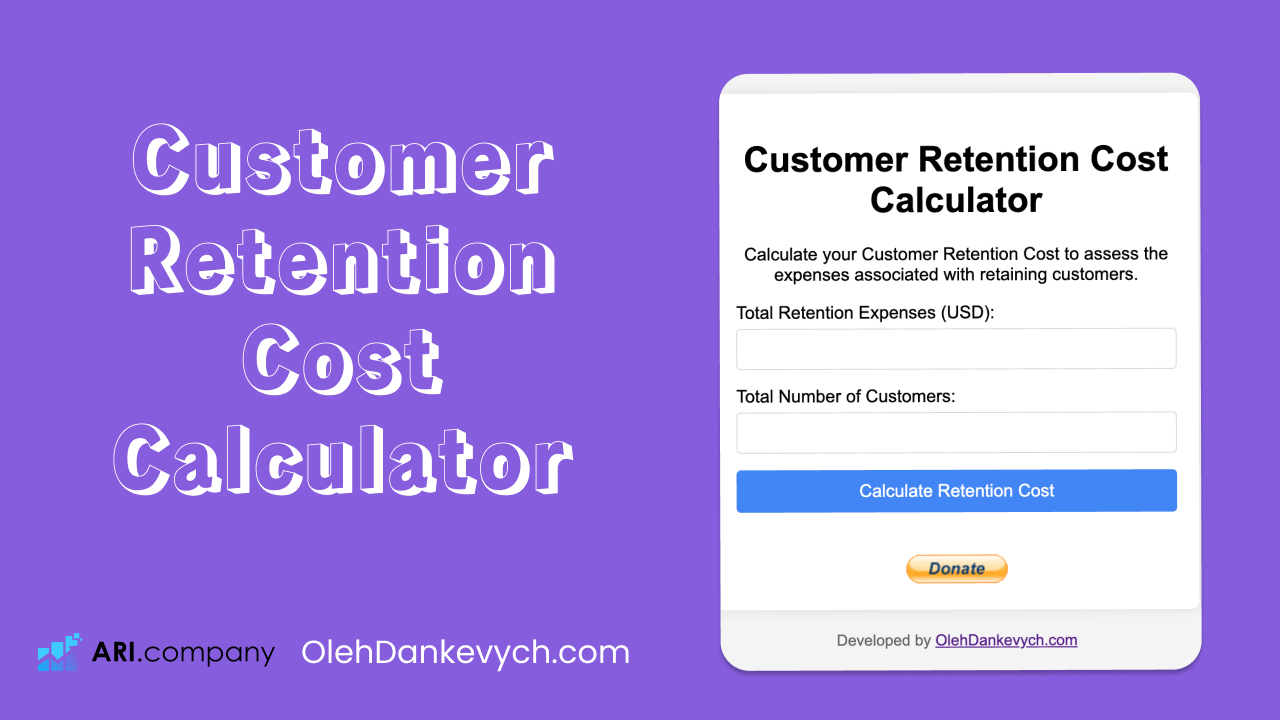
Customer Retention Cost Calculator
The Customer Retention Cost Calculator is a practical tool designed to help businesses assess the expenses associated with retaining their...
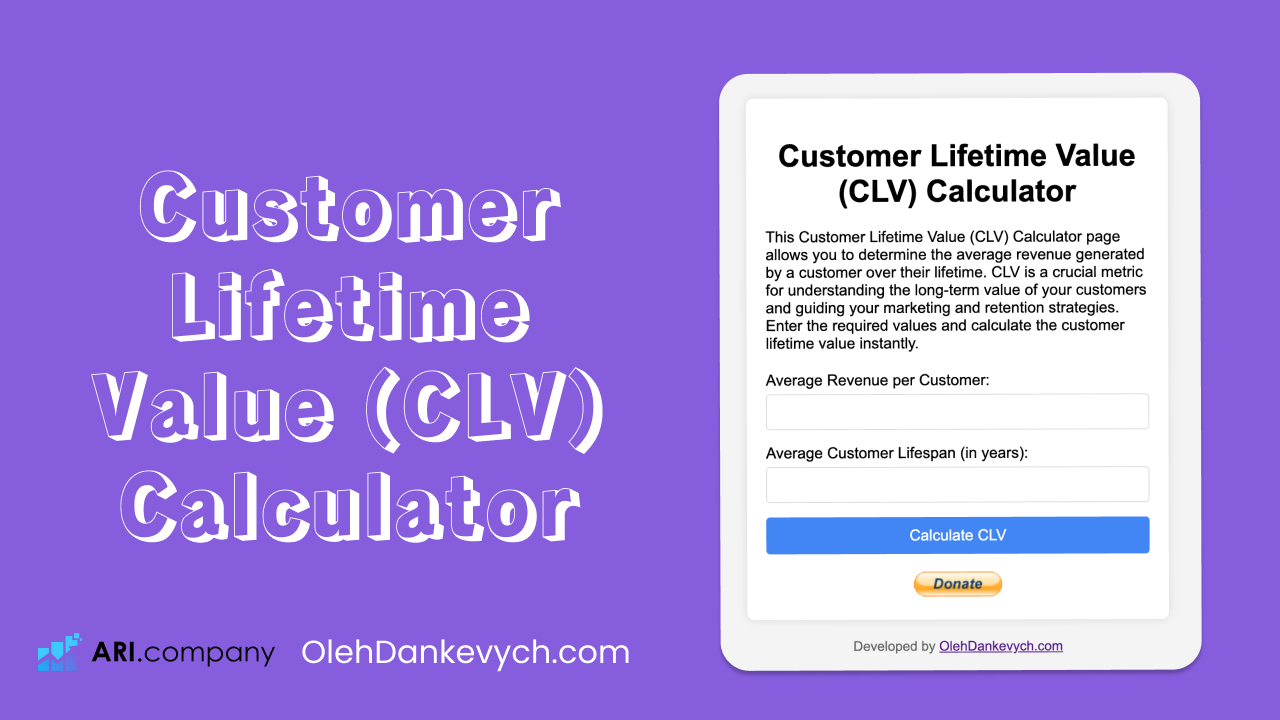
Customer Lifetime Value (CLV) Calculator
Understanding the long-term value of your customers is essential for any business. The Customer Lifetime Value (CLV) Calculator is a...
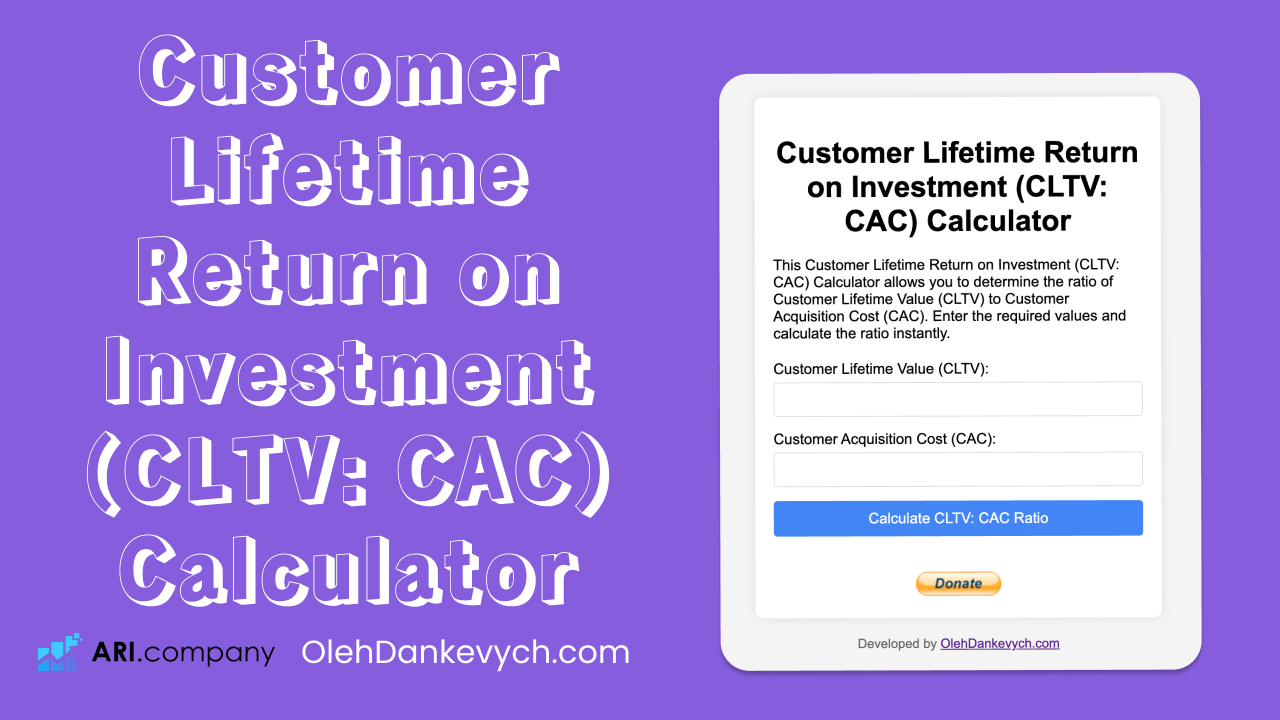
Customer Lifetime Return on Investment (CLTV: CAC) Calculator
Understanding the financial effectiveness of acquiring new customers is crucial for any business. The Customer Lifetime Value to Customer Acquisition...
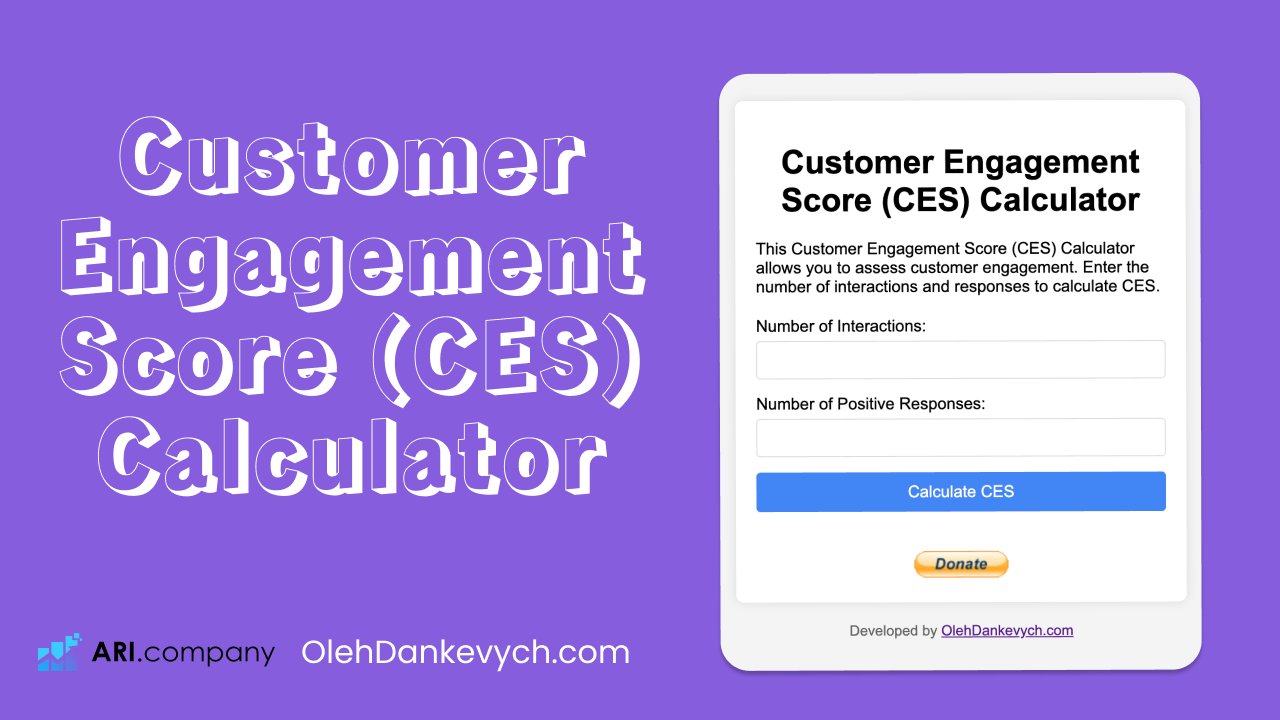
Customer Engagement Score (CES) Calculator
Understanding customer engagement is key to improving your business’s performance. The Customer Engagement Score (CES) Calculator is a valuable tool...
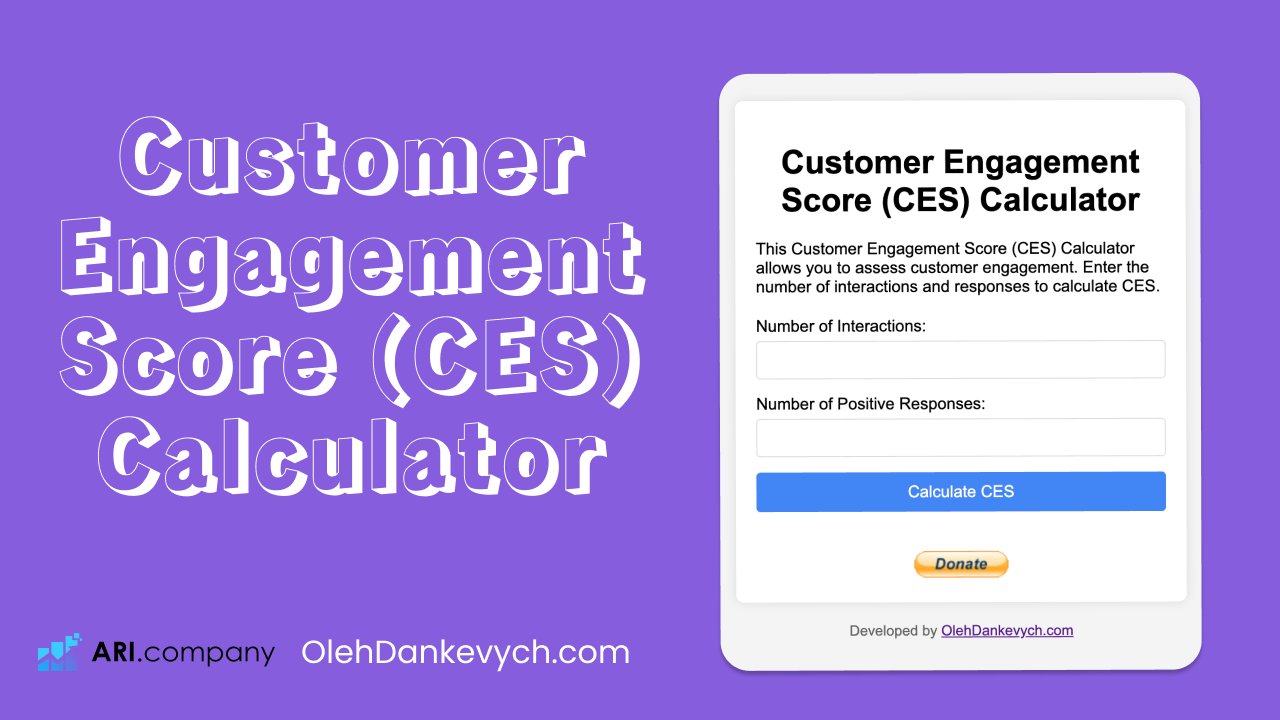
Customer Engagement Rate Calculator
The Customer Engagement Rate Calculator is a helpful tool for businesses to measure how engaged their customers are. Engagement is...
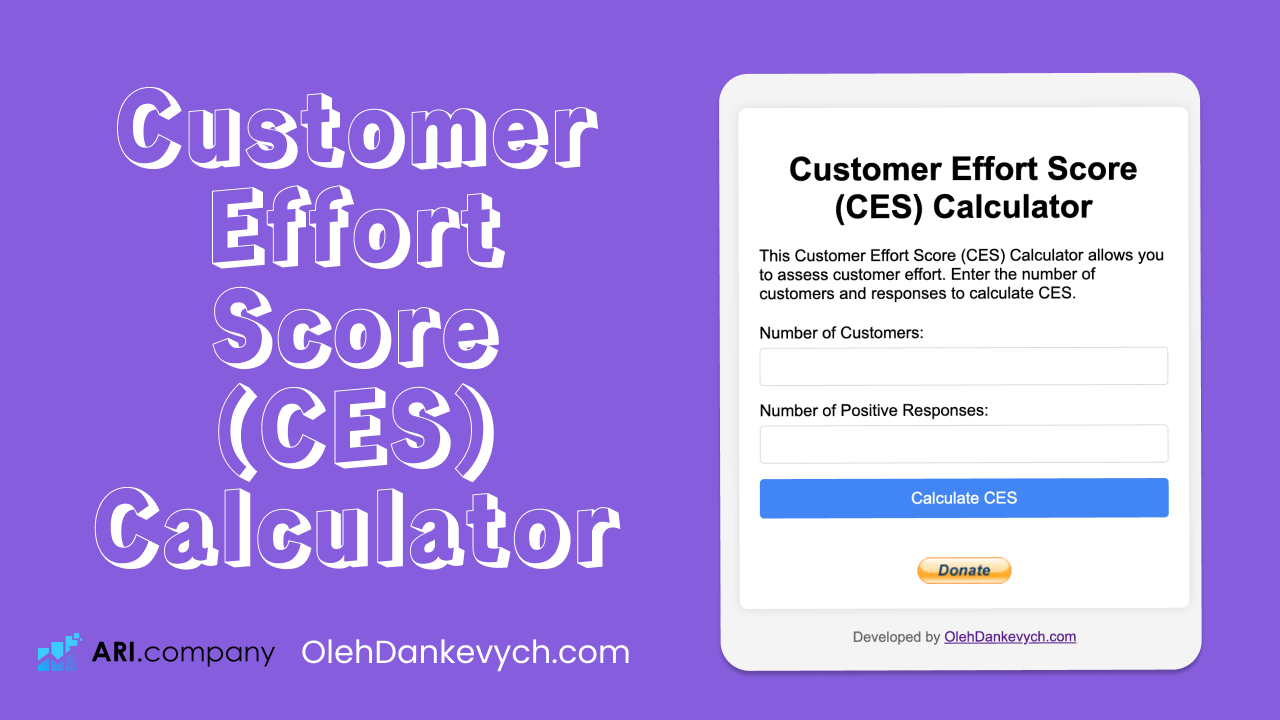
Customer Effort Score (CES) Calculator
The Customer Effort Score (CES) Calculator is a practical tool designed to help businesses measure how much effort customers need...
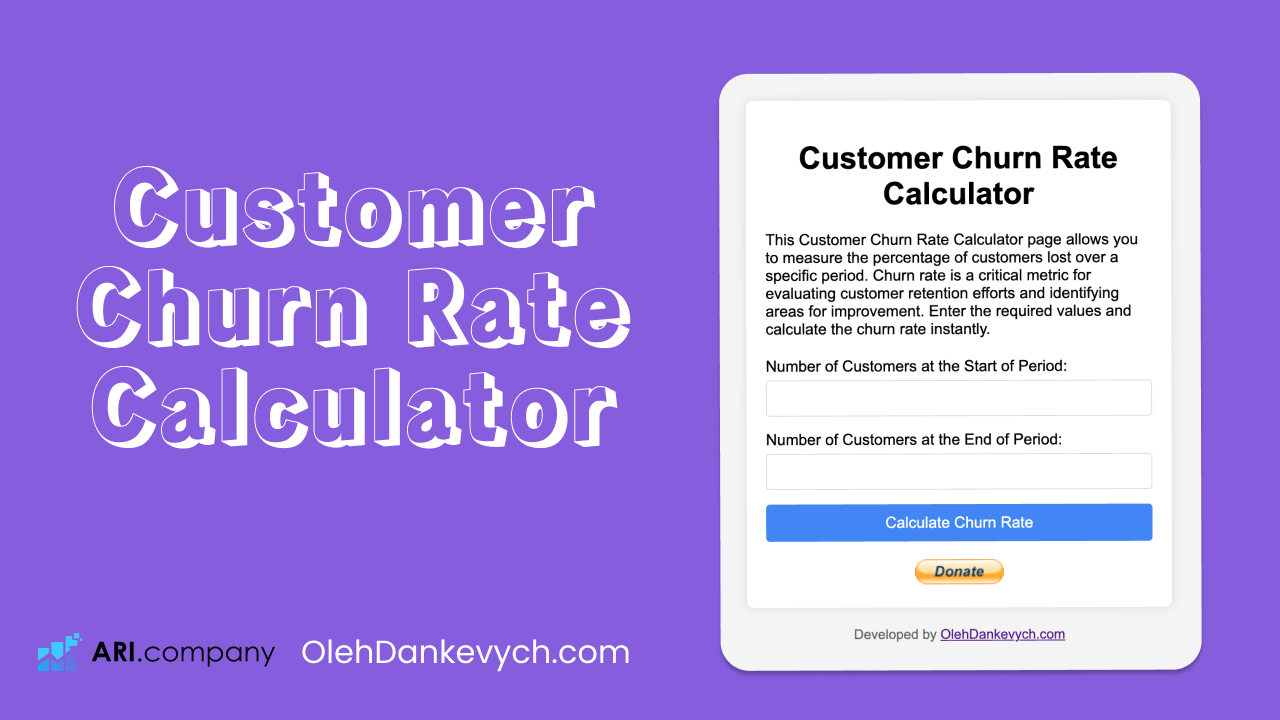
Customer Churn Rate Calculator
The Customer Churn Rate Calculator is an essential tool for businesses seeking to understand and improve their customer retention strategies....
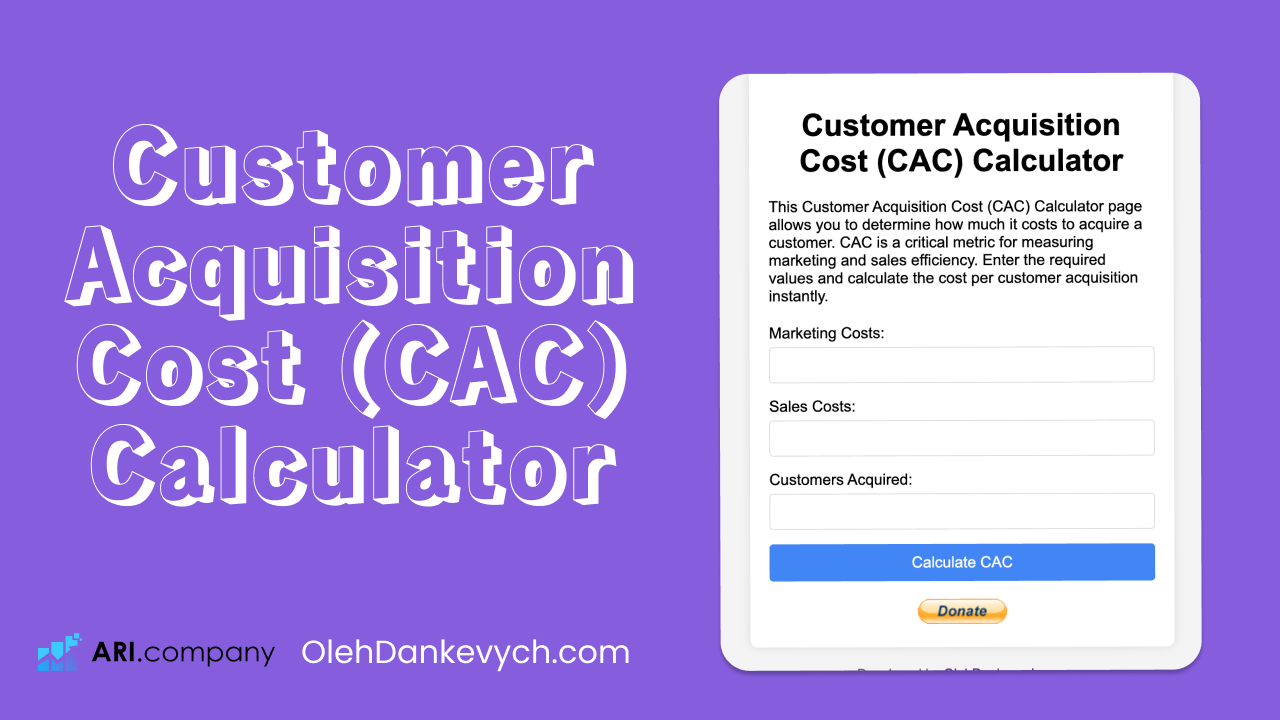
Customer Acquisition Cost (CAC) Calculator
The Customer Acquisition Cost (CAC) Calculator provided here is a powerful tool designed to assist users in calculating the cost...
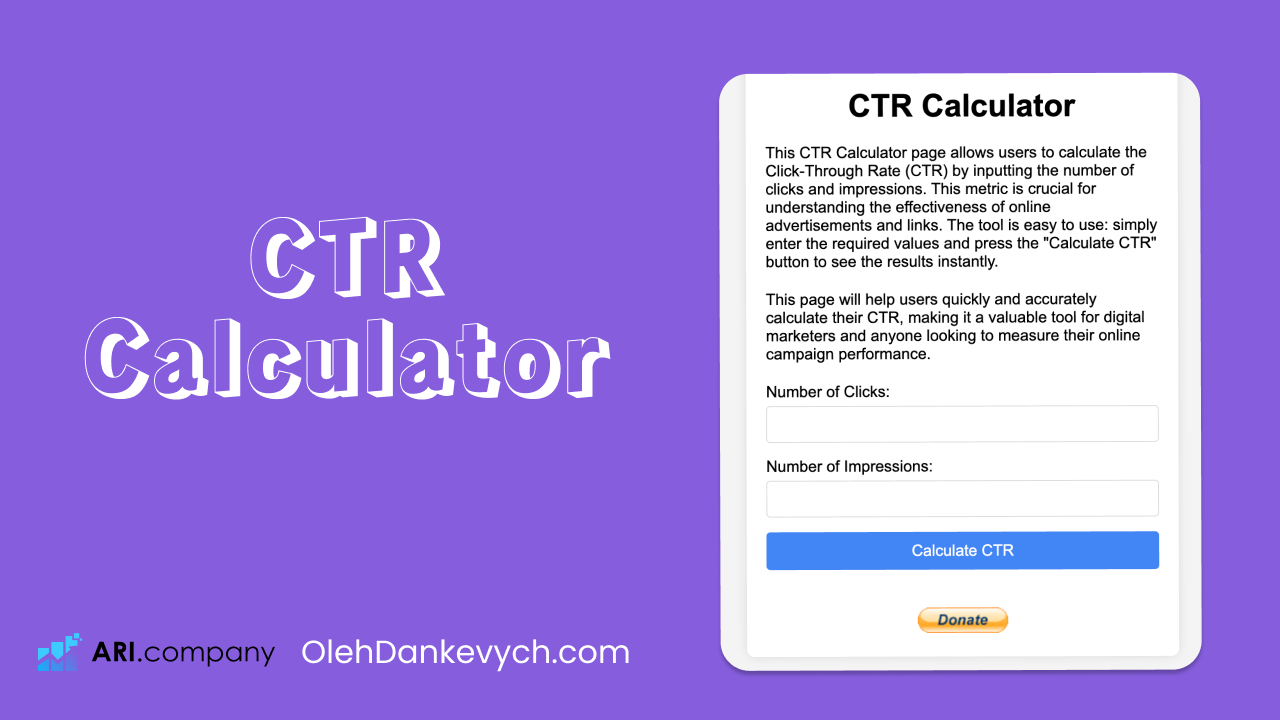
CTR Calculator
The CTR Calculator provided on this page is a valuable tool designed to help users determine their Click-Through Rate (CTR)...
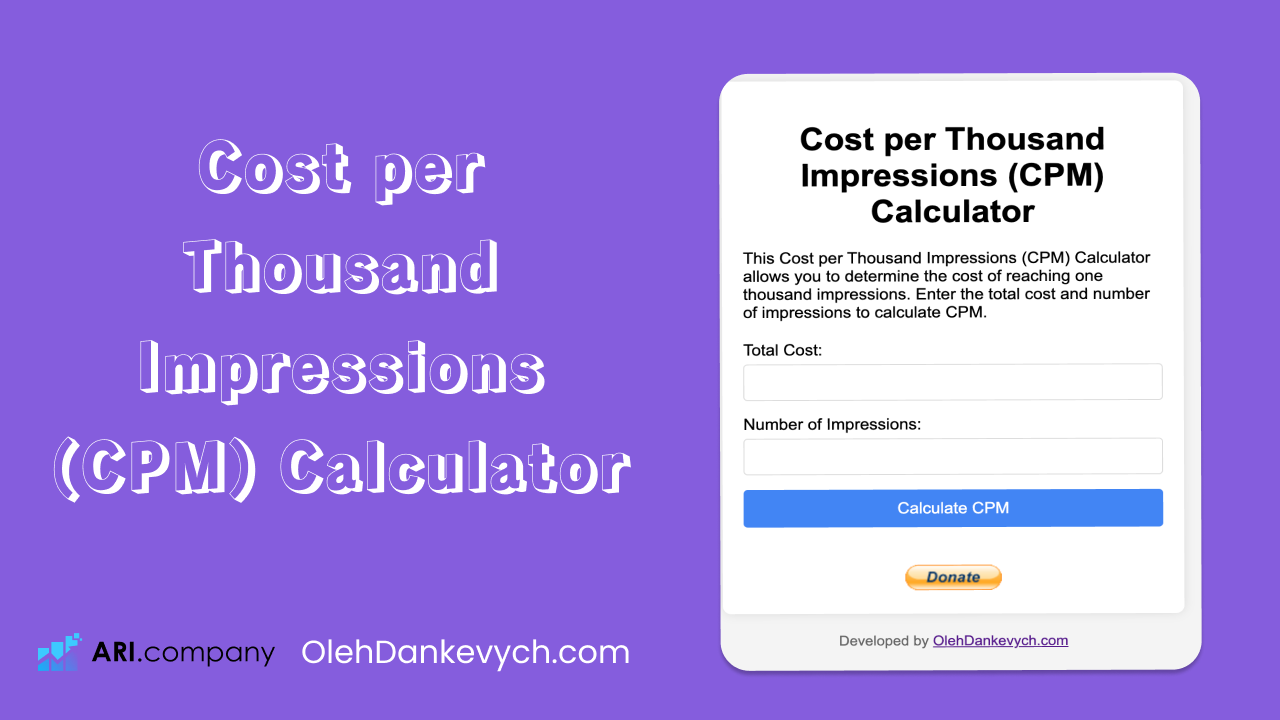
Cost per Thousand Impressions (CPM) Calculator
The Cost per Thousand Impressions (CPM) Calculator featured here is a valuable tool designed to help businesses assess the efficiency...
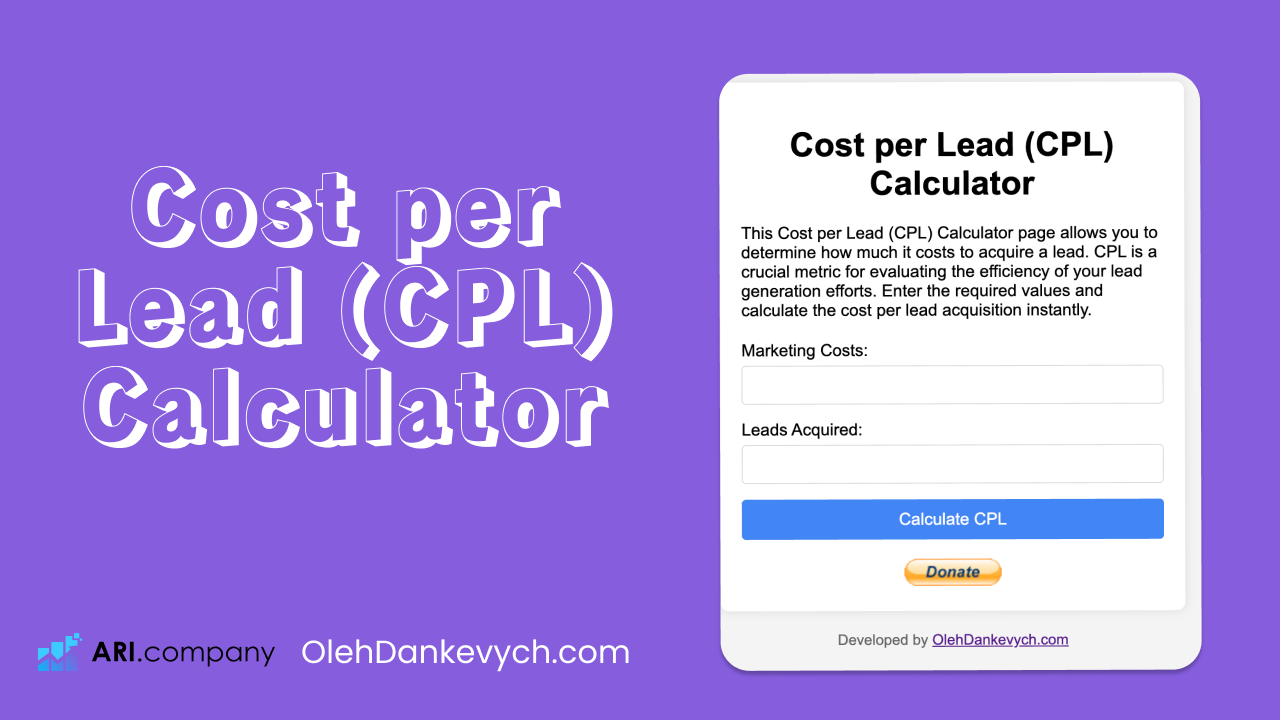
Cost per Lead (CPL) Calculator
The Cost per Lead (CPL) Calculator provided here is a powerful tool designed to help businesses assess the financial efficiency...
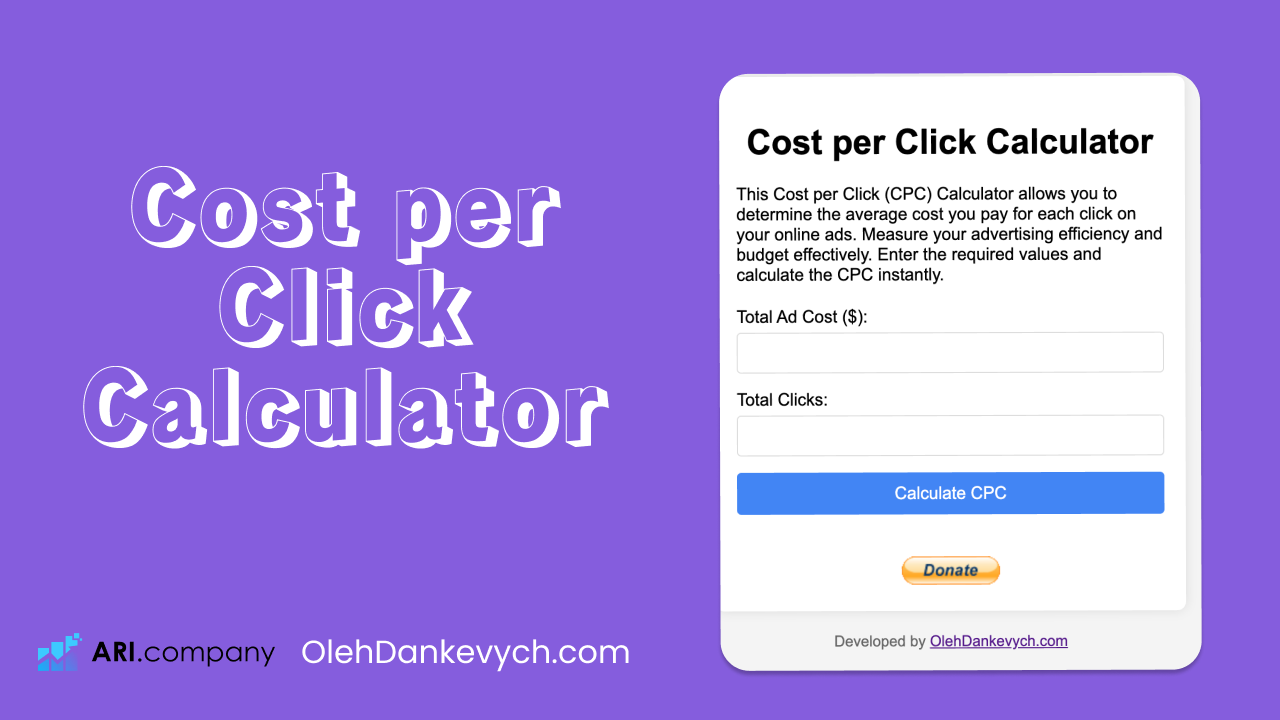
Cost per Click Calculator
The Cost per Click (CPC) Calculator provided here is a practical tool designed to help advertisers and marketers evaluate the...
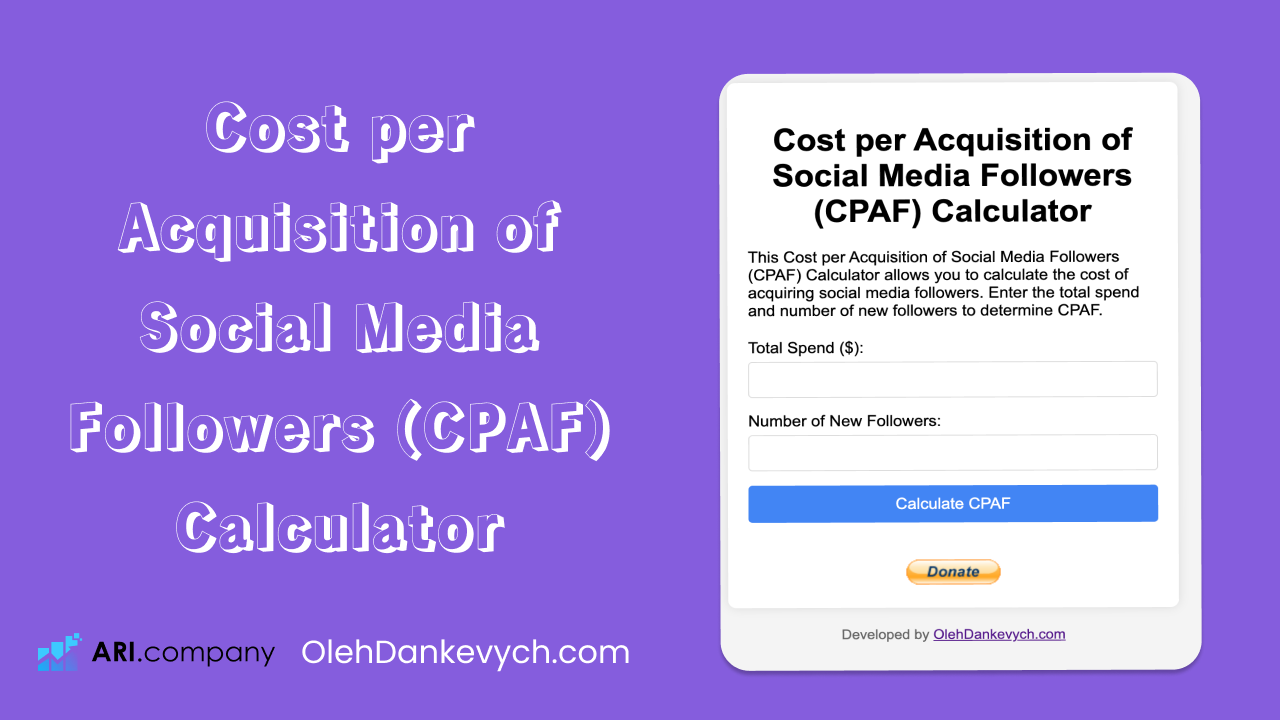
Cost per Acquisition of Social Media Followers (CPAF) Calculator
The Cost per Acquisition of Social Media Followers (CPAF) Calculator is a valuable tool for businesses and marketers looking to...
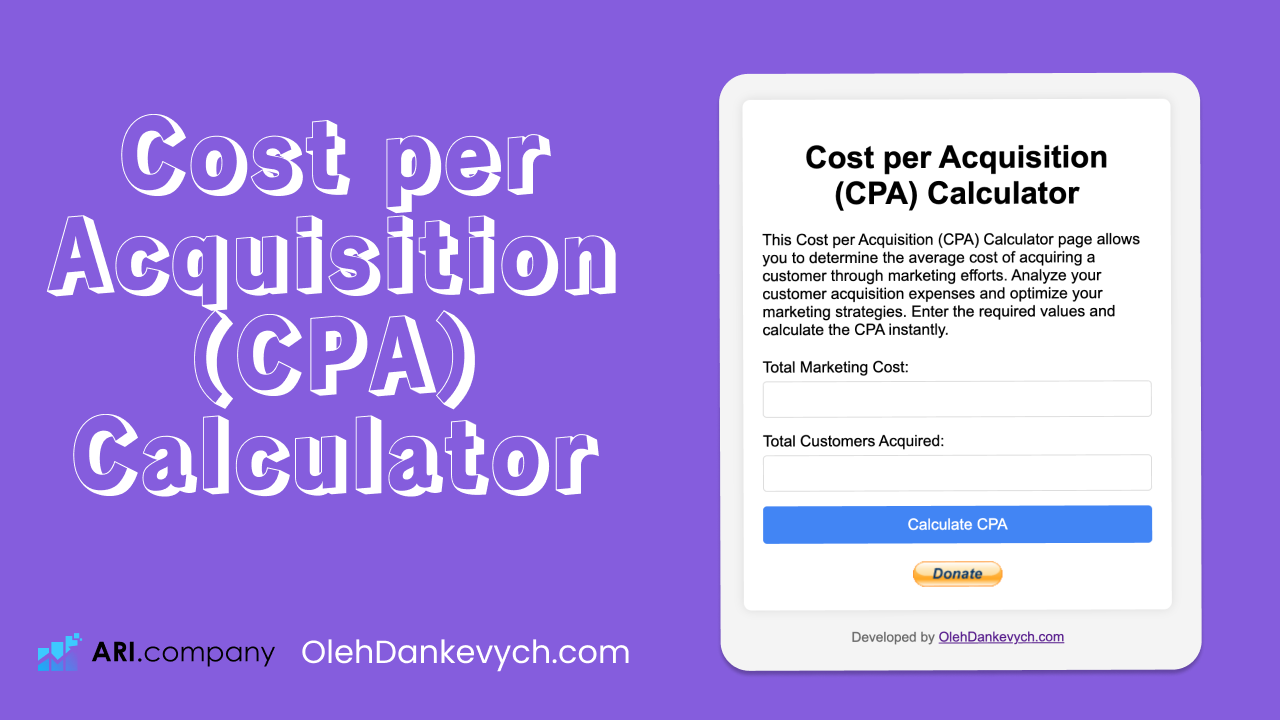
Cost per Acquisition (CPA) Calculator
The Cost per Acquisition (CPA) Calculator is a powerful tool designed to help businesses evaluate and optimize their marketing expenses....

Conversion Rate Calculator
The Conversion Rate Calculator is a valuable tool designed to help website owners and digital marketers measure and optimize their...

Conversion Rate by Traffic Type Calculator
The Conversion Rate by Traffic Type Calculator is a powerful tool designed for website owners and digital marketers to evaluate...
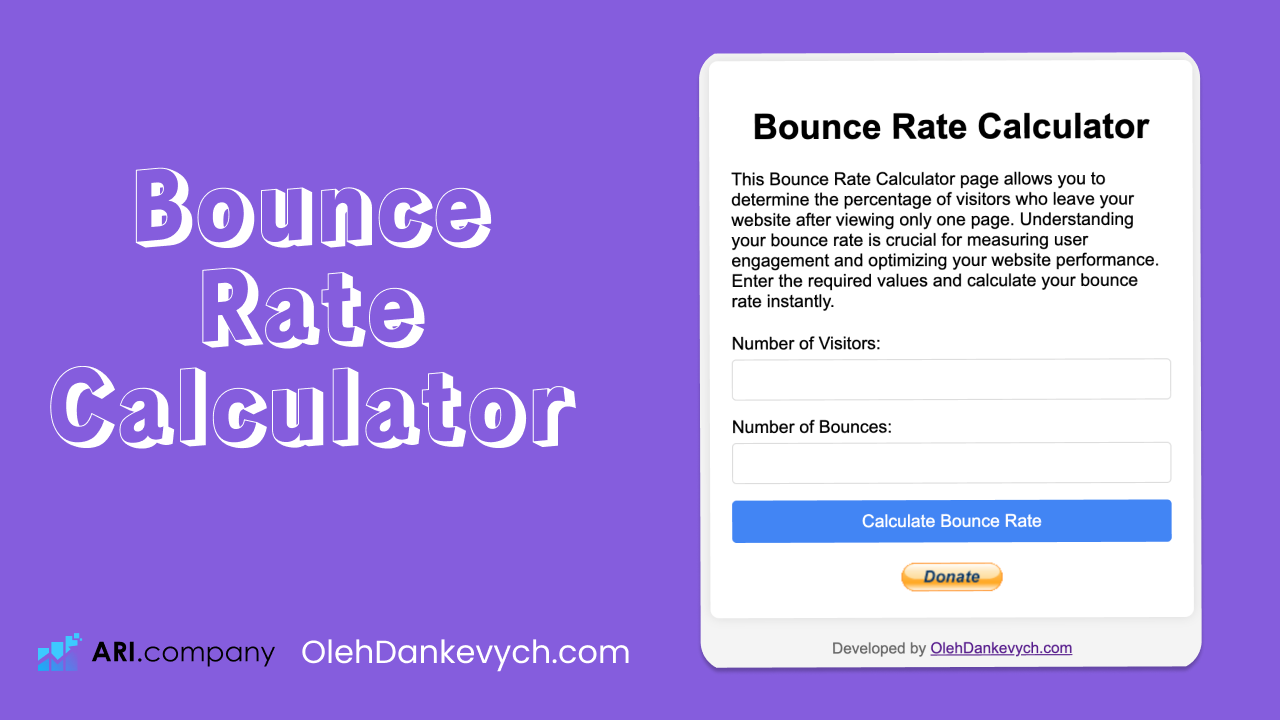
Bounce Rate Calculator
The Bounce Rate Calculator is a valuable tool for website owners, SEO specialists, and digital marketers. It helps you understand...
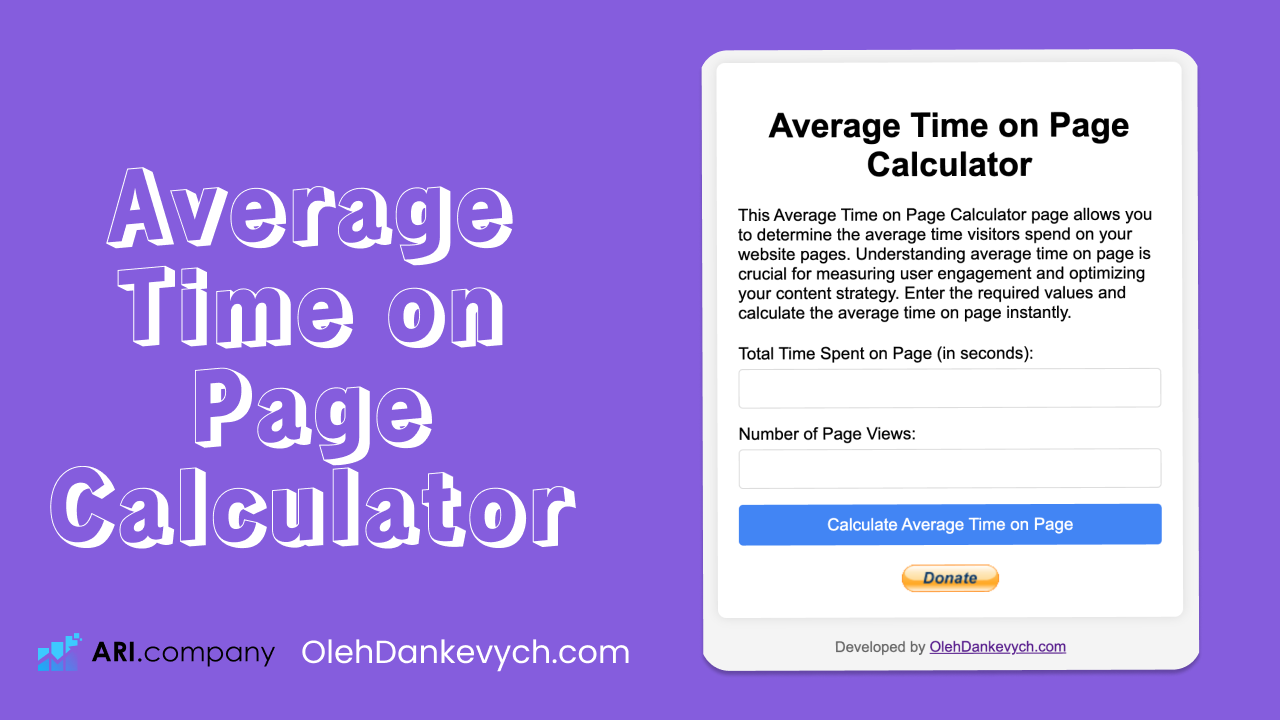
Average Time on Page Calculator
The Average Time on Page Calculator is a powerful tool for website owners, SEO professionals, and digital marketers. It helps...
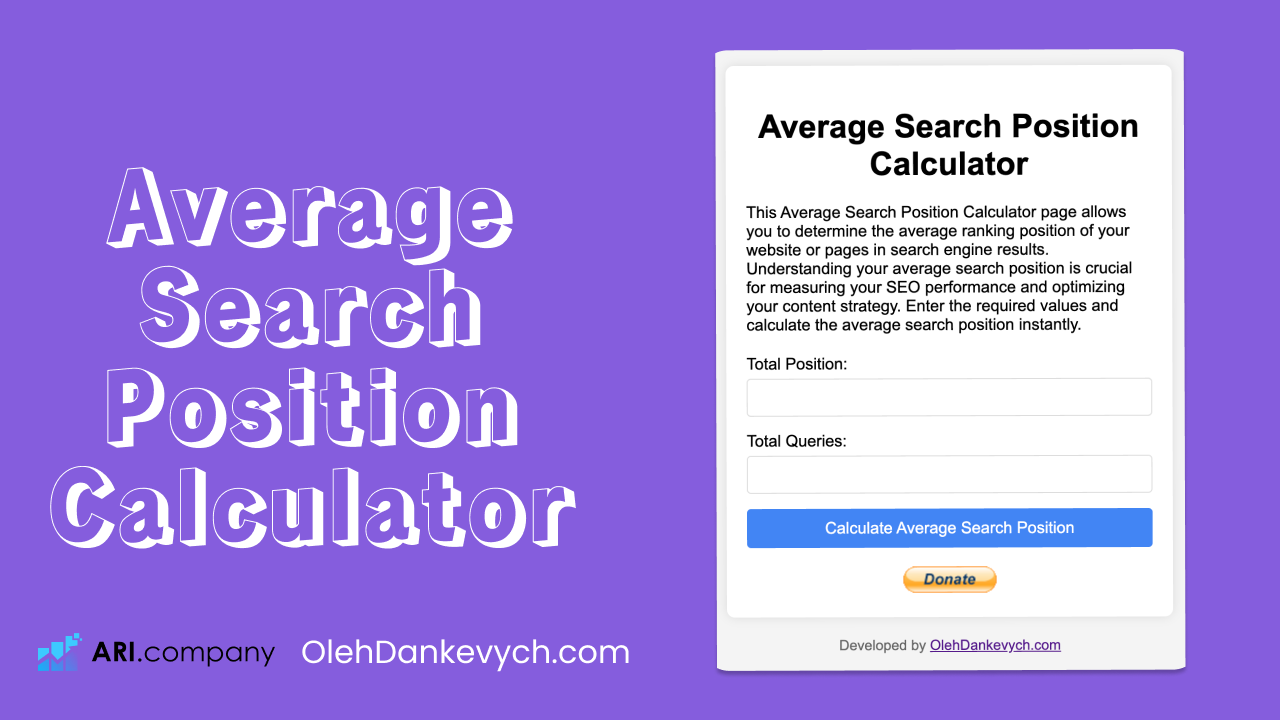
Average Search Position Calculator
The Average Search Position Calculator is a valuable tool for anyone involved in search engine optimization (SEO). By using this...
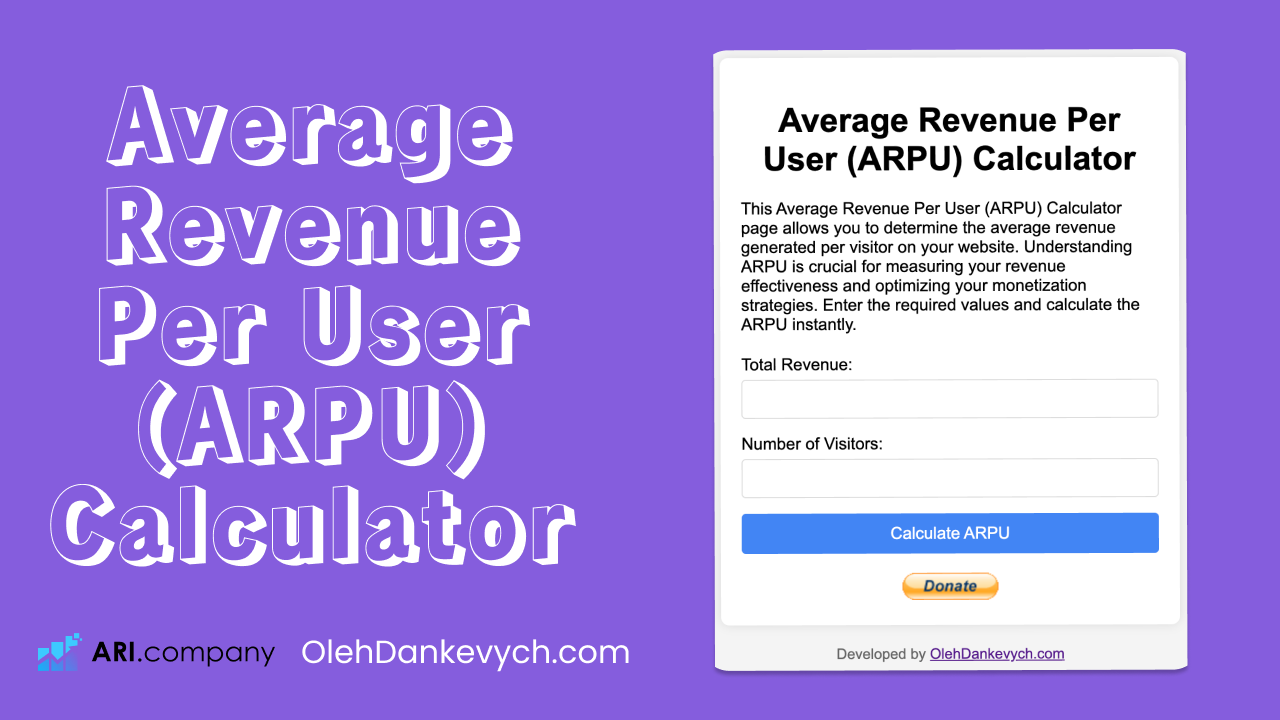
Average Revenue Per User (ARPU) Calculator
Understanding the revenue generated per user is essential for any website owner or digital marketer. The 🔗 Average Revenue Per User...
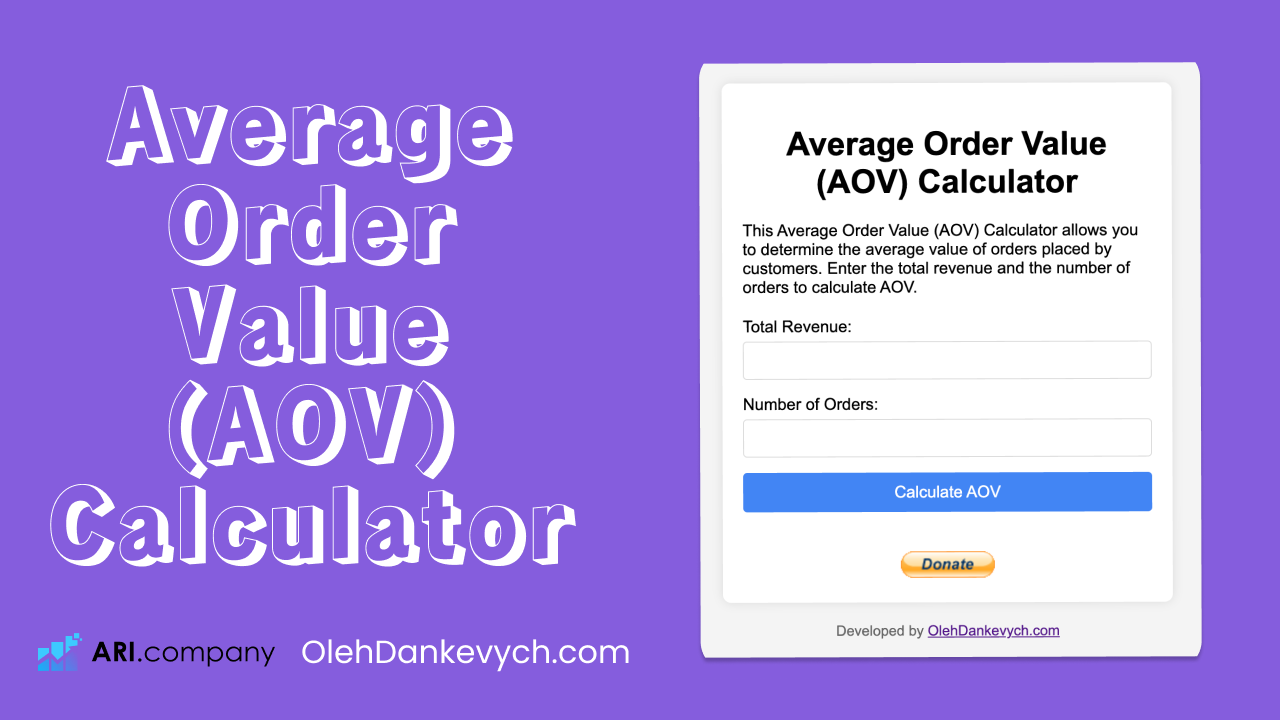
Average Order Value (AOV) Calculator
Understanding the average order value (AOV) is crucial for any business looking to optimize its revenue strategies. The Average Order...
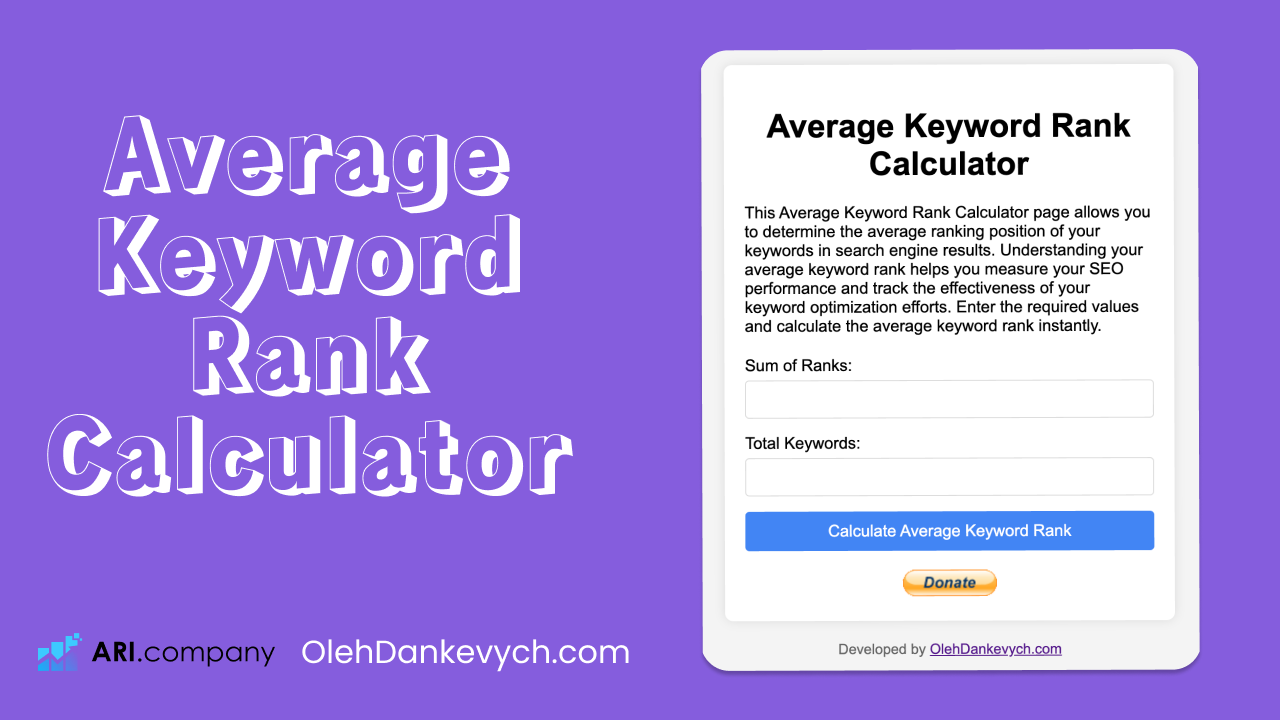
Average Keyword Rank Calculator
When it comes to optimizing your website for search engines, understanding where your keywords rank is crucial. The Average Keyword...
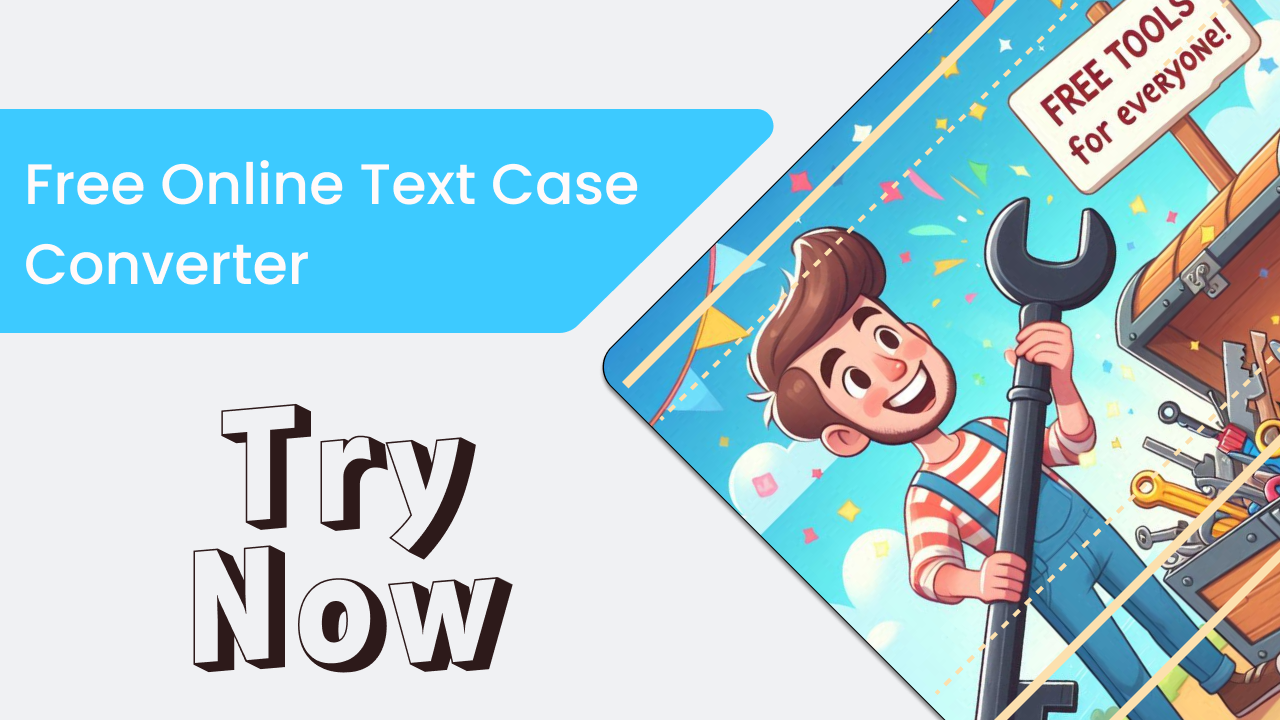
Free Online Text Case Converter
🎉 Exciting News! Launching the Free Online Text Case Converter! 🎉 We are thrilled to announce the launch of our...
Donation
Please support my project by donating today to help me continue delivering valuable content to our community.
Sign up for Dominate Google Rankings
Want better rankings? Get my step-by-step SEO guide.
